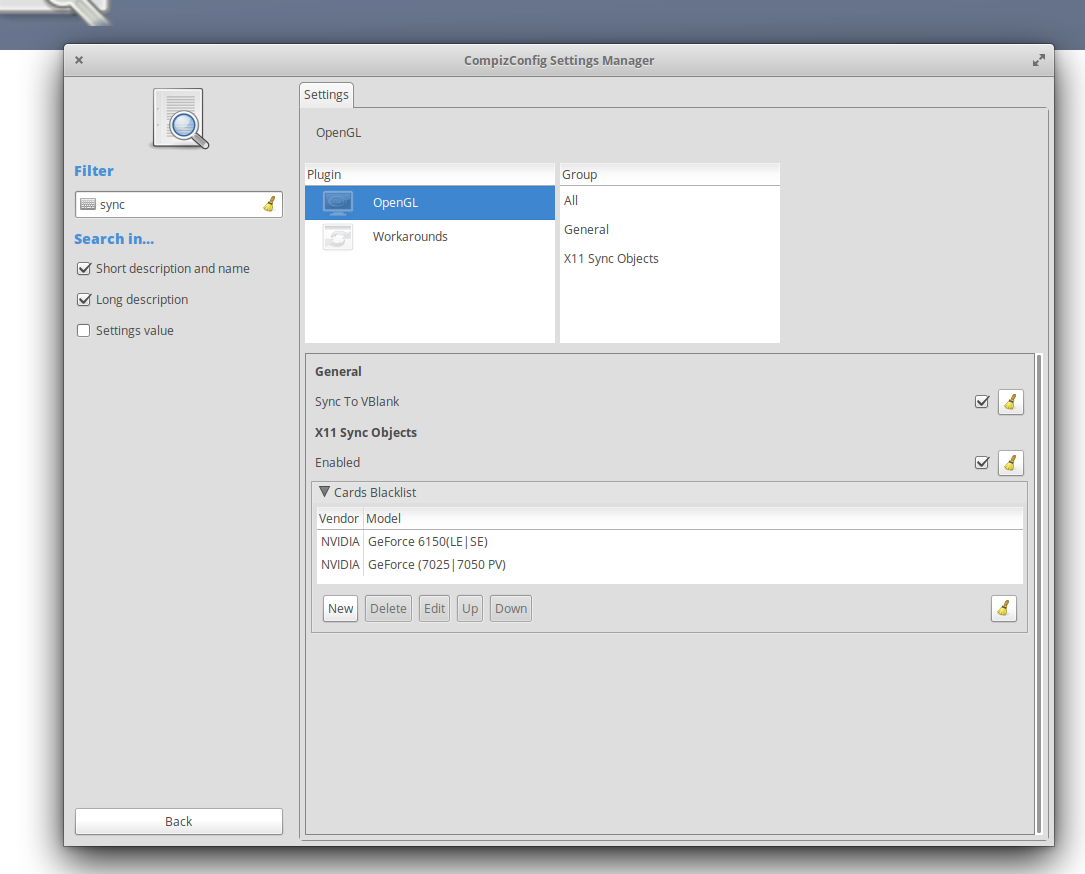I know there are a lot of posts asking for help on this, but anything had worked for me, so I ask for myself again...
I have a laptop with intel graphics and a nvidia gt 720m. I have problems of tearing on the screen. I selected in software & updates the latest (381.22) version of the nvidia drivers, I launched nvidia-settings but there is no "Sync to Vblank" option, and nothing seems like it. So, anyone has a possible solution?
Could I edit the xorg.conf and add the line that enables the "Sync to Vblank" option?