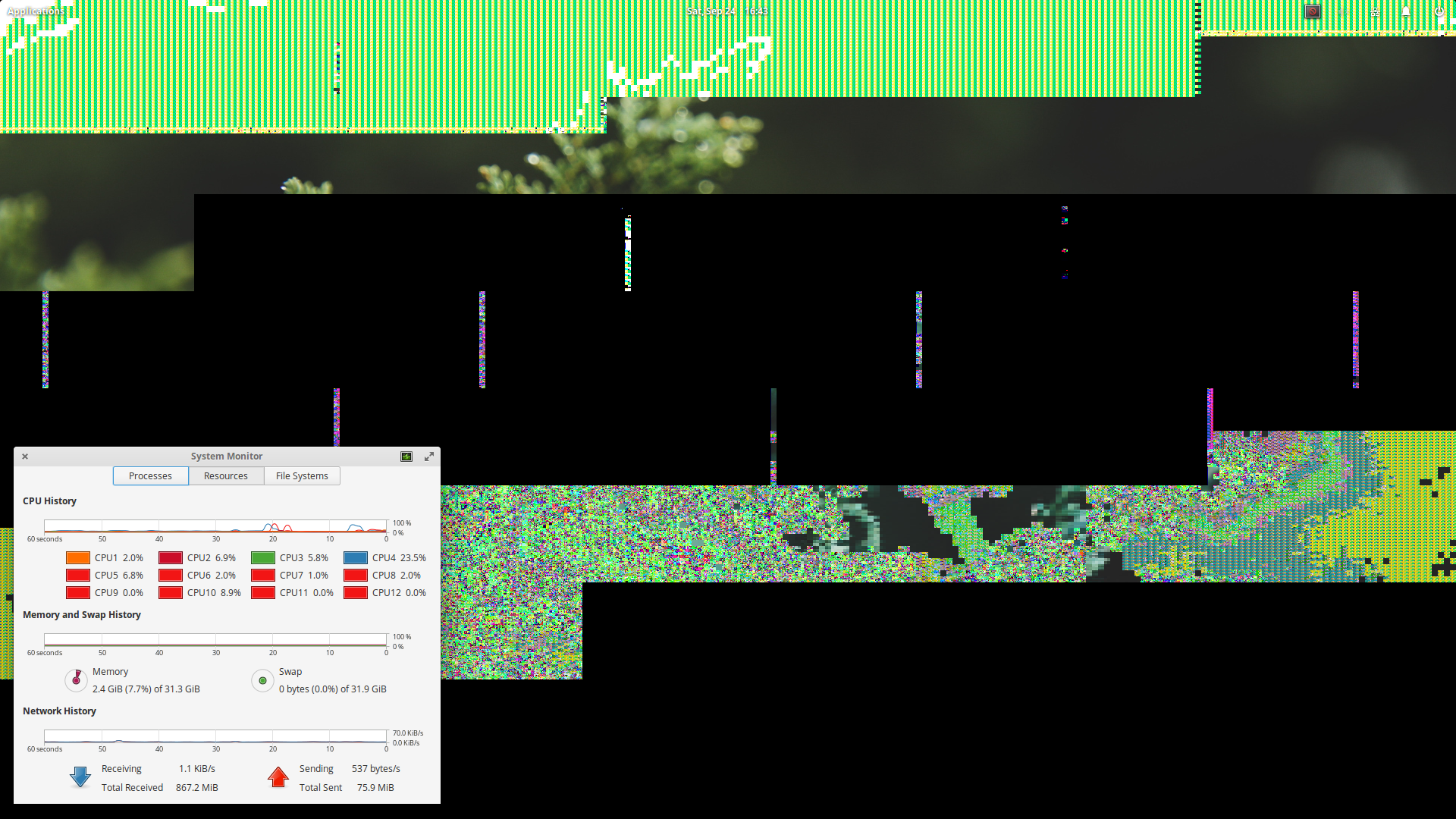After I unlock the computer, the desktop background becomes glitched like this. However everything still works. I am currently using the default background. I installed the Nvidia driver using this tutorial: HowTo: Install latest NVIDIA Driver on Linux without getting black screen
Specs: Nvidia GTX 1070 (HDMI out to display), i7 6800K, 32 GB DDR4 (2x 16 gb), 1x Crucial M4 512 gb(Elementary OS 0.4 Loki 64 bit), 1x Crucial M550 512 gb (Windows 10), MSI X99 Gaming 7
Any advice would be greatly appreciated.