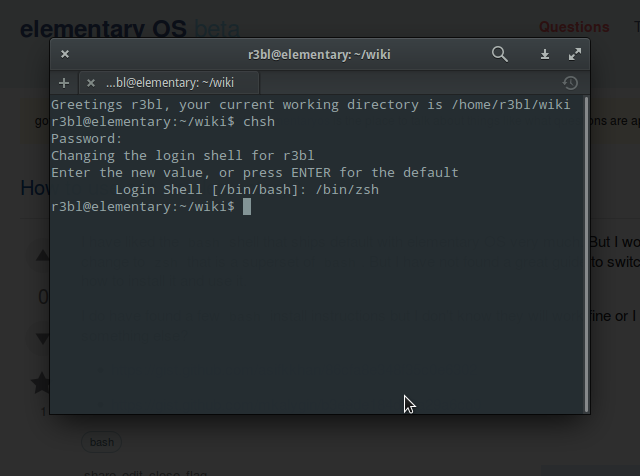I have liked the bash shell that ships default with elementary OS very much. But I would like to change to zsh that is a superset of bash. But I have not found a great guide to switch to zsh or how to install it and use it.
I do have found a few bash install instructions but I don't know if they will work fine. Do I need something else?