I installed anaconda navigator and it installed successfully too. But when I write anaconda-navigator in terminal and press enter, the following screen comes but the anaconda-navigator does not start:
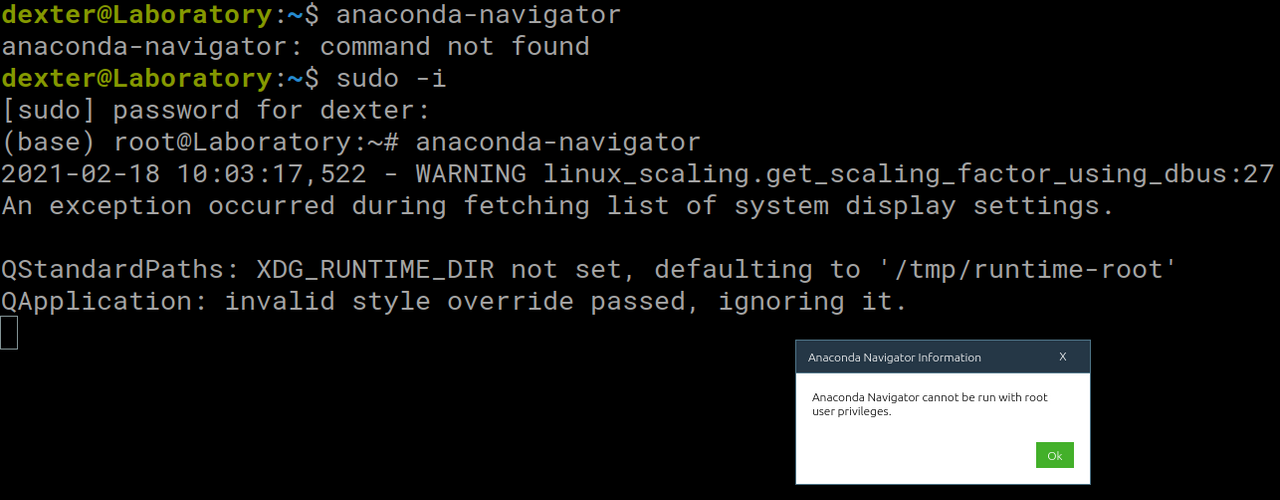
I do not know that it is an anconda related problem or OS related.
It is neither running in root or as normal user. If someone can guide me through this, I will be very grateful to them. Thank you very much.