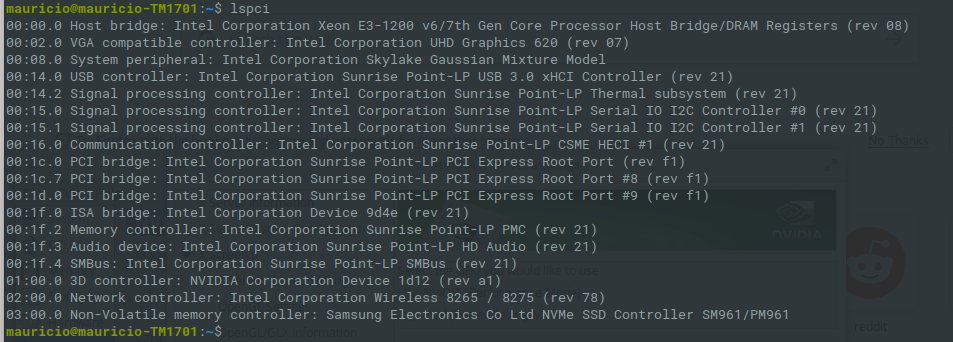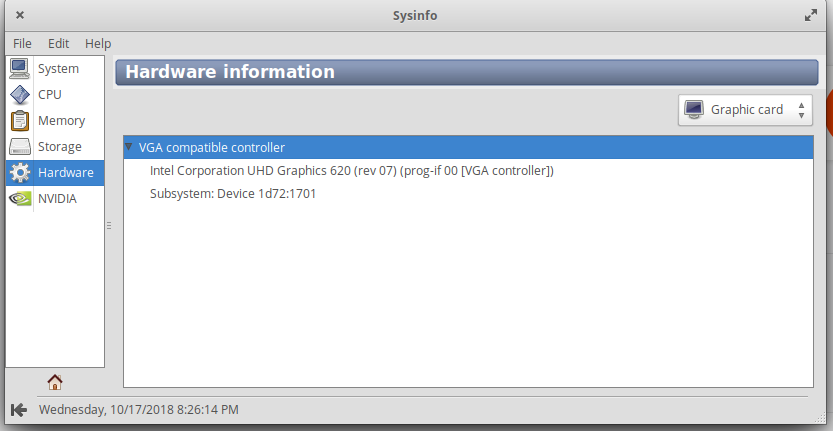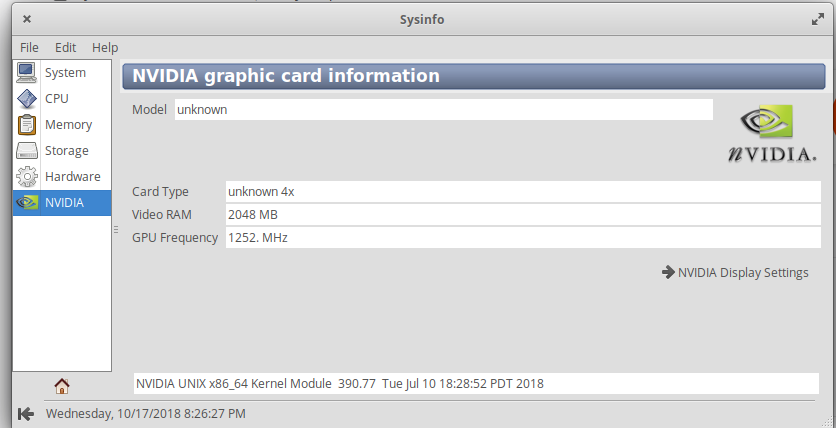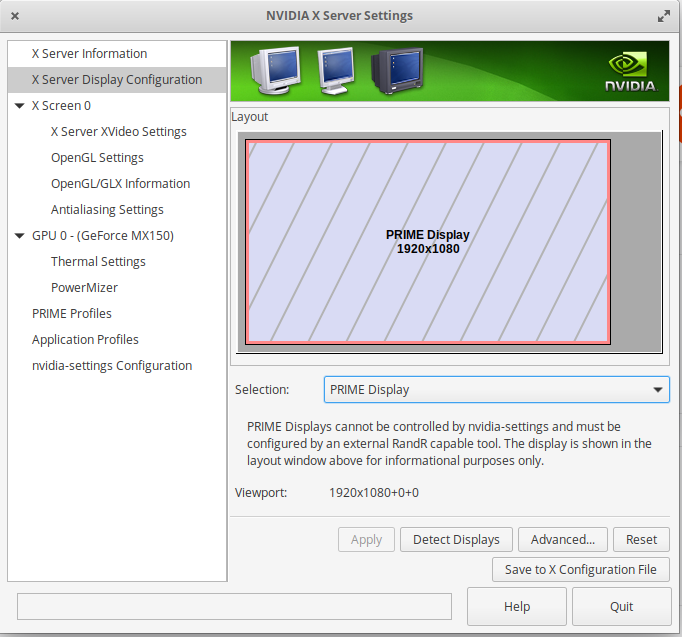First of all, Elementary OS Juno. WHAAAAAAT, great, fast and beautiful.
Now the problem. Can't find my Gforce Nvidia listed on my hardware. The same happened when I installed Mint and Ubuntu.
I am new to Linux, coming from OSx.
Any help guys?
Thanks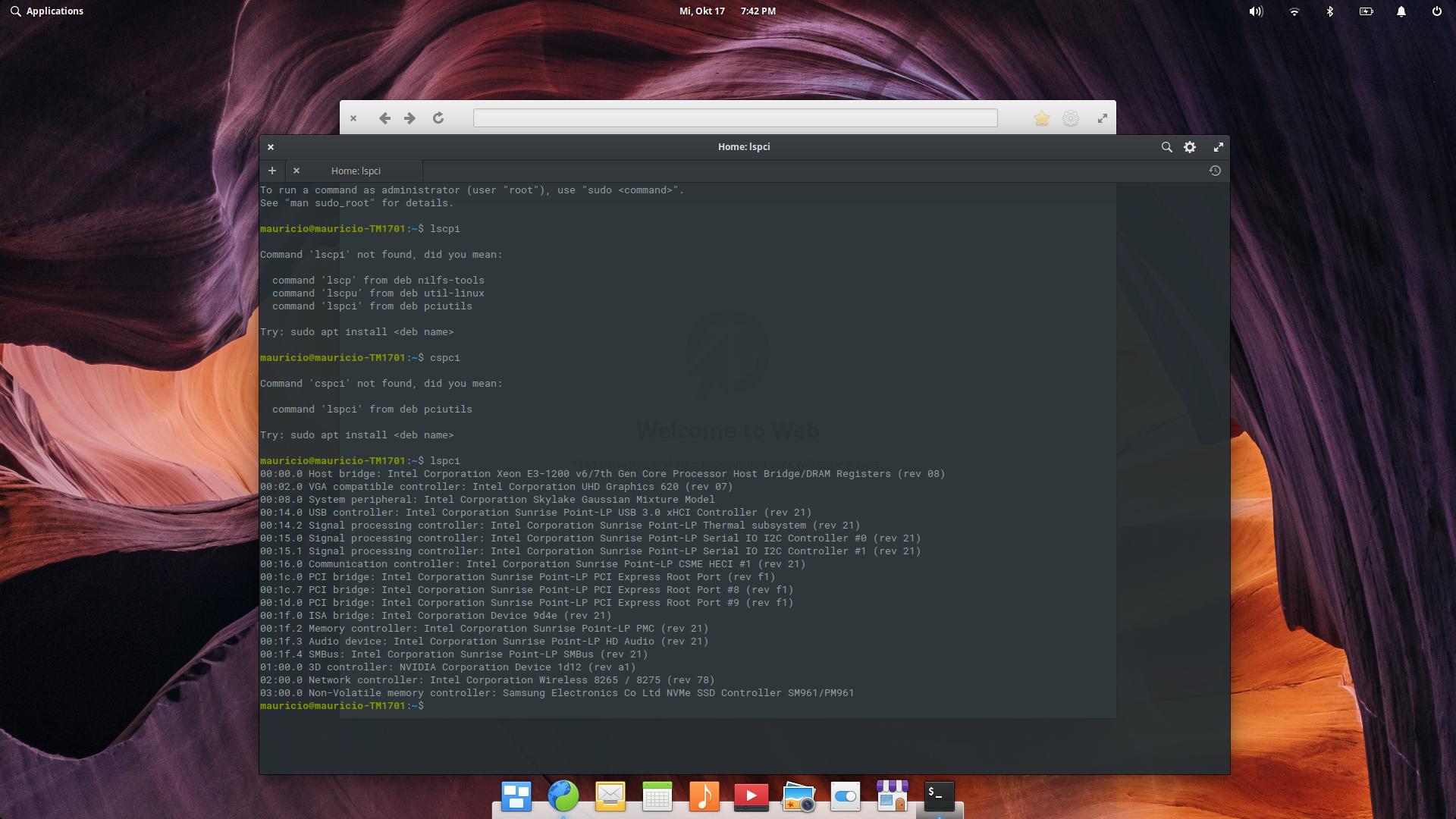
Updates:
Apparently I installed it.
Using the App Center, it came as a automatic update.
However, it doesn't seen to be working properly as you can see through the screenshots: