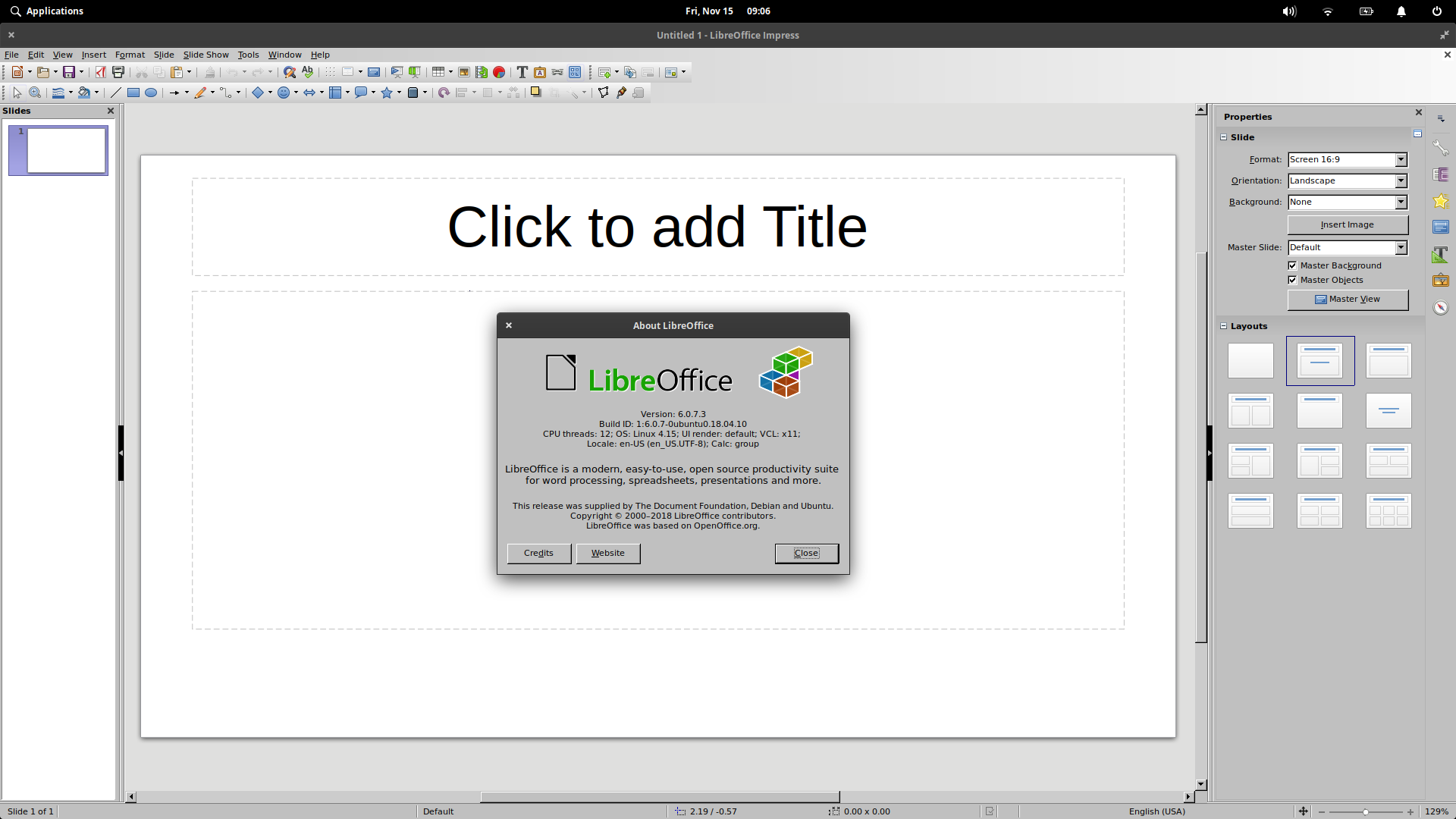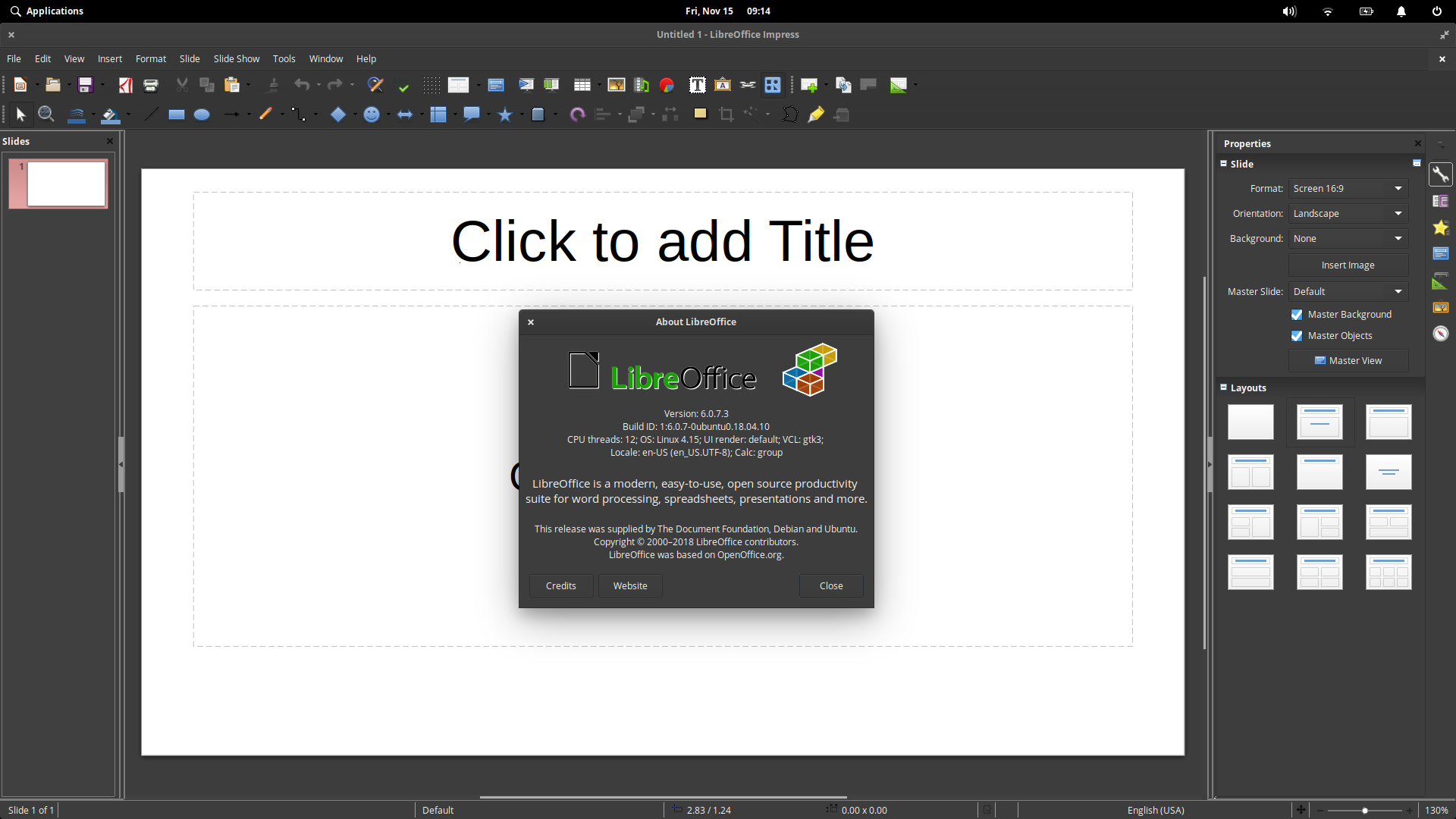Today I installed LibreOffice Impress from the AppCentre but the app will not start. The app icon appears in the Dock for 10s and then disappears. I have added the System Log below. My system is up to date via the AppCentre. I am new to Linux and don't know where to start to fix the issue.
Can anyone help?
/var/log/syslog
Nov 14 14:09:03 dean-ultrabook wingpanel[2205]: RelevancyService.vala:166: Pushing launch event: application://libreoffice-impress.desktop [LibreOffice Impress]
Nov 14 14:09:03 dean-ultrabook zeitgeist-fts[3814]: Unable to get info on application://synapse.desktop
Nov 14 14:09:03 dean-ultrabook kernel: [ 2913.073804] audit: type=1400 audit(1573711743.102:80): apparmor="ALLOWED" operation="connect" profile="libreoffice-oopslash" name="/tmp/OSL_PIPE_1000_SingleOfficeIPC_ad3bf2177ef89cc213583fd6c49f3f5" pid=26153 comm="oosplash" requested_mask="wr" denied_mask="wr" fsuid=1000 ouid=1000
Nov 14 14:09:03 dean-ultrabook kernel: [ 2913.073810] audit: type=1400 audit(1573711743.102:81): apparmor="ALLOWED" operation="file_perm" profile="libreoffice-oopslash" name="/tmp/OSL_PIPE_1000_SingleOfficeIPC_ad3bf2177ef89cc213583fd6c49f3f5" pid=26153 comm="oosplash" requested_mask="r" denied_mask="r" fsuid=1000 ouid=1000
Nov 14 14:09:03 dean-ultrabook kernel: [ 2913.073813] audit: type=1400 audit(1573711743.102:82): apparmor="ALLOWED" operation="file_perm" profile="libreoffice-oopslash" name="/tmp/OSL_PIPE_1000_SingleOfficeIPC_ad3bf2177ef89cc213583fd6c49f3f5" pid=26153 comm="oosplash" requested_mask="r" denied_mask="r" fsuid=1000 ouid=1000
Nov 14 14:09:03 dean-ultrabook kernel: [ 2913.074189] audit: type=1400 audit(1573711743.102:83): apparmor="ALLOWED" operation="file_perm" profile="libreoffice-oopslash" name="/tmp/OSL_PIPE_1000_SingleOfficeIPC_ad3bf2177ef89cc213583fd6c49f3f5" pid=26153 comm="oosplash" requested_mask="w" denied_mask="w" fsuid=1000 ouid=1000
Nov 14 14:09:03 dean-ultrabook kernel: [ 2913.074194] audit: type=1400 audit(1573711743.102:84): apparmor="ALLOWED" operation="file_perm" profile="libreoffice-oopslash" name="/tmp/OSL_PIPE_1000_SingleOfficeIPC_ad3bf2177ef89cc213583fd6c49f3f5" pid=26153 comm="oosplash" requested_mask="w" denied_mask="w" fsuid=1000 ouid=1000