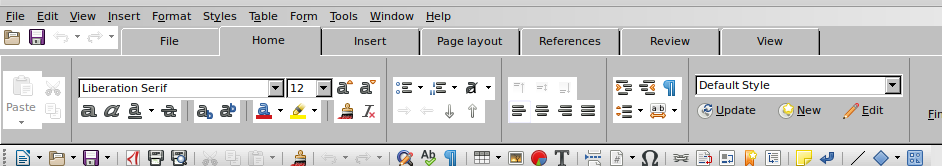Few days ago I installed Elementary OS on a used laptop, then LibreOffice. I somehow found out how to activate ribbons, but next to the 90s black & white bevels on the menu tabs, most icons have a white background colour:
Later on I watched a Youtube video about office software for Elementary OS and that guy's version looks way better than mine (starting at 0:17):
https://youtu.be/v-DpSSXWL0c?t=17
What's wrong on my side, is there anything I need to adjust in the settings of LibreOffice?