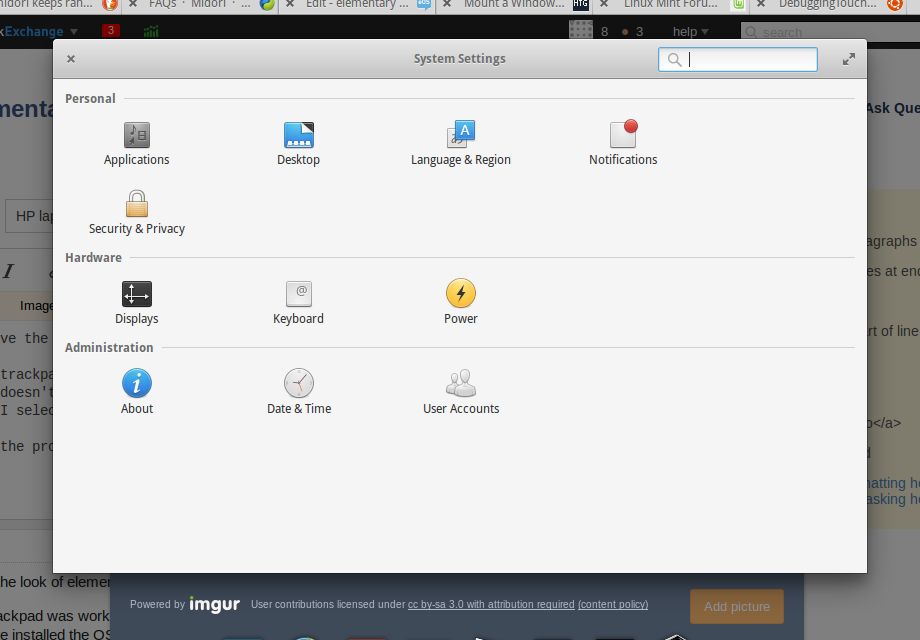I love the look of elementary, but have encountered a frustrating problem.
The trackpad was working when I selected the "try" option from the boot menu, but doesn't work now that I've installed the OS (I don't imagine it matters, but I selected the default "erase disc and install" option).
EDIT 1 OK, the problem is actually much bigger than just the trackpad not working - a whole bunch of hardware has not been detected, see screenshot of my system settings, there is no audio option, no trackpad listed, no bluetooth:
Any ideas??
EDIT 2 Very weird, the trackpad problem remained through numerous reboots. I installed another Linux (Sabyon/Gentoo, not that it should matter), which detected and enabled the trackpad without issue (but had plenty of other problems!) and now, I've rebooted to Elementary, and the trackpad is working!?
Honestly, it's things like this that I end up back on Windows over the last 10 years or so :(
EDIT 3 It's very odd, the trackpad sometimes works after reboot, and sometimes not. I cannot determine any pattern to explain why it does or doesn't work at any particular time. The 'soft' buttons are never finctional, nor is there ever a "Mouse/Trackpad" option in the system settings