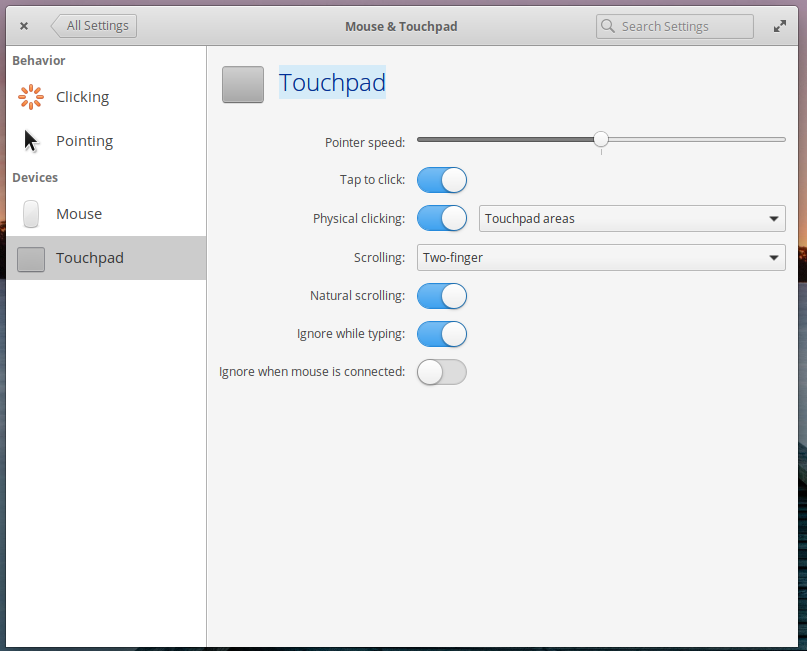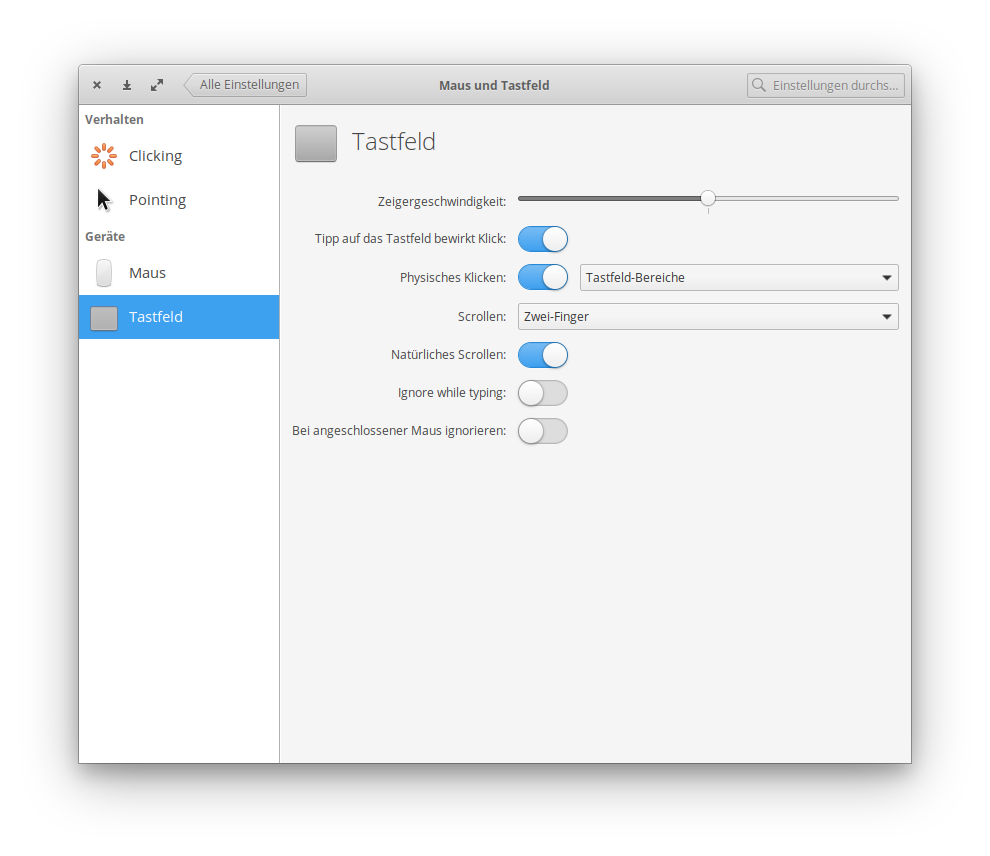i bought a cheap Touchpad (Speedlink Sway), but only the pointer works. I can't use the tap, nor the hardware keys.
Device:
Bus 003 Device 008: ID 062a:2901 Creative Labs
Xinput:
⎡ Virtual core pointer id=2 [master pointer (3)]
⎜ ↳ Virtual core XTEST pointer id=4 [slave pointer (2)]
⎜ ↳ Paten USB Gaming Mouse id=17 [slave pointer (2)]
⎜ ↳ HID 0566:3013 Consumer Control id=14 [slave pointer (2)]
⎜ ↳ iTouch Pad iTouch Pad Mouse id=18 [slave pointer (2)]
⎜ ↳ iTouch Pad iTouch Pad Consumer Control id=11 [slave pointer (2)]
⎣ Virtual core keyboard id=3 [master keyboard (2)]
↳ Virtual core XTEST keyboard id=5 [slave keyboard (3)]
↳ Power Button id=6 [slave keyboard (3)]
↳ Video Bus id=7 [slave keyboard (3)]
↳ Power Button id=8 [slave keyboard (3)]
↳ Sleep Button id=9 [slave keyboard (3)]
↳ HID 0566:3013 System Control id=15 [slave keyboard (3)]
↳ HID 0566:3013 Consumer Control id=19 [slave keyboard (3)]
↳ HID 0566:3013 id=13 [slave keyboard (3)]
↳ HID 0566:3013 id=16 [slave keyboard (3)]
↳ iTouch Pad iTouch Pad Consumer Control id=12 [slave keyboard (3)]
↳ iTouch Pad iTouch Pad id=10 [slave keyboard (3)]
Props:
xinput watch-props 18
Device 'iTouch Pad iTouch Pad Mouse':
Device Enabled (177): 1
Coordinate Transformation Matrix (179): 1.000000, 0.000000, 0.000000, 0.000000, 1.000000, 0.000000, 0.000000, 0.000000, 1.000000
libinput Natural Scrolling Enabled (316): 1
libinput Natural Scrolling Enabled Default (317): 0
libinput Scroll Methods Available (320): 0, 0, 1
libinput Scroll Method Enabled (321): 0, 0, 1
libinput Scroll Method Enabled Default (322): 0, 0, 0
libinput Button Scrolling Button (323): 1
libinput Button Scrolling Button Default (324): 2
libinput Middle Emulation Enabled (325): 1
libinput Middle Emulation Enabled Default (326): 0
libinput Accel Speed (327): 0.000000
libinput Accel Speed Default (328): 0.000000
libinput Accel Profiles Available (329): 1, 1
libinput Accel Profile Enabled (330): 0, 0
libinput Accel Profile Enabled Default (331): 1, 0
libinput Left Handed Enabled (332): 0
libinput Left Handed Enabled Default (333): 0
libinput Send Events Modes Available (301): 1, 0
libinput Send Events Mode Enabled (302): 0, 0
libinput Send Events Mode Enabled Default (303): 0, 0
Device Node (304): "/dev/input/event9"
Device Product ID (305): 1578, 10497
libinput Drag Lock Buttons (318): <no items>
libinput Horizontal Scroll Enabled (319): 1
Keys:
xinput get-button-map 18
1 2 3 4 5 6 7 8 9
But xev (nor KeyMon) does not show any reaction if I use the hardware keys or the tap function. Strange thing: I can use tap-hold to use the scrolling-function, but xev also does not show any reaction. Anyway: I can't use the touchpad, because I can't use a left, nor a right click.
Any suggestions? TIA Mierscheid