Generally I like the standard elementary theme a lot. But for my development environments I prefer dark ones. I can start Scratch in dark theme by adding env GTK_THEME=elementary:dark to Exec command in its .desktop file. But I couldn't figure out how do get that working for Android Studio. If I enable dark theme for all applications in Elementary Tweaks, it works for Android Studio, too. But I really don't like all my Apps do be dark.
Android Studio with standard theme:
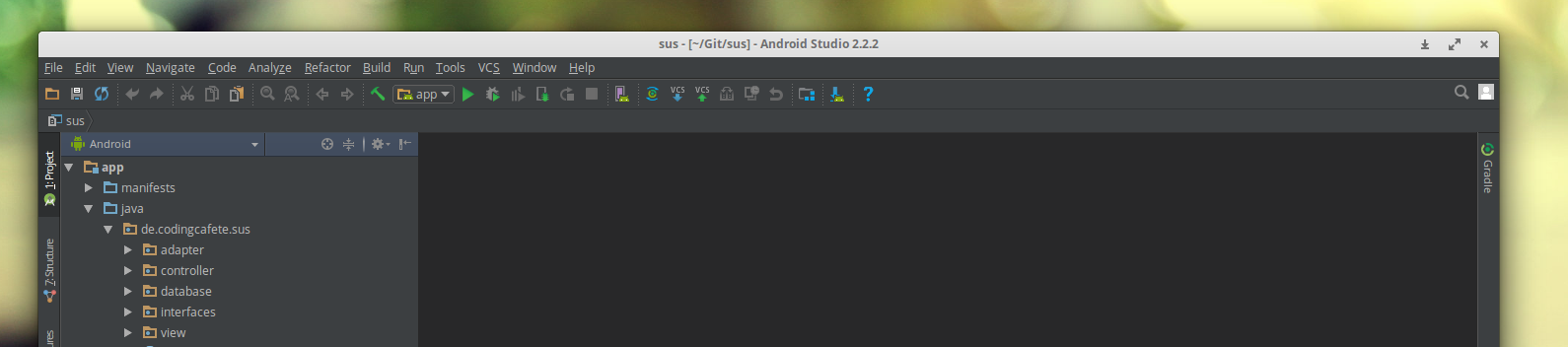
Android Studio with dark theme:
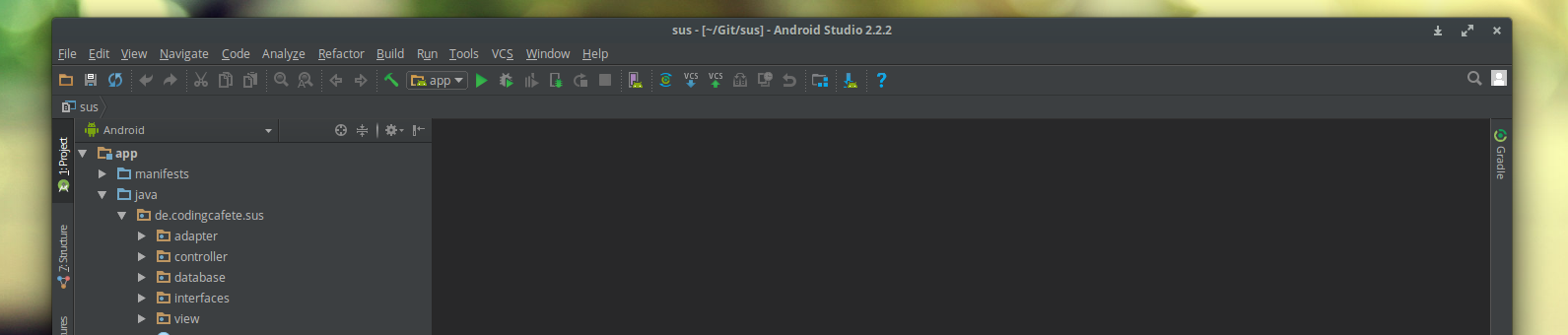
Is there a way to start only Android Studio with dark theme like it works with Scratch?