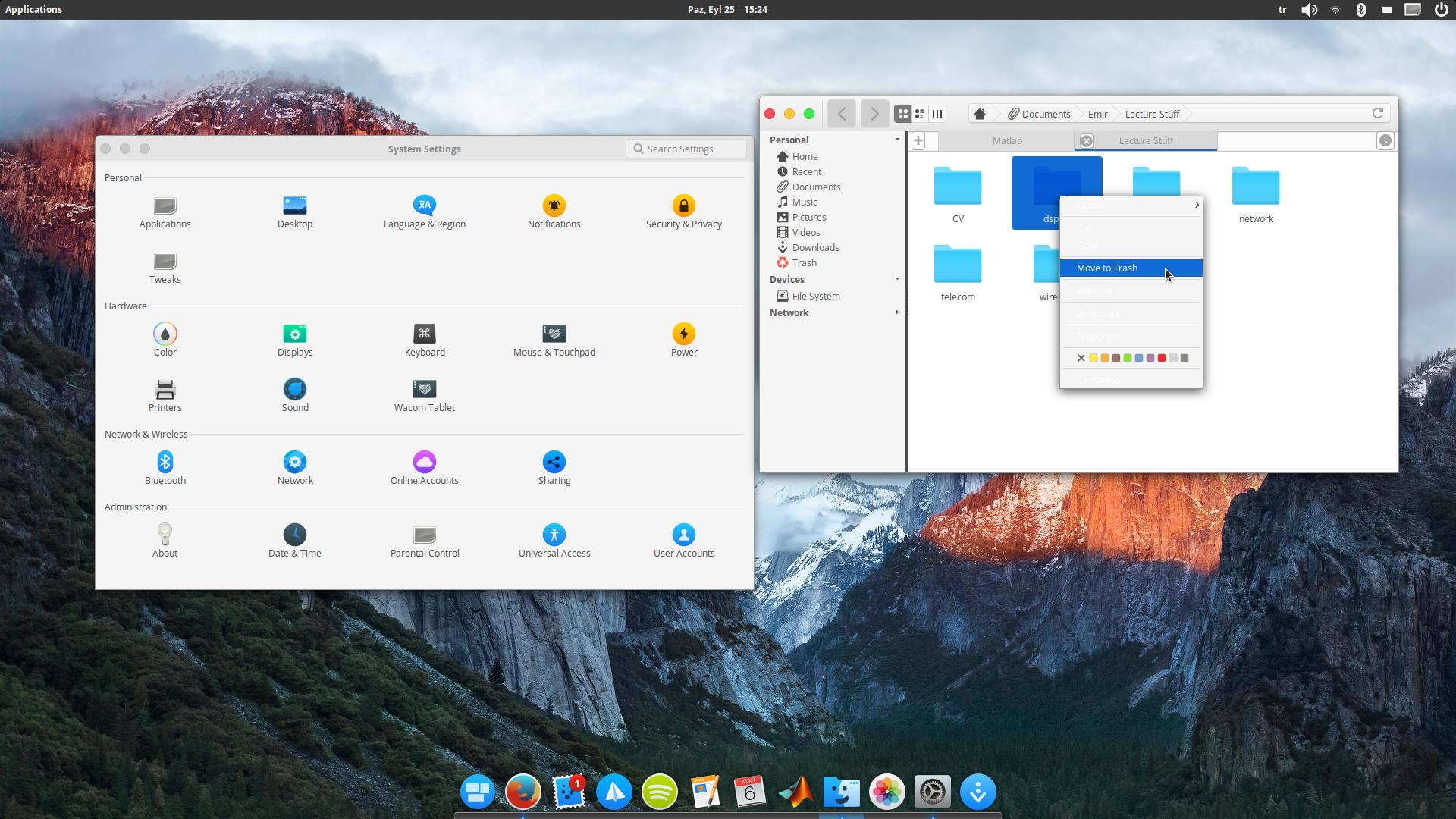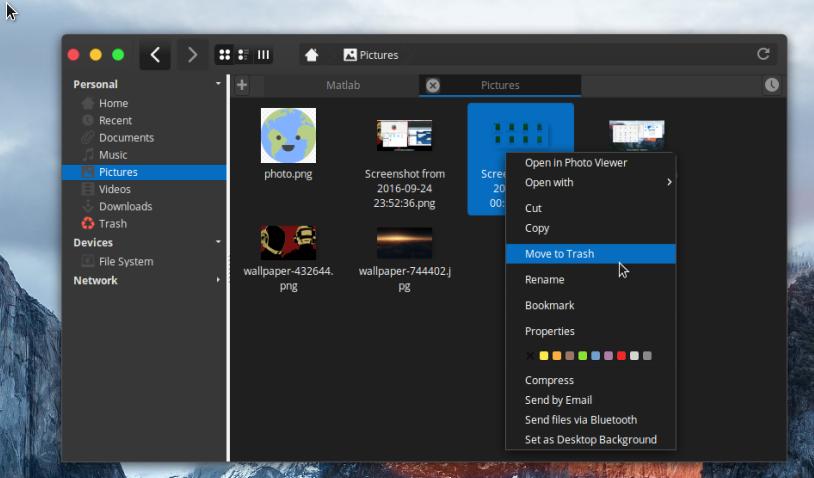I have installed macOS Sierra Theme by B00merang. There is a text colour bug when I right click in the file manager for more options of a file or a folder the texts appear white instead of black. I have seeked through the css files of the theme but I couldn't located the solution in there. The texts appears like in the following image
My temporary solution for this issue was using the dark variant option in the tweaks' theme menu, which is usable but this issue really bugs me. Does anybody have any idea how to fix this issue ? The dark variant option looks like the following
PS: I use Loki 0.4 and I am a newbie to forum I am sorry if I have violated any rules.