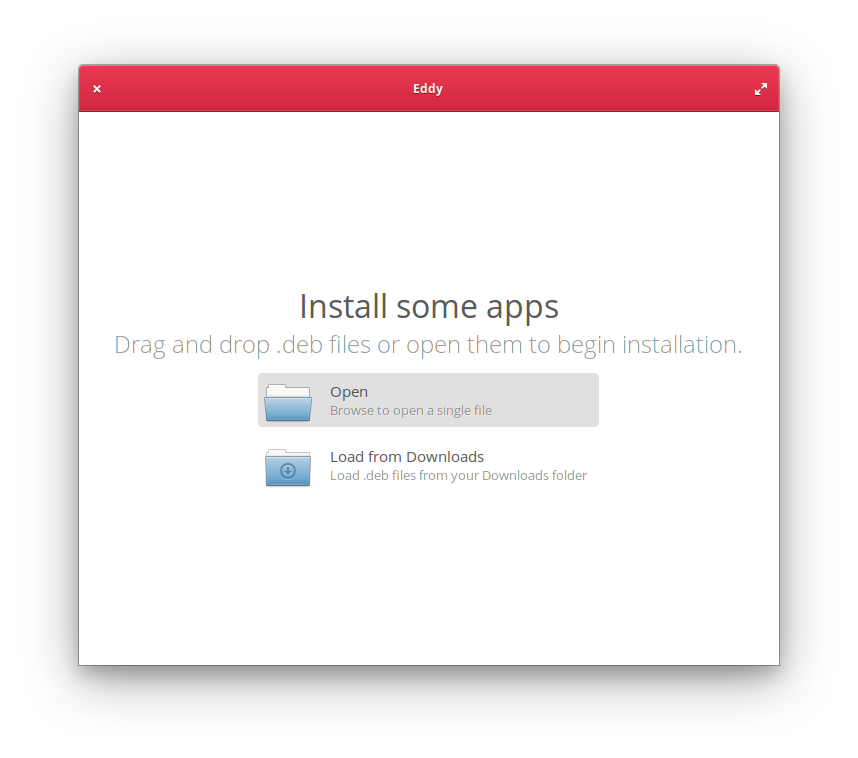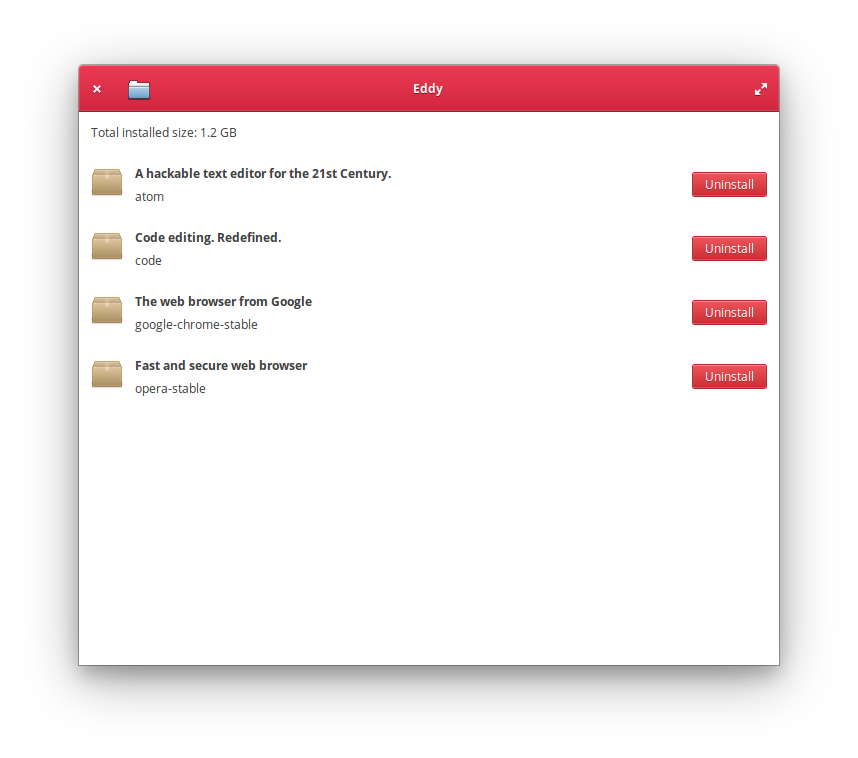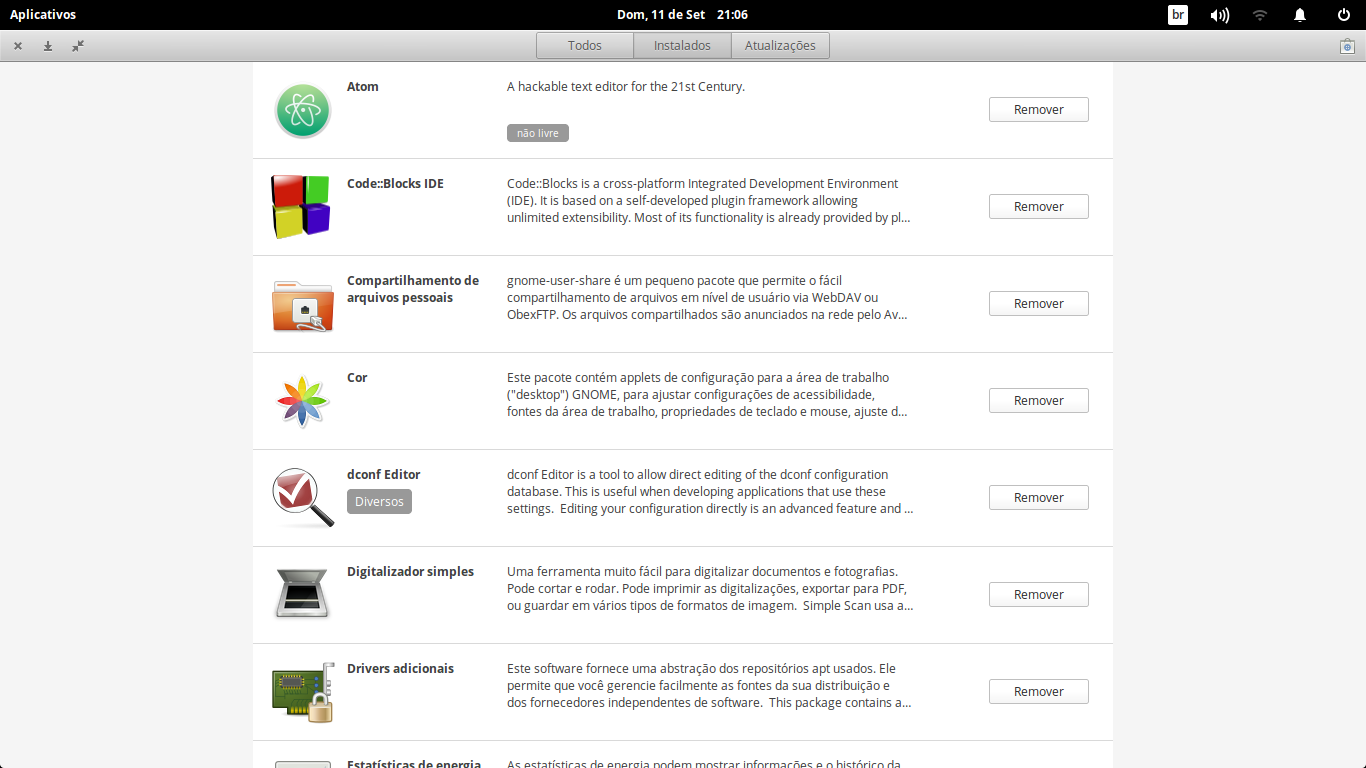In the latest version (Loki 0.4 Stable), I can't open .deb files with AppCenter, like Ubuntu.
5 Answers
Use Eddy (the recommended, graphical, elementary way)
Read this other answer about using Eddy, which can be installed in AppCentre.
Use gdebi-cli
sudo gdebi package.deb
Use gdebi GUI
sudo apt install gdebi
Then open the package using gdebi
Use apt (the proper cli way)
sudo apt install ./package.deb
Use dpkg (the way that doesn't resolve dependencies)
sudo dpkg -i package.deb
sudo apt install -f
Note that attempting to install a .deb that is inside an .iso can cause errors, so you may want to copy it to your downloads folder.
-
1I didn't know that you could install local .deb packages with apt. Thanks for that. About gdebi, does it resolves dependencies? Commented Sep 10, 2016 at 20:24
-
1
-
gdebi can also be found in the AppCenter as GDebu Package Installer. This way no terminal is required. Commented Feb 7, 2017 at 17:29
-
I wasn't able to use gdebi, it didn't accept my password, it asks for the user root password?!? Well looks like i'ts not trying to do a "sudo", thats strange (fresh loki install as of yesterday) - the other answer with gnome-software was fine Commented Apr 10, 2017 at 11:37
-
This answer is so freaking helpful I wish I could upvote 10x! Commented May 16, 2017 at 22:24
One easy way to install Debian files easily is to install Eddy. Run this command to install it
sudo apt install eddy
As Seth noted out in the comments, the previous does not work in Elementary OS 5.0 Juno. Try this instead:
sudo apt install com.github.donadigo.eddy
To install a Debian package with Eddy first you open it and it will show this page:
If you downloaded the Debian package into your Downloads folder, you can click the "Load from Download" option. It will then show the screen below. Then you can click install on whatever package you need to.
Or, you can select the "Open" button. It will show the file manager and you can choose what file you want to install.
-
2For others in the future looking at this question. As of September 2017 this is the correct answer as the software for Elementary OS has matured and this is the best curated .deb installer for Elementary and can also be found featured on the app store.– EosdudeCommented Sep 8, 2017 at 21:23
-
3Installing via apt using the short name does not appear to work on Juno 5.0. Try
sudo apt install com.github.donadigo.eddyinstead.– SysfuCommented Apr 22, 2019 at 19:51
You can use the options already provided. Or you can install Gnome Software.
sudo apt install gnome-software
Gnome Software is the new shop for Ubuntu 16.04. With it you can install the .deb package, and the same list these softwares installed, options that the AppCenter doesn't have.
The Gnome Software does not disable AppCenter.
You can use gdebi app. Install it first from your Terminal
sudo apt install gdebi
Then use gdebi to install the .deb file
You can use command dpkg in terminal to install .deb files.
Usage: sudo dpkg --install /path/to/deb/file.deb