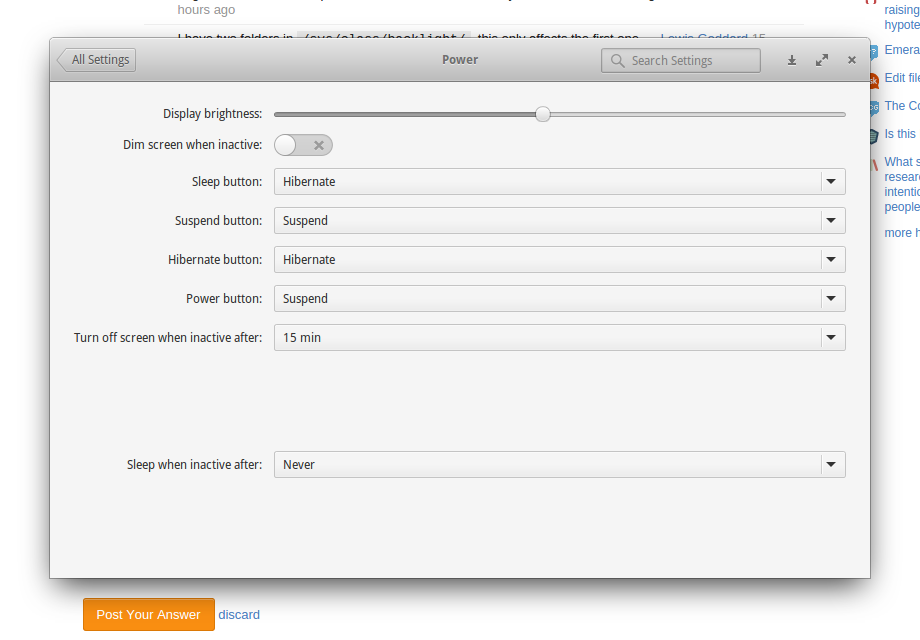Try xbacklight.
Its simple to control the screen brightness according to your needs through TUI.
Syntax is simple:
xbacklight n
where n is the percentage with which you want to increase or decrease the screen brightness.
Thus,
xbacklight -3
decreases the screen brightness by 3%
and similarly,
xbacklight +3 # Do not omit the + sign…
increases the screen brightness by 3%
Another way could be:
echo 600 > /sys/class/backlight/*backlight/backlight
You can change 600 with the brightness level you want. Higher number means more brightness.
Run this as a super user or alternatively, do
chmod 665 /sys/class/backlight/*_backlight/backlight
first and then run the above command.
Hope you found it useful.