My os had some wifi driver problem so i upgraded to linux kenel 4.2.8 .now my brightness setting is not working.I checked How do I change my display brightness? but no luck my icon is missing. 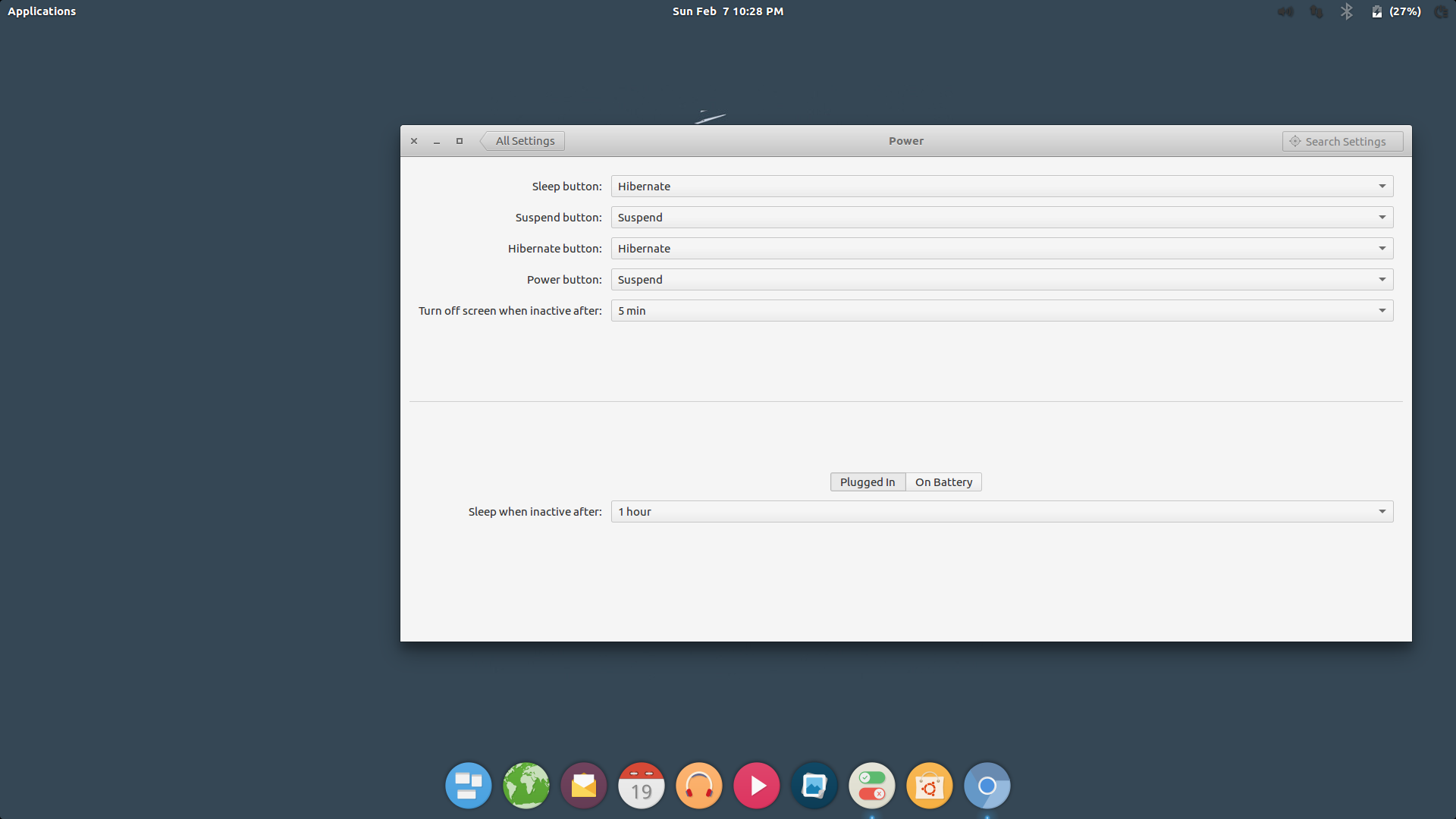
1 Answer
There are two solutions that come to my mind:
First one is to use the old kernel. On boot you need to open Grub >> Advanced options. There you can find the older versions.
Second solution is using "xbacklight". It's a command line tool to change the display brightness. For installation:
sudo apt-get install xbacklight
An example to change the brightness to 15 percent:
xbacklight -set 15
That are only workarounds and don't solve the the problem completely.
4.3and ubuntu comes with latest kernel, so I switched to ubuntu, except the brightness elementary have other problems like screen flickering in some kernel versions. I will be waiting for new elementary os Loki which is based on ubuntu 16.04