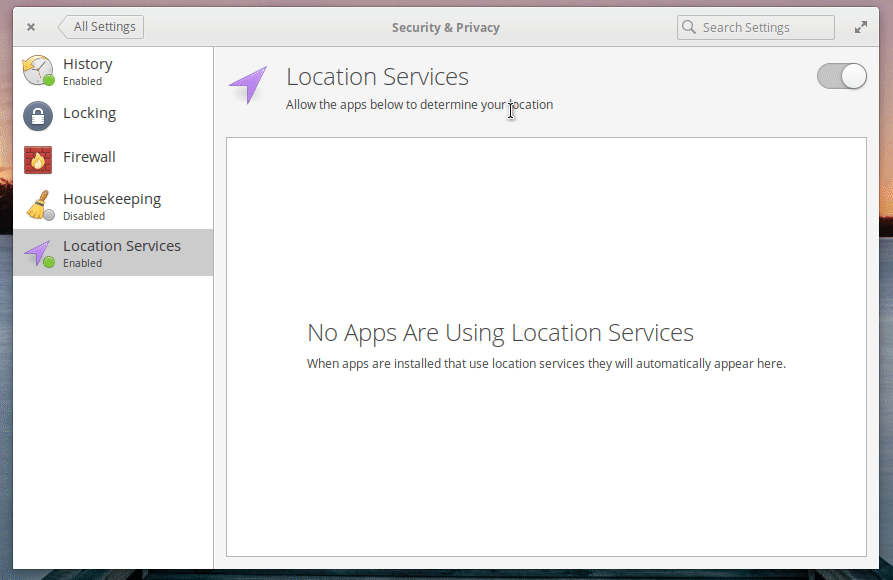I encountered recently \dev\mapper\elementary--vg--root error because I encountered BSOD in my host machine. I fixed the issue through fsck /f.
When I boot up again my VM, the startup wizard where this displays after the installation, popups again. I tried to turn off some settings through the wizard and also through system settings but the setting always reverted.
I added a gif image showing the issue.