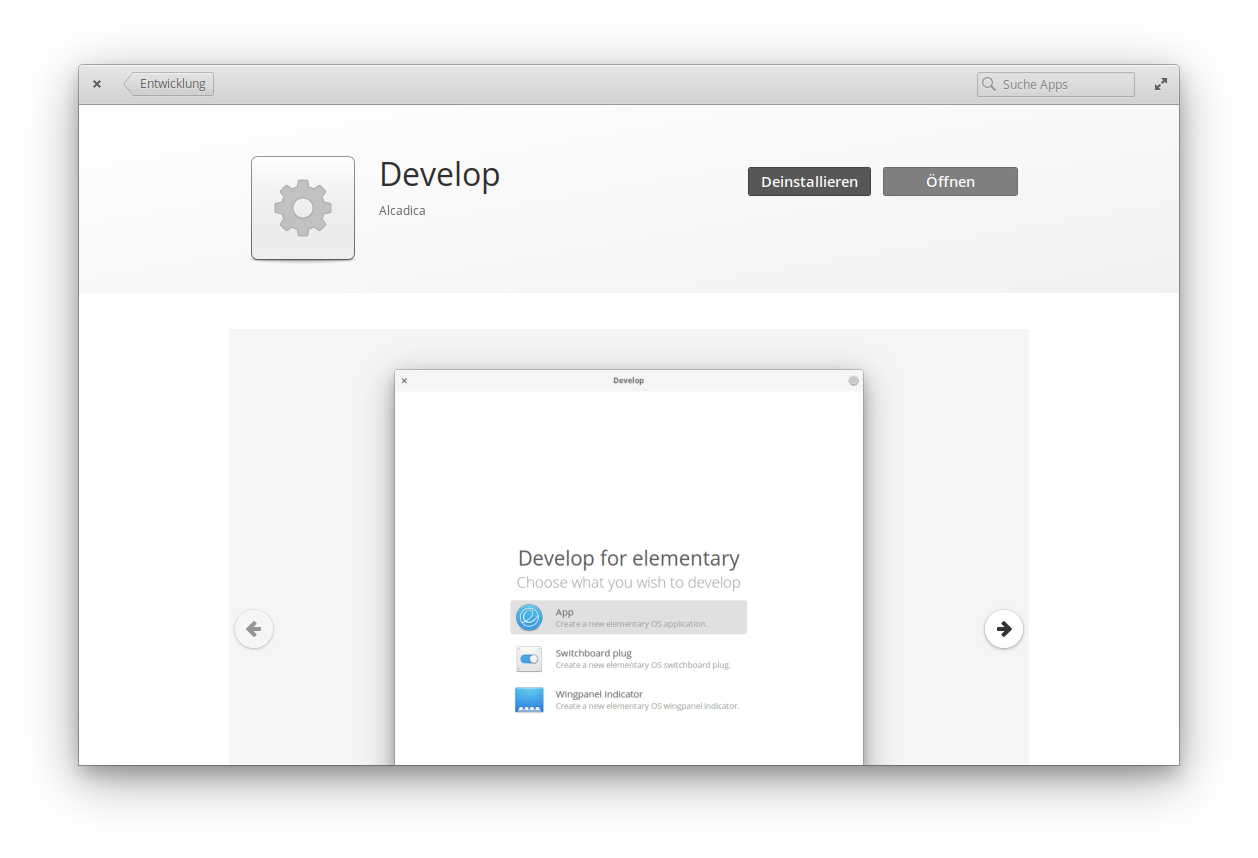Is it possible to install elementary applications on the command line instead of AppCenter? I have not found anything about this in the documentation.
3 Answers
I would suggest that you look at the apt command this should probably be used as "sudo apt install {the application}"
@George Yes, of course, this works wonderfully for programs from the Ubuntu sources. But not for those from the elementary AppCenter (maintained applications like "Develop"). Here the package is not found and you can (must) install it with the graphical tool.
-
Can you give me an example of a file that can only be installed with the GUI?– KGIIICommented Jan 3, 2021 at 18:51