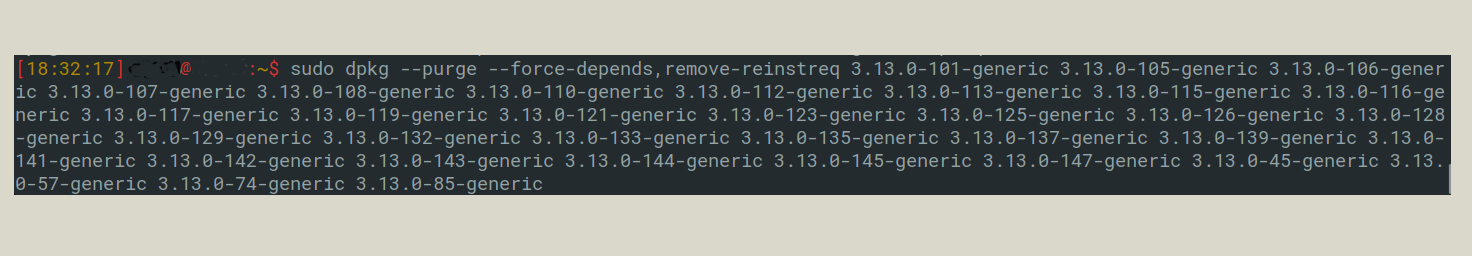Low disk space on file system message on:
- Elementary:
elementary OS Freya (64-bit)Built on "Ubuntu 14.04 LTS" - File manager:
Files 0.2.4
I want to create more disk space and running the command df-h gives the following output:
Filesystem Size Used Avail Use% Mounted on
udev 1.9G 4.0K 1.9G 1% /dev
tmpfs 390M 1.2M 389M 1% /run
/dev/sda1 19G 18G 637M 97% /
none 4.0K 0 4.0K 0% /sys/fs/cgroup
none 5.0M 0 5.0M 0% /run/lock
none 2.0G 78M 1.9G 4% /run/shm
none 100M 44K 100M 1% /run/user
/dev/sdb1 823G 31G 751G 4% /home
I can't install any programs as there is no space on /dev/sda1, so I cannot install a program with a user interface to view files.
Therefore we took the following route:
So, the first disk is very small, and Plan A is just to free up enough stuff on it to stop it moaning. Plan B would he to move some stuff over to the spacious disk, and link it in. But hopefully A will work!
I reckon there's a lot of unused kernel images in /boot, it seeks to get a known weakness with elementary that it doesn't tidy old ones up. I had a web page up that described how to remove them and then update the grub menu so it didn't offer them anymore. But the first command was giving a funny error. I'm following the suggestions on this page:
How to remove old kernel versions?
So, we ran this command:
dpkg -l | fgrep linux-image-
It will list a lot of kernel images, most of which you aren't actively using. They're all similarly named, differentiated by a numerical suffix e.g. ".151" To find out which one you are using when you boot up, run this:
uname -r
The result was an old kernel image: 3.13.0-44-generic
We are assuming that any other kernel images newer than this can go:
So starting with 3.13.0-45-generic
$ sudo su
# apt-get purge linux-image-3.13.0-45-generic
# exit
Running this command produced the following:
Reading package lists... Done
Building dependency tree
Reading state information... Done
You might want to run 'apt-get -f install' to correct these:
The following packages have unmet de pendencies:
linux-headers-generic : Depends: linux-headers-3.13.0-151-generic but it is not going to be installed
linux-image-extra-3.13.0-45-generic : Depends: linux-image-3.13.0-45-generic but it is not going to be installed
E: Unmet dependencies. Try 'apt-get -f install' with no packages (or specify a solution).
#
I ran apt-get -f install but not sure if I should now run apt-get autoremove - I guess there will be a net gain of disk space that will accommodate the 13.5MB need for the new installations?
# apt-get -f install
Reading package lists... Done
Building dependency tree
Reading state information... Done
Correcting dependencies... Done
The following packages were automatically installed and are no longer required:
libbonobo2-0 libbonobo2-common libgconf2-4 libgnome2-0 libgnome2-bin
libgnome2-common libgnomevfs2-0 libgnomevfs2-common libidl-common libidl0
libntdb1 liborbit-2-0 liborbit2 libqpdf13 linux-headers-3.13.0-105
linux-headers-3.13.0-105-generic linux-headers-3.13.0-116
linux-headers-3.13.0-116-generic linux-image-3.13.0-105-generic
linux-image-3.13.0-116-generic linux-image-extra-3.13.0-105-generic
linux-image-extra-3.13.0-116-generic python-ntdb
Use 'apt-get autoremove' to remove them.
The following extra packages will be installed:
linux-headers-3.13.0-151-generic
The following NEW packages will be installed:
linux-headers-3.13.0-151-generic
0 upgraded, 1 newly installed, 0 to remove and 8 not upgraded.
2 not fully installed or removed.
Need to get 0 B/706 kB of archives.
After this operation, 13.5 MB of additional disk space will be used.
Do you want to continue? [Y/n] apt-get -f install
Then running this command:
# apt-get autoremove
Reading package lists... Done
Building dependency tree
Reading state information... Done
You might want to run 'apt-get -f install' to correct these.
The following packages have unmet dependencies:
linux-headers-generic : Depends: linux-headers-3.13.0-151-generic but it is not installed
E: Unmet dependencies. Try using -f.
...
# apt-get -f install
Reading package lists... Done
Building dependency tree
Reading state information... Done
Correcting dependencies... Done
The following packages were automatically installed and are no longer required:
libbonobo2-0 libbonobo2-common libgconf2-4 libgnome2-0 libgnome2-bin
libgnome2-common libgnomevfs2-0 libgnomevfs2-common libidl-common libidl0
libntdb1 liborbit-2-0 liborbit2 libqpdf13 linux-headers-3.13.0-105
linux-headers-3.13.0-105-generic linux-headers-3.13.0-116
linux-headers-3.13.0-116-generic linux-image-3.13.0-105-generic
linux-image-3.13.0-116-generic linux-image-extra-3.13.0-105-generic
linux-image-extra-3.13.0-116-generic python-ntdb
Use 'apt-get autoremove' to remove them.
The following extra packages will be installed:
linux-headers-3.13.0-151-generic
The following NEW packages will be installed:
linux-headers-3.13.0-151-generic
0 upgraded, 1 newly installed, 0 to remove and 8 not upgraded.
2 not fully installed or removed.
Need to get 0 B/706 kB of archives.
After this operation, 13.5 MB of additional disk space will be used.
Do you want to continue? [Y/n] n
Abort.
After this operation, 13.5 MB of additional disk space will be used.
Do you want to continue? [Y/n] yes
(Reading database ... 1223843 files and directories currently installed.)
Preparing to unpack .../linux-headers-3.13.0-151 generic_3.13.0-151.201_amd64.deb ...
Unpacking linux-headers-3.13.0-151-generic (3.13.0-151.201) ...
dpkg: error processing archive /var/cache/apt/archives/linux-headers-3.13.0-151-generic_3.13.0-151.201_amd64.deb (--unpack):
error creating symbolic link `./usr/src/linux-headers-3.13.0-151-generic/include/linux/if_arp.h': No space left on device
No apport report written because the error message indicates a disk full error
Errors were encountered while processing:
/var/cache/apt/archives/linux-headers-3.13.0-151-generic_3.13.0-151.201_amd64.deb
E: Sub-process /usr/bin/dpkg returned an error code (1)
$
$ dpkg --list | grep linux-image
<1> dpkg --list | grep linux-image
https://pastebin.com/NQChqwir
$ sudo du -h / -d 1 --exclude=/home
[sudo] password:
8.0K /media
0 /sys
15M /sbin
4.0K /cdrom
16K /lost+found
du: cannot access ‘/proc/3069/task/3069/fd/3’: No such file or directory
du: cannot access ‘/proc/3069/task/3069/fdinfo/3’: No such file or directory
du: cannot access ‘/proc/3069/fd/3’: No such file or directory
du: cannot access ‘/proc/3069/fdinfo/3’: No such file or directory
0 /proc
1.3G /var
300K /tmp
68K /root
4.0K /mnt
31M /etc
7.1G /lib
4.0K /lib64
4.0K /opt
4.0K /dev
1.4G /boot
4.0K /srv
du: cannot access ‘/run/user/1000/gvfs’: Permission denied
1.4M /run
9.7M /bin
Filesystem Inodes IUsed IFree IUse% Mounted on
udev 484K 539 483K 1% /dev
tmpfs 488K 550 487K 1% /run
/dev/sda1 1.2M 1.2M 8.9K 100% /
none 488K 2 488K 1% /sys/fs/cgroup
none 488K 3 488K 1% /run/lock
none 488K 45 488K 1% /run/shm
none 488K 24 488K 1% /run/user
/dev/sdb1 53M 42K 53M 1% /home
# for i in /*; do echo $i; find $i |wc -l; done
/bin
154
/boot
504
/cdrom
1
/dev
546
/etc
2911
/home
42341
/initrd.img
1
/initrd.img.old
1
/lib
175661
/lib32
44
/lib64
2
/lost+found
1
/media
2
/mnt
1
/opt
1
/proc
109901
/root
17
/run
571
/sbin
211
/srv
1
/sys
29272
/tmp
20
/usr
1051276
/var
10966
/vmlinuz
1
/vmlinuz.old
1
# exit
I am uncertain but I may have missed a step. First line in step 4 (after you ran du on /) has this already been completed?
$ sudo du -h /lib/ -d 1 --exclude=/home
[sudo] password for gary:
52K /lib/recovery-mode
220K /lib/plymouth
17M /lib/x86_64-linux-gnu
8.0K /lib/ifupdown
12K /lib/apparmor
16K /lib/hdparm
8.0K /lib/modules-load.d
6.9G /lib/modules
12K /lib/linux-sound-base
175M /lib/firmware
8.0K /lib/nvidia-340
1.3M /lib/xtables
140K /lib/modprobe.d
32K /lib/lsb
880K /lib/systemd
768K /lib/brltty
16K /lib/resolvconf
208K /lib/terminfo
36K /lib/ufw
11M /lib/udev
20K /lib/init
28K /lib/crda
7.1G /lib/
:~$
$ sudo du -h /lib/modules/* -d 1 [sudo] password:
2> $ sudo du -h /lib/modules/* -d 1
<3> $ ls -la /lib/modules/
total 152
$ uname -r
3.13.0-44-generic
:~$ awk -F\' '/menuentry / {print $2}' /boot/grub/grub.cfg
elementary OS
elementary OS, with Linux 3.13.0-151-generic
elementary OS, with Linux 3.13.0-151-generic (recovery mode)
elementary OS, with Linux 3.13.0-149-generic
elementary OS, with Linux 3.13.0-149-generic (recovery mode)
elementary OS, with Linux 3.13.0-147-generic
elementary OS, with Linux 3.13.0-147-generic (recovery mode)
elementary OS, with Linux 3.13.0-145-generic
elementary OS, with Linux 3.13.0-145-generic (recovery mode)
elementary OS, with Linux 3.13.0-144-generic
elementary OS, with Linux 3.13.0-144-generic (recovery mode)
elementary OS, with Linux 3.13.0-143-generic
elementary OS, with Linux 3.13.0-143-generic (recovery mode)
elementary OS, with Linux 3.13.0-142-generic
elementary OS, with Linux 3.13.0-142-generic (recovery mode)
elementary OS, with Linux 3.13.0-141-generic
elementary OS, with Linux 3.13.0-141-generic (recovery mode)
elementary OS, with Linux 3.13.0-139-generic
elementary OS, with Linux 3.13.0-139-generic (recovery mode)
elementary OS, with Linux 3.13.0-137-generic
elementary OS, with Linux 3.13.0-137-generic (recovery mode)
elementary OS, with Linux 3.13.0-135-generic
elementary OS, with Linux 3.13.0-135-generic (recovery mode)
elementary OS, with Linux 3.13.0-133-generic
elementary OS, with Linux 3.13.0-133-generic (recovery mode)
elementary OS, with Linux 3.13.0-132-generic
elementary OS, with Linux 3.13.0-132-generic (recovery mode)
elementary OS, with Linux 3.13.0-129-generic
elementary OS, with Linux 3.13.0-129-generic (recovery mode)
elementary OS, with Linux 3.13.0-128-generic
elementary OS, with Linux 3.13.0-128-generic (recovery mode)
elementary OS, with Linux 3.13.0-126-generic
elementary OS, with Linux 3.13.0-126-generic (recovery mode)
elementary OS, with Linux 3.13.0-125-generic
elementary OS, with Linux 3.13.0-125-generic (recovery mode)
elementary OS, with Linux 3.13.0-123-generic
elementary OS, with Linux 3.13.0-123-generic (recovery mode)
elementary OS, with Linux 3.13.0-121-generic
elementary OS, with Linux 3.13.0-121-generic (recovery mode)
elementary OS, with Linux 3.13.0-119-generic
elementary OS, with Linux 3.13.0-119-generic (recovery mode)
elementary OS, with Linux 3.13.0-117-generic
elementary OS, with Linux 3.13.0-117-generic (recovery mode)
elementary OS, with Linux 3.13.0-116-generic
elementary OS, with Linux 3.13.0-116-generic (recovery mode)
elementary OS, with Linux 3.13.0-115-generic
elementary OS, with Linux 3.13.0-115-generic (recovery mode)
elementary OS, with Linux 3.13.0-113-generic
elementary OS, with Linux 3.13.0-113-generic (recovery mode)
elementary OS, with Linux 3.13.0-112-generic
elementary OS, with Linux 3.13.0-112-generic (recovery mode)
elementary OS, with Linux 3.13.0-110-generic
elementary OS, with Linux 3.13.0-110-generic (recovery mode)
elementary OS, with Linux 3.13.0-108-generic
elementary OS, with Linux 3.13.0-108-generic (recovery mode)
elementary OS, with Linux 3.13.0-107-generic
elementary OS, with Linux 3.13.0-107-generic (recovery mode)
elementary OS, with Linux 3.13.0-106-generic
elementary OS, with Linux 3.13.0-106-generic (recovery mode)
elementary OS, with Linux 3.13.0-105-generic
elementary OS, with Linux 3.13.0-105-generic (recovery mode)
elementary OS, with Linux 3.13.0-101-generic
elementary OS, with Linux 3.13.0-101-generic (recovery mode)
elementary OS, with Linux 3.13.0-85-generic
elementary OS, with Linux 3.13.0-85-generic (recovery mode)
elementary OS, with Linux 3.13.0-74-generic
elementary OS, with Linux 3.13.0-74-generic (recovery mode)
elementary OS, with Linux 3.13.0-57-generic
elementary OS, with Linux 3.13.0-57-generic (recovery mode)
elementary OS, with Linux 3.13.0-45-generic
elementary OS, with Linux 3.13.0-45-generic (recovery mode)
elementary OS, with Linux 3.13.0-44-generic
elementary OS, with Linux 3.13.0-44-generic (recovery mode)
Memory test (memtest86+)
Memory test (memtest86+, serial console 115200)
:~$ sudo su
:
# for i in /usr/*; do echo $i; find $i |wc -l; done
/usr/bin
1369
/usr/games
8
/usr/include
1334
/usr/lib
18577
/usr/lib32
308
/usr/local
29
/usr/sbin
201
/usr/share
144962
/usr/src
884487
exit
:~$
~$ sudo dpkg --purge --force-depends,remove-reinstreq linux- image-3.13.0-101-generic
dpkg: linux-image-3.13.0-101-generic: dependency problems, but removing anyway as you requested:
linux-image-extra-3.13.0-101-generic depends on linux-image-3.13.0-101-generic.
(Reading database ... 1223842 files and directories currently installed.)
Removing linux-image-3.13.0-101-generic (3.13.0-101.148) ...
Examining /etc/kernel/prerm.d.
run-parts: executing /etc/kernel/prerm.d/dkms 3.13.0-101-generic /boot/vmlinuz-3.13.0-101-generic
dkms: removing: bbswitch 0.7 (3.13.0-101-generic) (x86_64)
Uninstall Beginning
Module: bbswitch
Version: 0.7
Kernel: 3.13.0-101-generic (x86_64)
Status: Before uninstall, this module version was ACTIVE on this kernel.
bbswitch.ko:
- Uninstallation
- Deleting from: /lib/modules/3.13.0-101-generic/extra/
- Original module
- No original module was found for this module on this kernel.
- Use the dkms install command to reinstall any previous module version.
depmod....
DKMS: uninstall completed.
Examining /etc/kernel/postrm.d .
run-parts: executing /etc/kernel/postrm.d/initramfs-tools 3.13.0-101-generic /boot/vmlinuz-3.13.0-101-generic
update-initramfs: Deleting /boot/initrd.img-3.13.0-101-generic
run-parts: executing /etc/kernel/postrm.d/zz-update-grub 3.13.0-101-generic /boot/vmlinuz-3.13.0-101-generic
Generating grub configuration file ...
Warning: Setting GRUB_TIMEOUT to a non-zero value when GRUB_HIDDEN_TIMEOUT is set is no longer supported.
Found linux image: /boot/vmlinuz-3.13.0-151-generic
Found initrd image: /boot/initrd.img-3.13.0-151-generic
Found linux image: /boot/vmlinuz-3.13.0-149-generic
Found initrd image: /boot/initrd.img-3.13.0-149-generic
Found linux image: /boot/vmlinuz-3.13.0-147-generic
Found initrd image: /boot/initrd.img-3.13.0-147-generic
Found linux image: /boot/vmlinuz-3.13.0-145-generic
Found initrd image: /boot/initrd.img-3.13.0-145-generic
Found linux image: /boot/vmlinuz-3.13.0-144-generic
Found initrd image: /boot/initrd.img-3.13.0-144-generic
Found linux image: /boot/vmlinuz-3.13.0-143-generic
Found initrd image: /boot/initrd.img-3.13.0-143-generic
Found linux image: /boot/vmlinuz-3.13.0-142-generic
Found initrd image: /boot/initrd.img-3.13.0-142-generic
Found linux image: /boot/vmlinuz-3.13.0-141-generic
Found initrd image: /boot/initrd.img-3.13.0-141-generic
Found linux image: /boot/vmlinuz-3.13.0-139-generic
Found initrd image: /boot/initrd.img-3.13.0-139-generic
Found linux image: /boot/vmlinuz-3.13.0-137-generic
Found initrd image: /boot/initrd.img-3.13.0-137-generic
Found linux image: /boot/vmlinuz-3.13.0-135-generic
Found initrd image: /boot/initrd.img-3.13.0-135-generic
Found linux image: /boot/vmlinuz-3.13.0-133-generic
Found initrd image: /boot/initrd.img-3.13.0-133-generic
Found linux image: /boot/vmlinuz-3.13.0-132-generic
Found initrd image: /boot/initrd.img-3.13.0-132-generic
Found linux image: /boot/vmlinuz-3.13.0-129-generic
Found initrd image: /boot/initrd.img-3.13.0-129-generic
Found linux image: /boot/vmlinuz-3.13.0-128-generic
Found initrd image: /boot/initrd.img-3.13.0-128-generic
Found linux image: /boot/vmlinuz-3.13.0-126-generic
Found initrd image: /boot/initrd.img-3.13.0-126-generic
Found linux image: /boot/vmlinuz-3.13.0-125-generic
Found initrd image: /boot/initrd.img-3.13.0-125-generic
Found linux image: /boot/vmlinuz-3.13.0-123-generic
Found initrd image: /boot/initrd.img-3.13.0-123-generic
Found linux image: /boot/vmlinuz-3.13.0-121-generic
Found initrd image: /boot/initrd.img-3.13.0-121-generic
Found linux image: /boot/vmlinuz-3.13.0-119-generic
Found initrd image: /boot/initrd.img-3.13.0-119-generic
Found linux image: /boot/vmlinuz-3.13.0-117-generic
Found initrd image: /boot/initrd.img-3.13.0-117-generic
Found linux image: /boot/vmlinuz-3.13.0-116-generic
Found initrd image: /boot/initrd.img-3.13.0-116-generic
Found linux image: /boot/vmlinuz-3.13.0-115-generic
Found initrd image: /boot/initrd.img-3.13.0-115-generic
Found linux image: /boot/vmlinuz-3.13.0-113-generic
Found initrd image: /boot/initrd.img-3.13.0-113-generic
Found linux image: /boot/vmlinuz-3.13.0-112-generic
Found initrd image: /boot/initrd.img-3.13.0-112-generic
Found linux image: /boot/vmlinuz-3.13.0-110-generic
Found initrd image: /boot/initrd.img-3.13.0-110-generic
Found linux image: /boot/vmlinuz-3.13.0-108-generic
Found initrd image: /boot/initrd.img-3.13.0-108-generic
Found linux image: /boot/vmlinuz-3.13.0-107-generic
Found initrd image: /boot/initrd.img-3.13.0-107-generic
Found linux image: /boot/vmlinuz-3.13.0-106-generic
Found initrd image: /boot/initrd.img-3.13.0-106-generic
Found linux image: /boot/vmlinuz-3.13.0-105-generic
Found initrd image: /boot/initrd.img-3.13.0-105-generic
Found linux image: /boot/vmlinuz-3.13.0-85-generic
Found initrd image: /boot/initrd.img-3.13.0-85-generic
Found linux image: /boot/vmlinuz-3.13.0-74-generic
Found initrd image: /boot/initrd.img-3.13.0-74-generic
Found linux image: /boot/vmlinuz-3.13.0-57-generic
Found initrd image: /boot/initrd.img-3.13.0-57-generic
Found linux image: /boot/vmlinuz-3.13.0-45-generic
Found initrd image: /boot/initrd.img-3.13.0-45-generic
Found linux image: /boot/vmlinuz-3.13.0-44-generic
Found initrd image: /boot/initrd.img-3.13.0-44-generic
Found memtest86+ image: /boot/memtest86+.elf
Found memtest86+ image: /boot/memtest86+.bin
done
Purging configuration files for linux-image-3.13.0-101-generic (3.13.0-101.148) ...
Examining /etc/kernel/postrm.d .
run-parts: executing /etc/kernel/postrm.d/initramfs-tools 3.13.0-101- generic /boot/vmlinuz-3.13.0-101-generic
run-parts: executing /etc/kernel/postrm.d/zz-update-grub 3.13.0-101-generic /boot/vmlinuz-3.13.0-101-generic
sudo dpkg --purge --force-depends,remove-reinstreq linux-image
df -h
Filesystem Size Used Avail Use% Mounted on
udev 1.9G 12K 1.9G 1% /dev
tmpfs 390M 1.2M 389M 1% /run
/dev/sda1 19G 15G 3.7G 80% /
none 4.0K 0 4.0K 0% /sys/fs/cgroup
none 5.0M 0 5.0M 0% /run/lock
none 2.0G 51M 1.9G 3% /run/shm
none 100M 60K 100M 1% /run/user
/dev/sdb1 823G 30G 752G 4% /home
<05/12/18> I ran 6 with the full command and it returned over 142,000 so impossible to fully paste
I then tried to ran 7 but when I paste in Terminal and click on return Terminal crashes
Running df -ih gives ouput:
bash: cannot create temp file for here-document: No space left on device
Filesystem Inodes IUsed IFree IUse% Mounted on
udev 484K 545 483K 1% /dev
tmpfs 488K 554 487K 1% /run
/dev/sda1 1.2M 1.2M 0 100% /
none 488K 2 488K 1% /sys/fs/cgroup
none 488K 3 488K 1% /run/lock
none 488K 56 488K 1% /run/shm
none 488K 29 488K 1% /run/user
/dev/sdb1 53M 40K 53M 1% /home
When I logged on this morning updates on software ran - this has not happened since the low disk problem
<06/12/18> I can no longer log on. PC starts and then gets to login page as normal. I enter login and 'return.' Instead of starting up it goes to a blank screen and then back to login page.