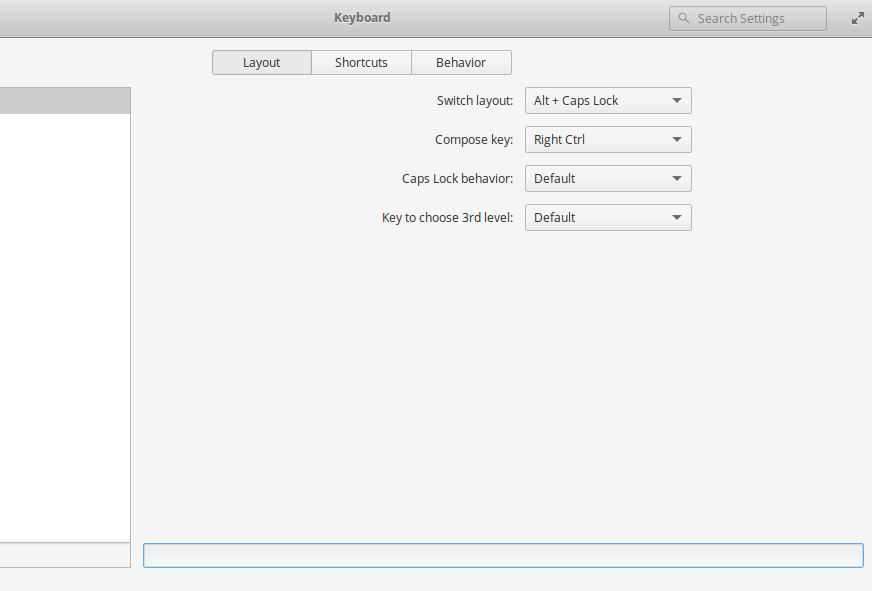In Freya there was a "Next Keyboard Layout" option in Universal Access, but there is no such option in Loki settings. So, how to set this shortcut?
1 Answer
2
-
Yes, but
Switch layouthas only a few default values. Especially, there are noSuper + Spaceshortcut.– totikomCommented Apr 1, 2017 at 11:04 -