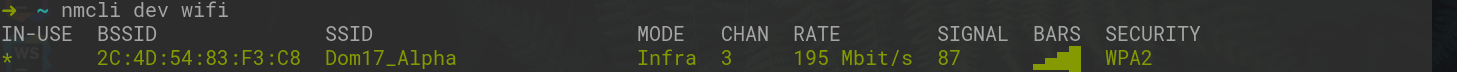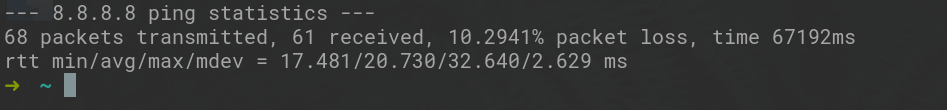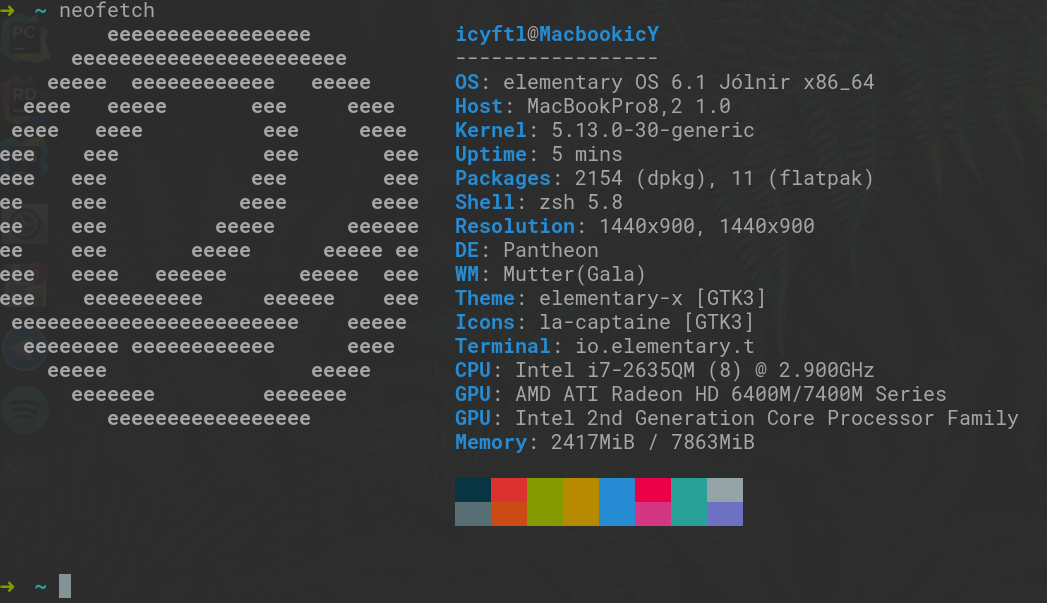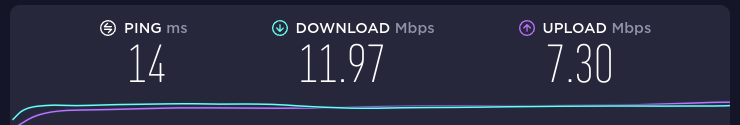I know exactly this issue with elementary 6.1, and the goal is to get bcmwl-kernel-source to work. You can install the open source b43 driver, but in my experience speeds were also very slow with that driver.
The way this is supposed to work, and they way it worked in elementary 6.0, is that you can install bcmwl-kernel-source from the AppCenter, reboot, and then you have wifi at the expected speeds.
My understanding is that with the Ubuntu hardware enablement (HWE) release of the 20.04 LTS, which elementary 6.1 is based on, Ubuntu forgot to ship the right kernel headers and then the bcmwl-kernel-source driver did not work. However, that has been fixed, and so if you do all the updates, you should be able to get bcmwl to work.
I did some tinkering around and got it to work on 6.1 after some effort. I did some combination of the following commands multiple times in the terminal and eventually bcmwl started to work perfectly:
sudo apt-get remove --purge bcmwl-kernel-source
sudo apt autoremove
sudo apt update
sudo apt install bcmwl-kernel-source