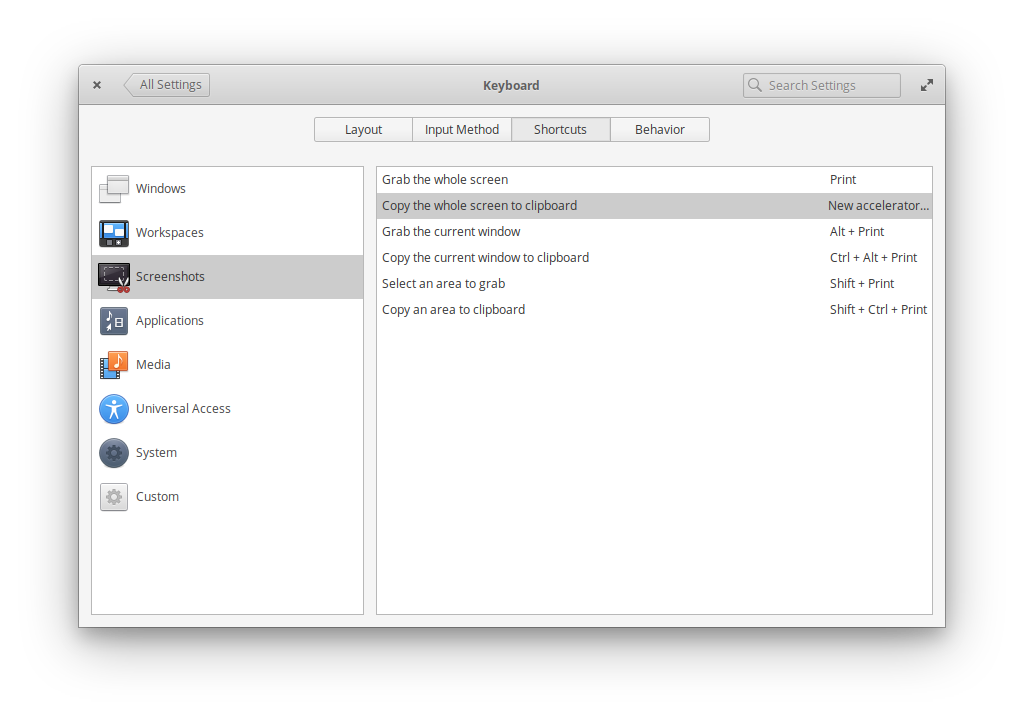I have installed elementaryOS Hera on a MacBook. The issue is that it is not possible to take a screenshot using the shortcut 'print' key, because MacBooks do not have a 'print' key. Instead, I have to use 'Shift+cmd+3, or Shift+cmd+4. They do not work.
I tried using shell commands to take a screenshot ~$ sudo screenshot-tools -r and ~$ screenshot-tools -rc, but they did not work either, because screenshot-tools cannot be located in the repository and I'm not entirely sure of the app's name to install it.
Essentially, I need to find a way to map the three-keys function of the MacBook to the screenshot Keyboard shortcut of Hera, to enable the facility. I can find no information on how I might map the MacBook screenshot keys to the Hera screenshot because there is no translation or comparison to Windows-compatible laptops, or else, I would use the ASCII (or Unicode) character codes to complete the task.
I would greatly appreciate some help here. Thank you.