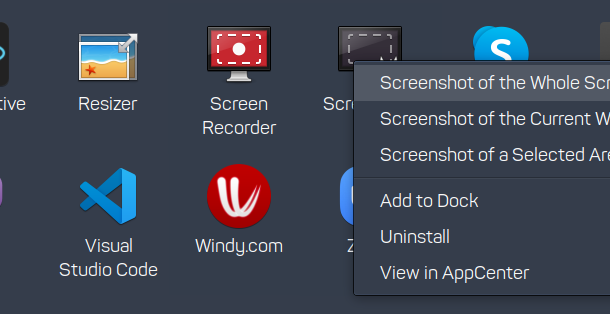I am trying to take a screenshot of an application with the context menu open.
However, pressing PrtScn on my keyboard doesn't seem to work with the context menu open. It works fine when it's closed - the result appears in ~/Pictures/Screenshots.
Other screenshot applications usually require to click a button to capture, which causes the context menu to close.
I'd be most grateful for your suggestions.