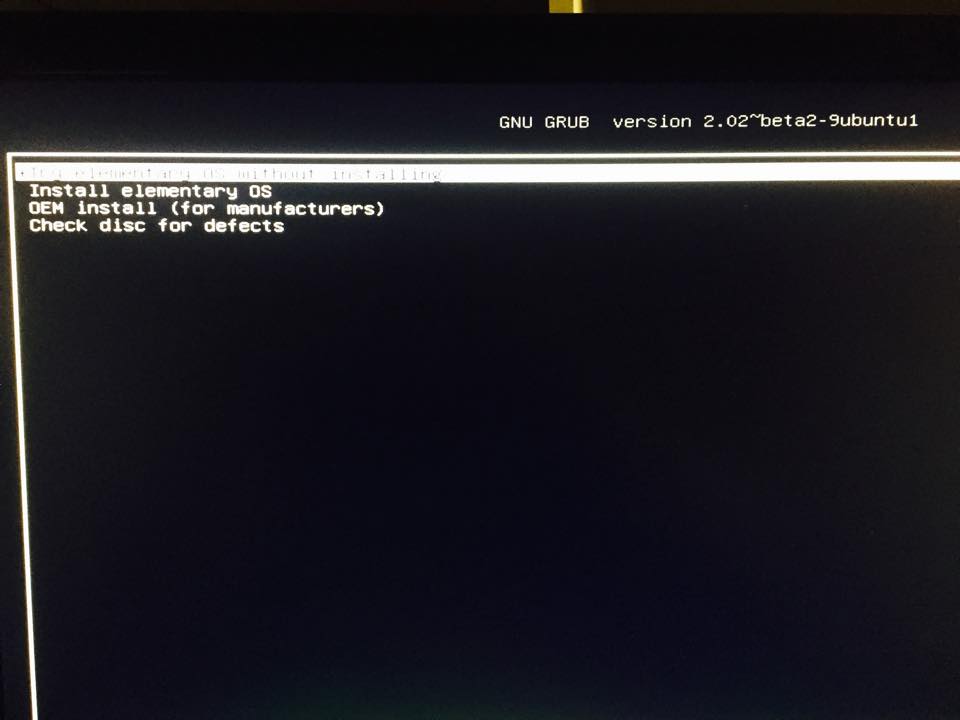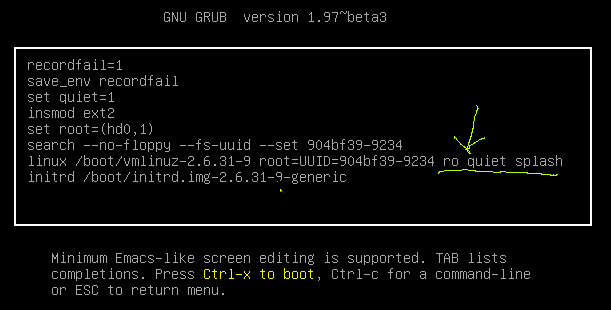I'm trying to install Freya alongside Windows 10 on my new PC. It's an Alienware X51 R3 (i7-6700K, GTX 960). I've been using and installing elementary OS in different machines for a couple of years, and now I'm having some trouble to initiate the image written onto an USB. As soon as the USB boots and I choose "Install Elementary OS Freya", this message appears:
[0.742776] ACPI PCC probe failed
I've tried different USB keys and I've also seen many people having similar problems. Is anyone there who can shed some light on this?