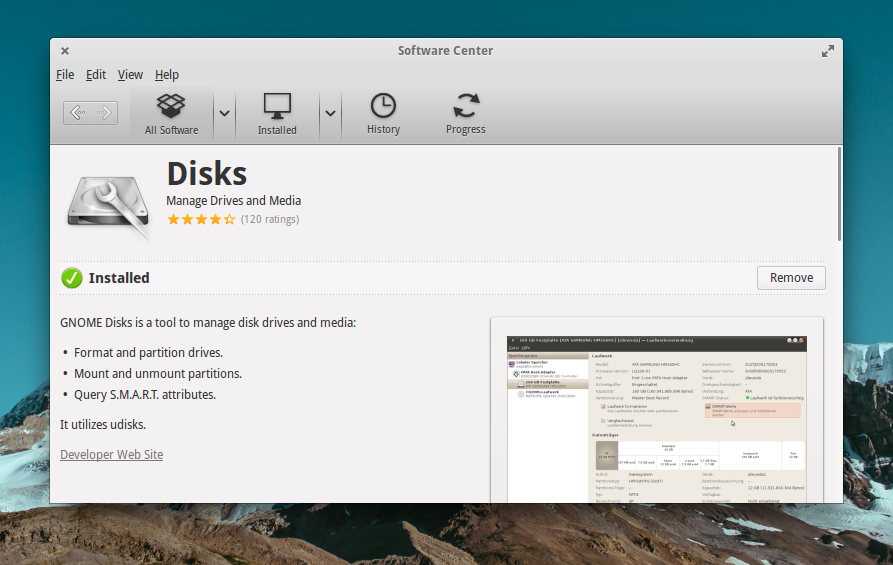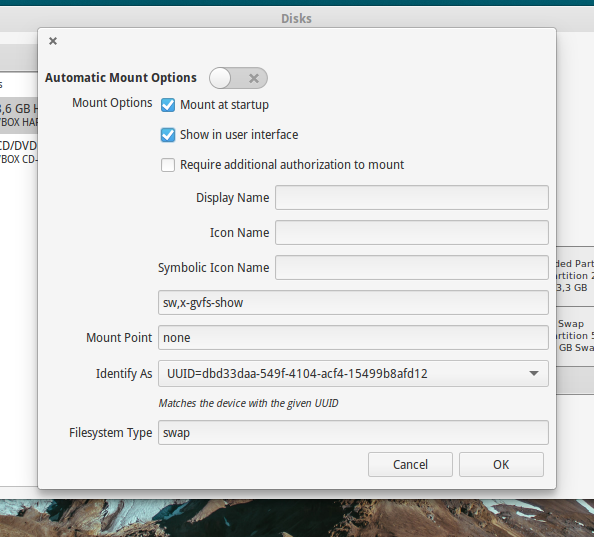In ubuntu i could hide a partition by going into the disks application, but in pantheon i cant find tha app, so how would i go about hiding an ntfs partition in pantheon files? ubuntu writes something in /etc/fstab file but i can't remember what it is, thanks in advance.
2 Answers
Method 1:(tried)
You can use GParted tool in elementary to achieve what you want. This is not provided by default. To install it type this in your terminal:
sudo apt-get install gparted
Steps to make ntfs partitions hidden:
- Open gparted from slingshot menu
- Right-Click on desired ntfs partitions
- Goto Manage Flags
- Check hidden flag
- Log in and out or Restart
Remember to unmount the partition first.
Method 2:
Whichever filesystem you mount gets mounted to /media. In-order to hide it from pantheon files and nautilus, you need to mount it anywhere else than /media, optimal choice would be to mount it under /mnt.
Following is the link which describes how to do it in nautilus, it should be similar for pantheon files as elementary is a derivative of Ubuntu.(didn't try this for myself)
Link: hide ntfs partition in ubuntu nautilus (check the second and third answer, first answer uses disk utility in ubuntu)
-
Strange. Files 0.3.1 ignores this flag on one partition (hidden), but not on another (boot, hidden, esp). Commented Jan 22, 2017 at 9:09
Since you are already familiar with Disks and elementary OS is based on Ubuntu, why not use this application again?
Just open Software Center, search for Disks and install it.
- start Disks
- select the partition, you want to hide
- click at the gear icon and select Edit Mount Options
- disable Automatic Mount Options
- make sure Mount at startup and Show in user interface are unchecked
This partition won't be shown after the next login.