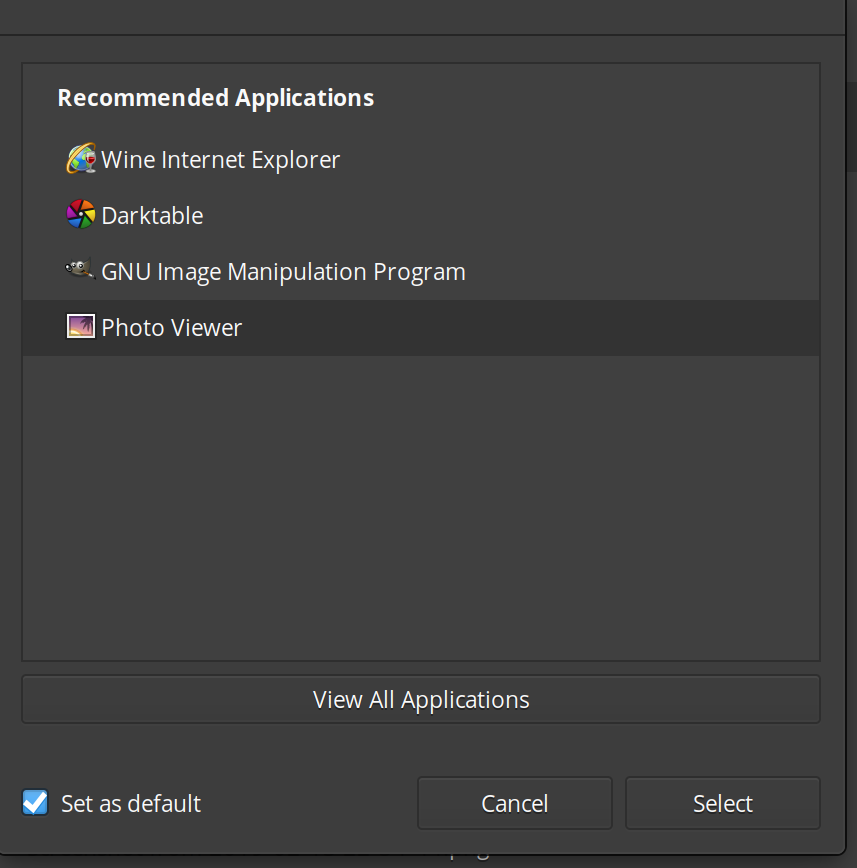i am not a technical user.
this evening, i had to crop a photo to a custom/ specific size, so in the drop down menu (right click while on the photo) i found the custom size option, input my specs and was able to crop my photo.
but now, all my photos are cropped to that specific size and i am unable to create a drop down menu to edit the custom/ spec size.
how do i get it to go back to the default settings? so i can individually crop each photo? lesson learnt.
thank you