It'd be nicer if the Skype icon was smaller and white. Here's how it looks right now:

This solution will work on elementary OS 0.3 (Freya) and 0.4 (Loki), Luna users should follow PNG's answer
To change the skype icon (and many other) you have to install the elementary+ icon theme.
This theme is a community maintained addition to elementary OS's default icon theme. It contains icons for several third party applications that resemble elementary OS's style.
Add this PPA (Personal Package Archive) to your sources:
sudo add-apt-repository ppa:cybre/elementaryplus
sudo apt-get update && sudo apt-get upgrade
sudo apt-get install elementaryplus
After the elementary+ icon theme and the patched sni-qt got successfully installed, open elementary+ Configurator in your Slingshot (applications menu), select Skype and hit Apply.
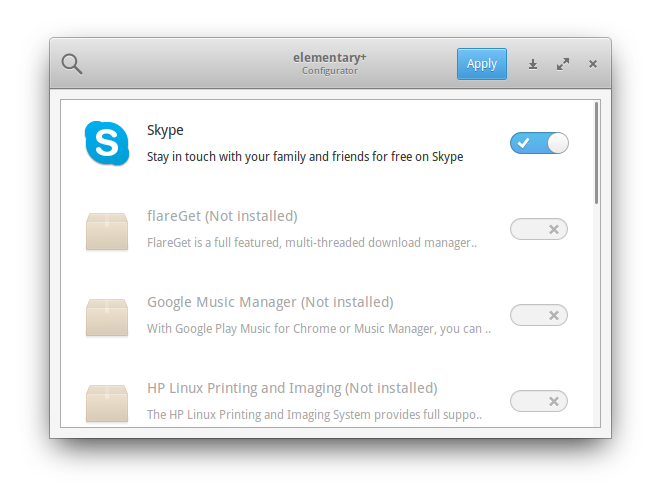
Restart Skype and you should have a nice white Skype indicator icon

Update:
Testing in Loki: avoid activating the core icon theme (first entry in the program window), as it disables some icons (like Synaptic).
E: Unable to locate package elementaryplus :(
Commented
Jun 30, 2015 at 19:55
sudo apt-get update
sudo add-apt-repository ppa:cybre/elementaryplus, then sudo apt-get update, then sudo apt-get upgrade && sudo apt-get install elementaryplus
Commented
Jun 30, 2015 at 20:01
Guide for Luna:
After installing Skype, add this PPA which provides a patched sni-qt, and install it:
sudo add-apt-repository ppa:rpeshkov/ppa
sudo apt-get update
sudo apt-get install sni-qt
Then download and install the skype-wrapper icon pack:
wget https://github.com/rpeshkov/skype-wrapper/archive/master.zip
unzip master.zip
(cd skype-wrapper-master/ && sudo ./install.sh elementary)
rm -rf skype-wrapper-master/
Restart Skype and enjoy ;)
