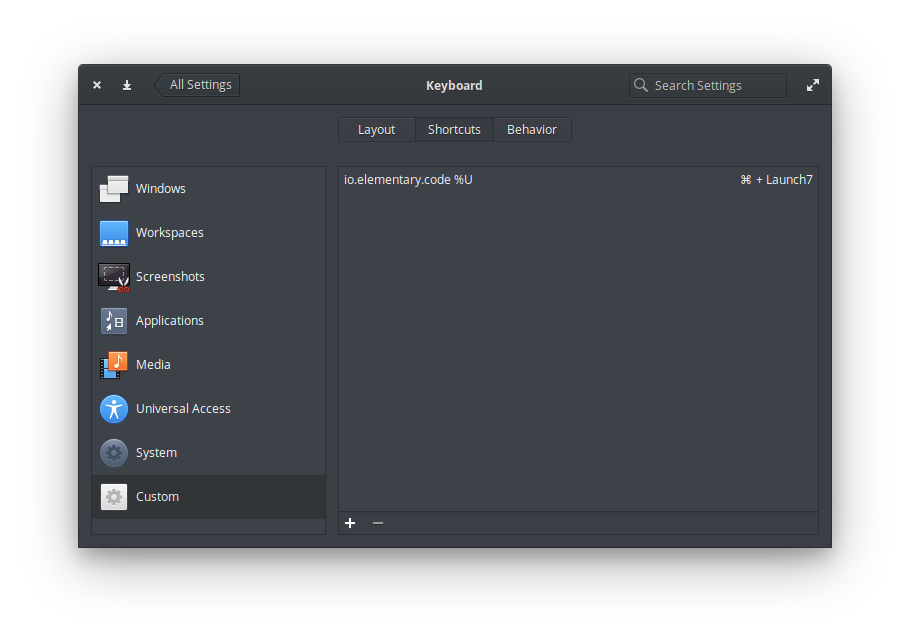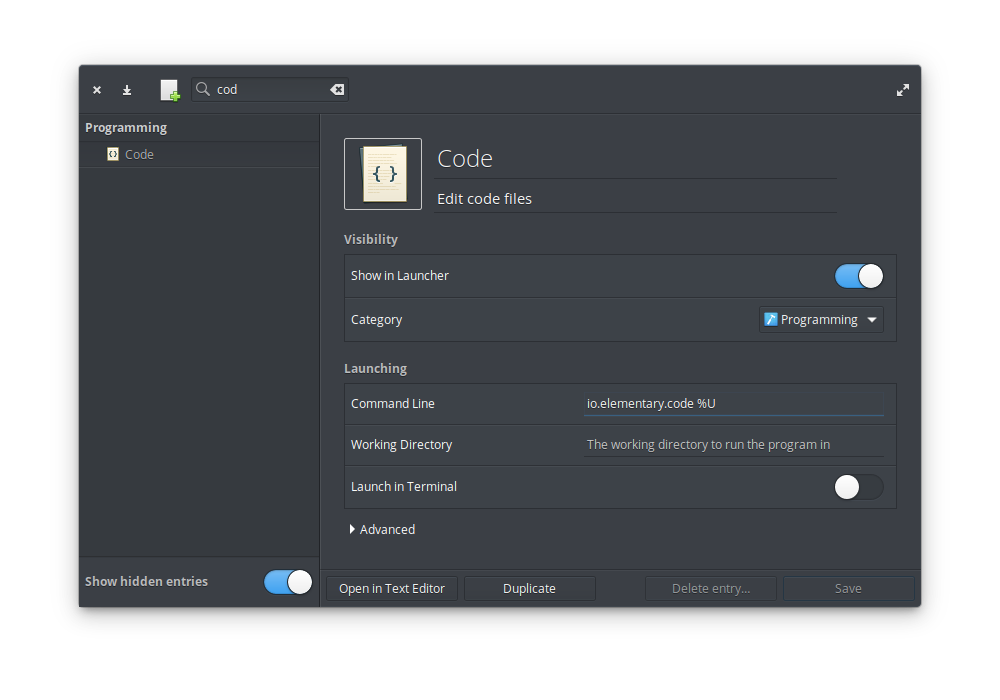i'm new to elementryOS, using elementryOS Juno.
i want to make as much as possible custom keyboard shortcuts for myself. so i would need to use my mouse as little as possible.
i mean like making ctrl + alt + s to open my system settings and such. in my windows i've used the run prompt with shortcuts in the PATH, so i could have run shortcuts with shortcuts in the prompt. i was hoping that in linux there will even be an option to make my own keyboard shortcuts.
is there any option like that?