I installed elementary OS on my HP Notebook - 15-bw024na for the first time and I can't find a way to connect the wifi. It shows no icons or connections. I am new to Linux and was using Windows 10 before. I would really appreciate some help as I have tried everything I could find online to make it work.
I tried installing this: https://github.com/smlinux/rtl8723de but did not work.
Tried also the:
sudo rmmod athk5
sudo rfkill unlock all
sudo modprobe ath5k
And this one among others:
sudo apt-get install --reinstall bcmwl-kernel-source
However, nothing is working so far. I am new to Linux and I am not sure if I am doing things right. Please help :)
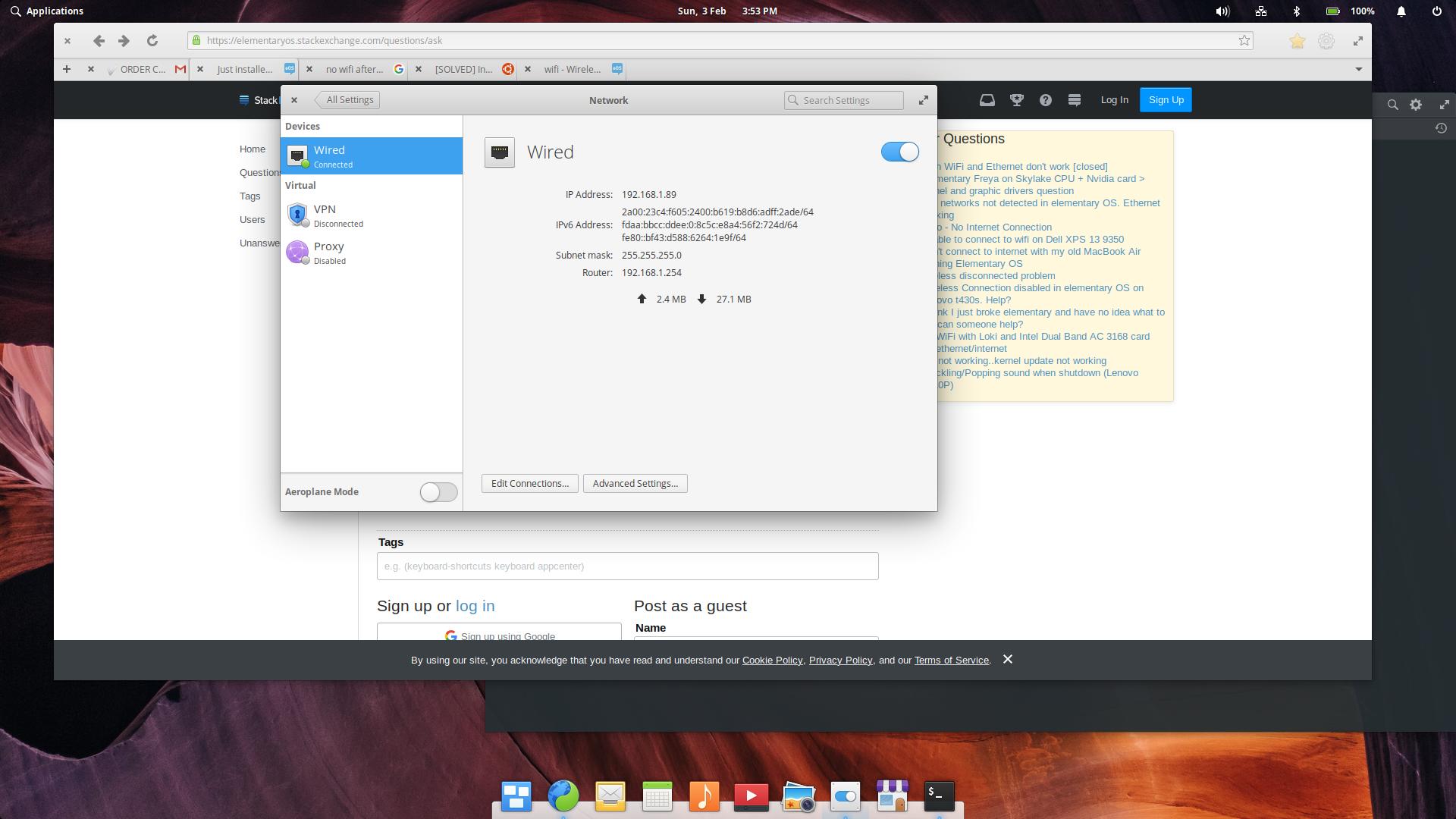
bcmwl-kernel-sourcein AppCenter > Installed (with wired connected).bcmwl-kernel-source, have you tried rebooting afterwards? I can't remember if I needed to when I did it, but it never hurts.