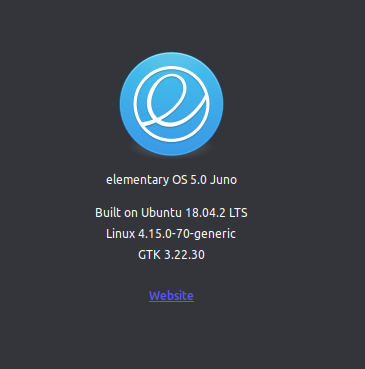I'm using Chrome browser. During video play eg. Youtube, picture is freezing but sound still goes on until I move mouse. After this it's ok for few seconds then again video is freezing. I have Intel i7 with Intel HD 620 graphics.
I found workaround on reddit that you have to disable hardware acceleration in Chrome settings. But then I have screen tearing...