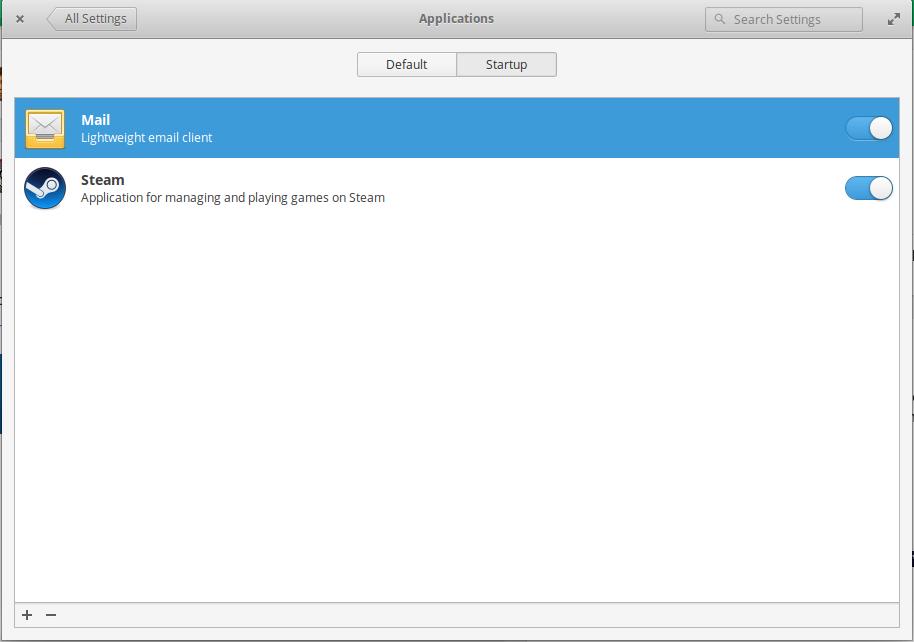I've configured Mail and Steam to open at elementary startup, the only problem is that they open as regular apps(popup window), I would like to configure they to open in "background mode", so no popup should open at startp. It's possible to do that ?
-
I found this little tutorial, and I am using it for skype and slack. It works fin on Elementary Hera 5.1. Hopefully, you can find it useful for steam also. I am not going to paste the code, let's give the author of the real answer some credit. :) Also, I hope it's not too late or u maybe already found the same thing. Cheers!– Djordje ArsenovicCommented Mar 14, 2020 at 9:22
Add a comment
|
1 Answer
I'm not sure what you intend, but if you want Mail to run in the background without opening the window, just set Preferences > Always watch for new mail. And this way you can remove Mail from startup applications.
-
Yes, it works for Mail, I will keep looking for a solution for steam. Thanks. Commented Dec 18, 2016 at 2:59