I installed an Windows 7 Virtual Machine and everything is working fine, but to be able to identify USB devices inside my guest system it needs a function called "Groups" described here that can be activated in Ubuntu. I tried to install in Freya but it didnt work at all (the menu option didnt apear and I'm not able to set all needed configuration). I wasnt able to find an specific solution that works in Elementary so here I am asking to you if you know any solution.
2 Answers
Steps to enable USB support for vbox:
- Install the appropriate vbox extension pack
Open terminal and execute this command
sudo usermod -a -G vboxusers $USERGo to settings > usb
Tick USB controller and USB 2.0 controller
Add an USB device filter.
The simple GUI solution:
Install
gnome-system-toolsfrom software center or with terminal command:sudo apt-get install gnome-system-toolsOpen
users and groups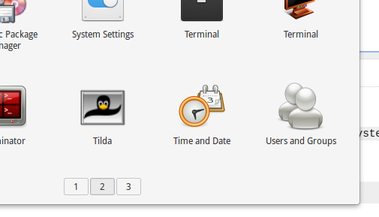
Select the user ( your user name, if multiple users present) and click on Manage Groups.
A pop-up will appear, select
vboxusersand click on properties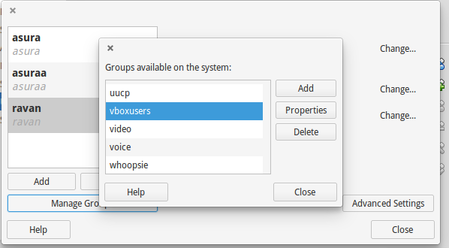
Now check (enable) your user name.
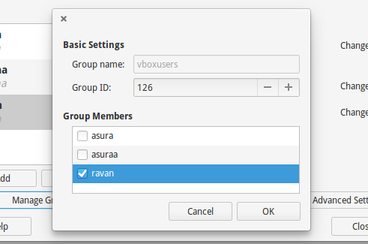
logout and login.
Now open vbox --> settings --> Usb
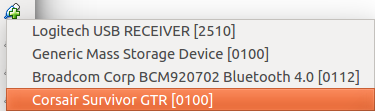
Note:
You can also enable via advanced options in users and groups.
Go to advanced options --> User privileges tab --> check Use Virtualbox virtualization solution (last in the list)