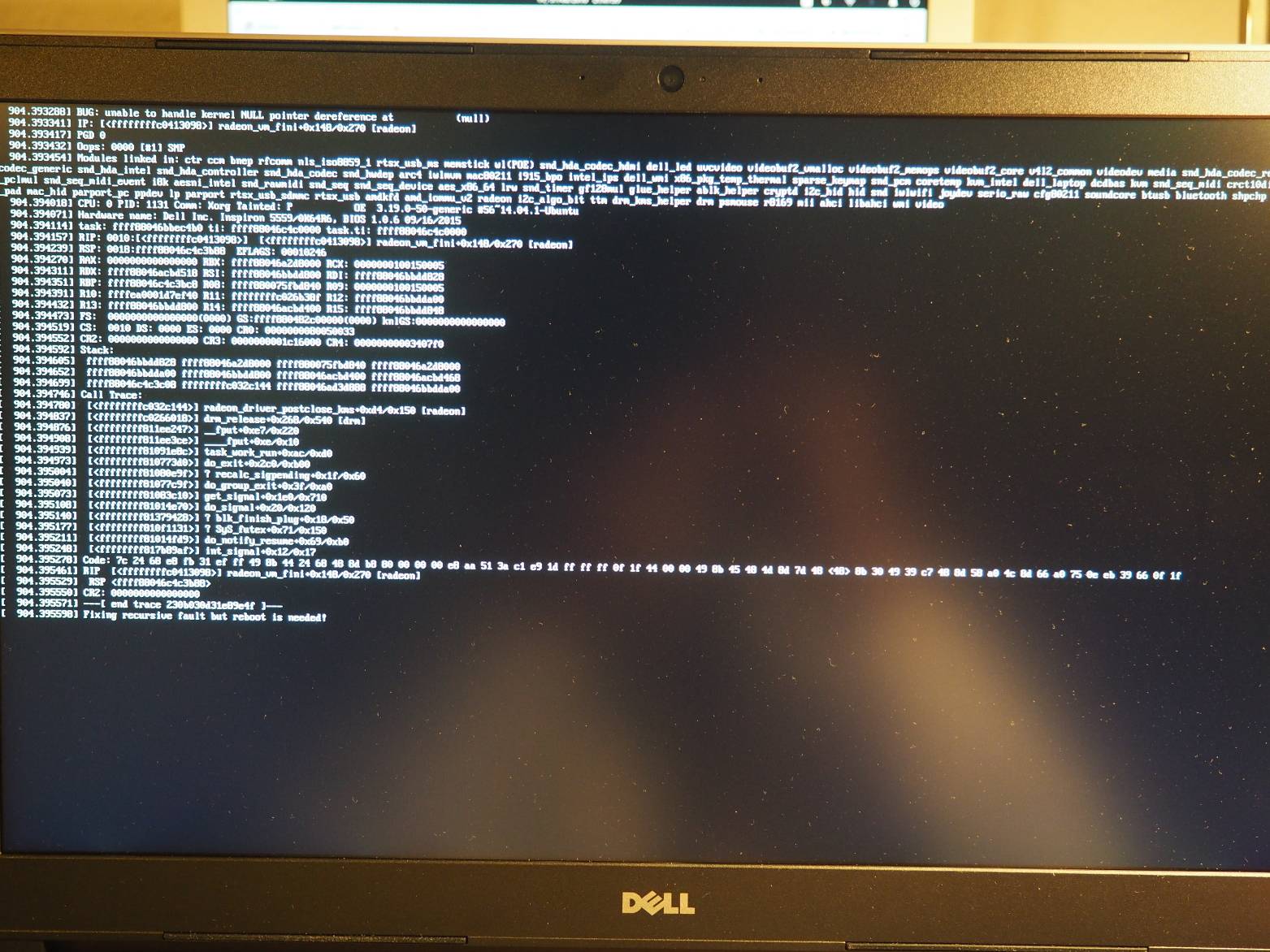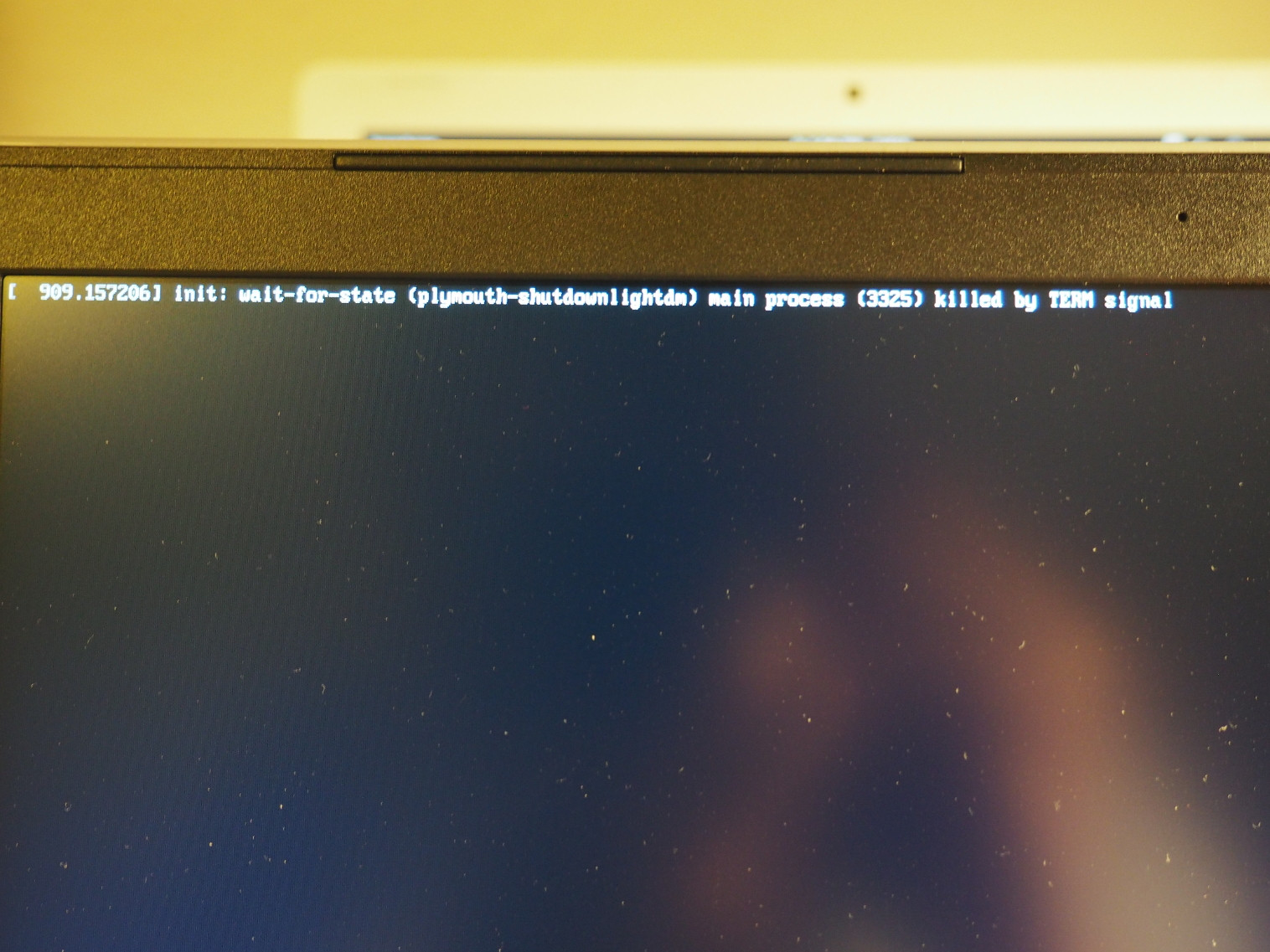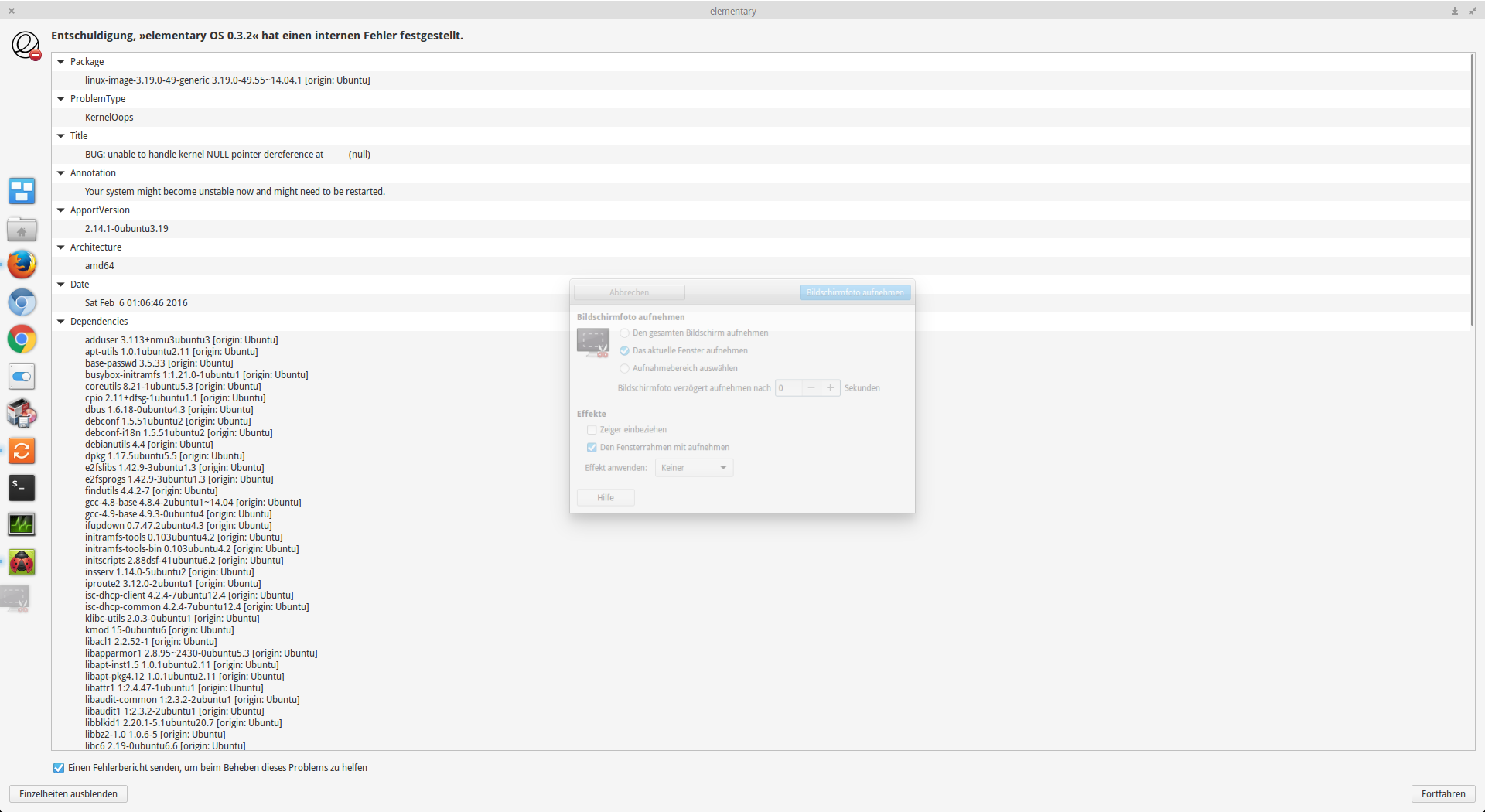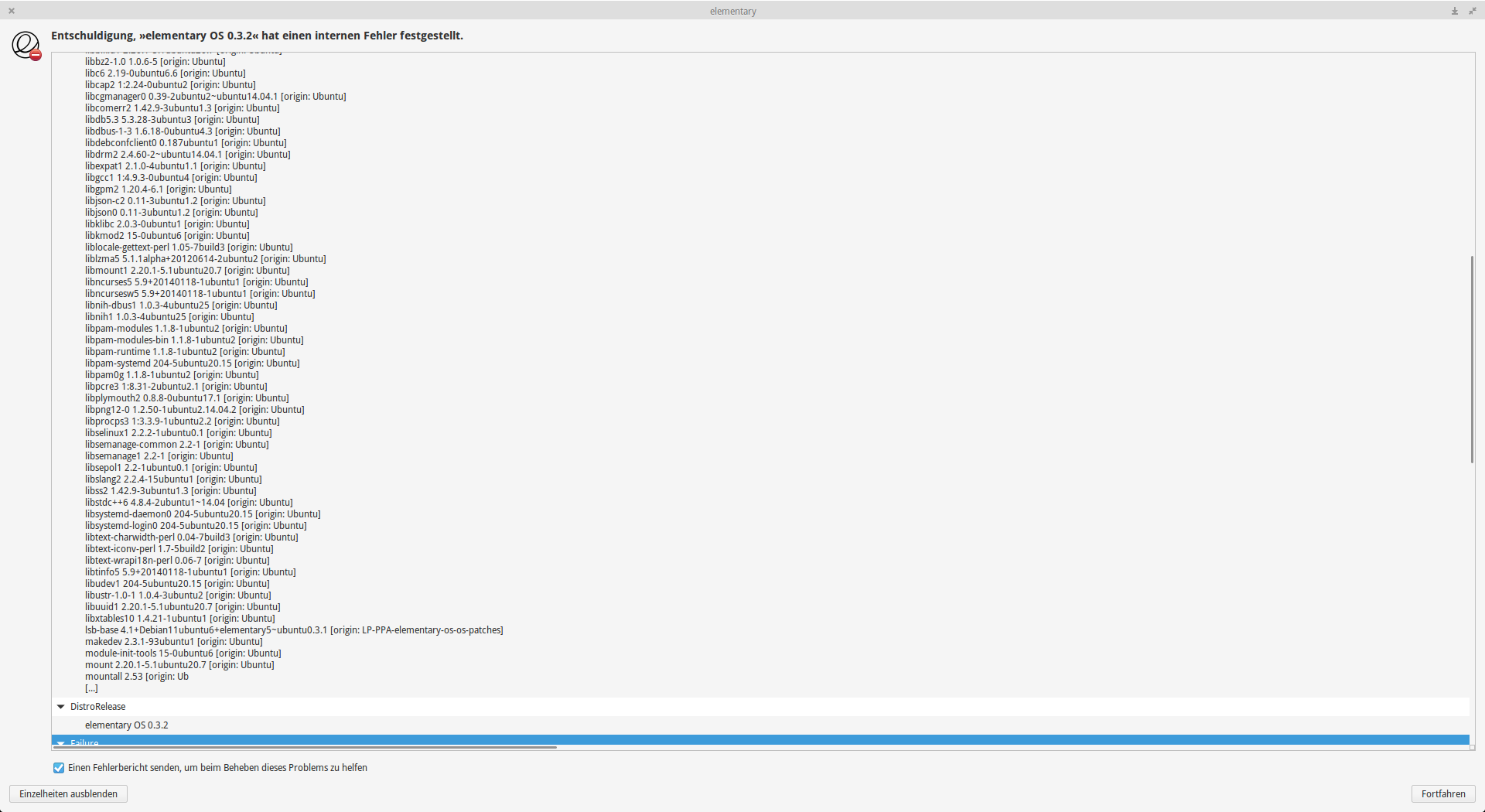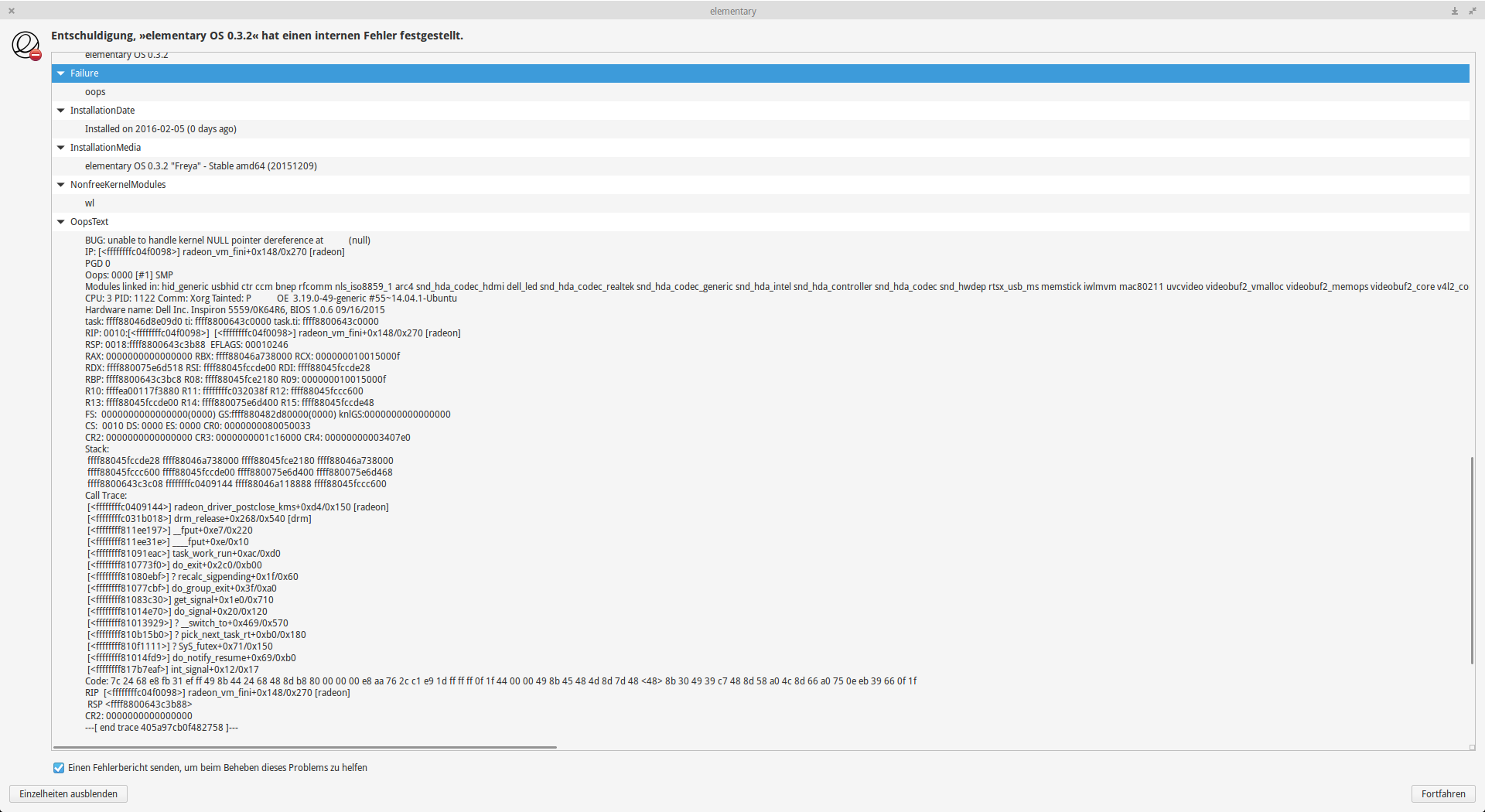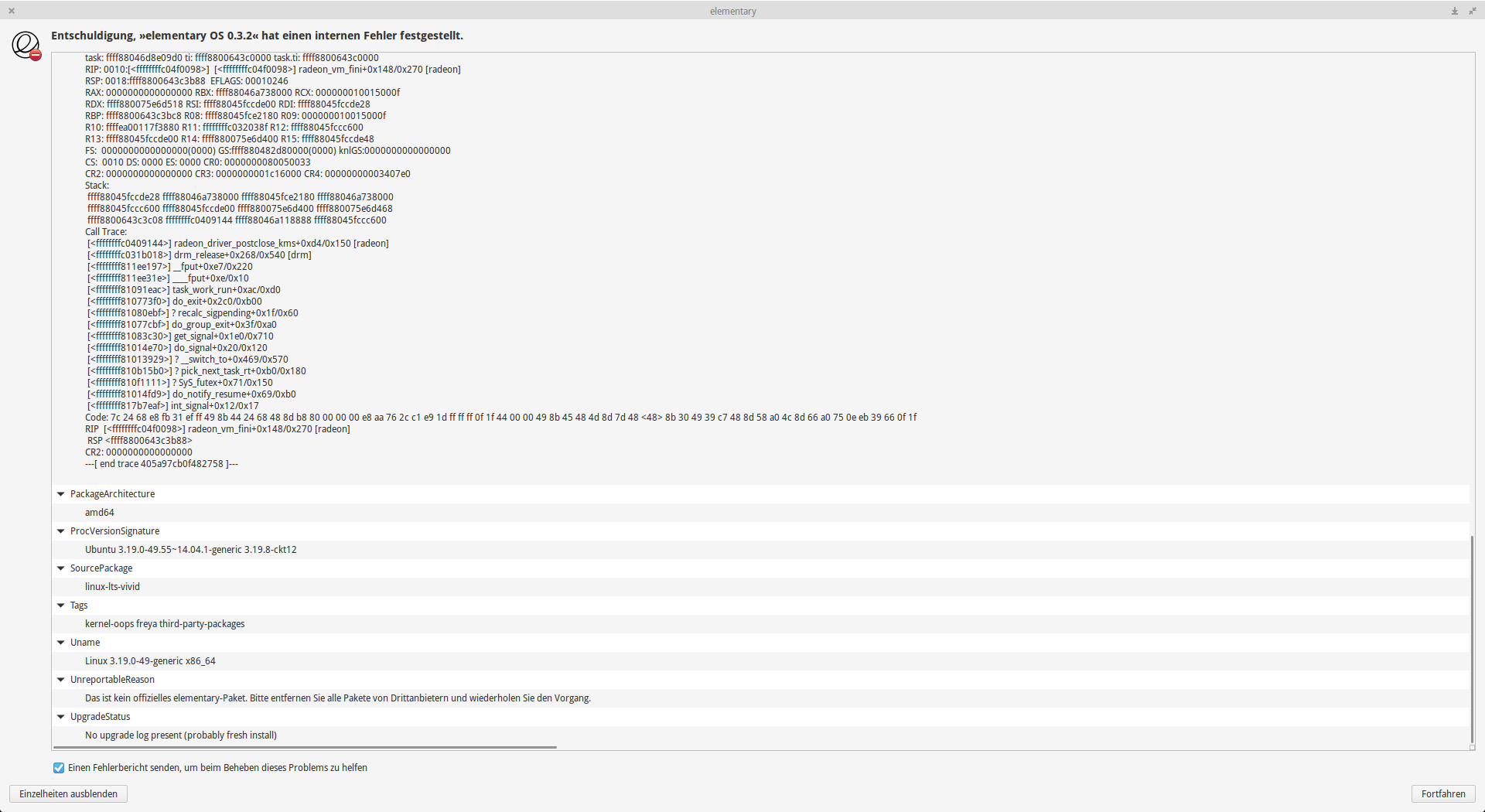I have a brand new Dell Inspiron 15 (5559) laptop with an Intel Skylake i7-6500U CPU and an AMD Radeon R5 M335 graphics card.
Installation of freya 0.3.2 seems to have worked quickly and without problems. However, I cannot shutdown the system without having to use the power button. The problem looks similar to this one
Freya cannot shutdown. init: wait for state plymouth shutdownlightdm killed by TERM signal
because the last line of output is essentially the same. I've tried this fix
http://michalorman.com/2013/10/fix-ubuntu-freeze-during-restart/
which seemed on point, but it didn't work. Now I suspect it might have to do with the graphics card (not sure though) because when I shut down the machine, the following happens:
for a split second, there is a graphical glitch - it looks like a rectangular part of the desktop wallpaper is moved and shifted (you can see how it looks like here: elementary OS freezes when trying to reboot / shutdown?)
There the shutdown process stops. When I hit the power button, the machine powers down (I don't have to hold the button), and the output looks like this:
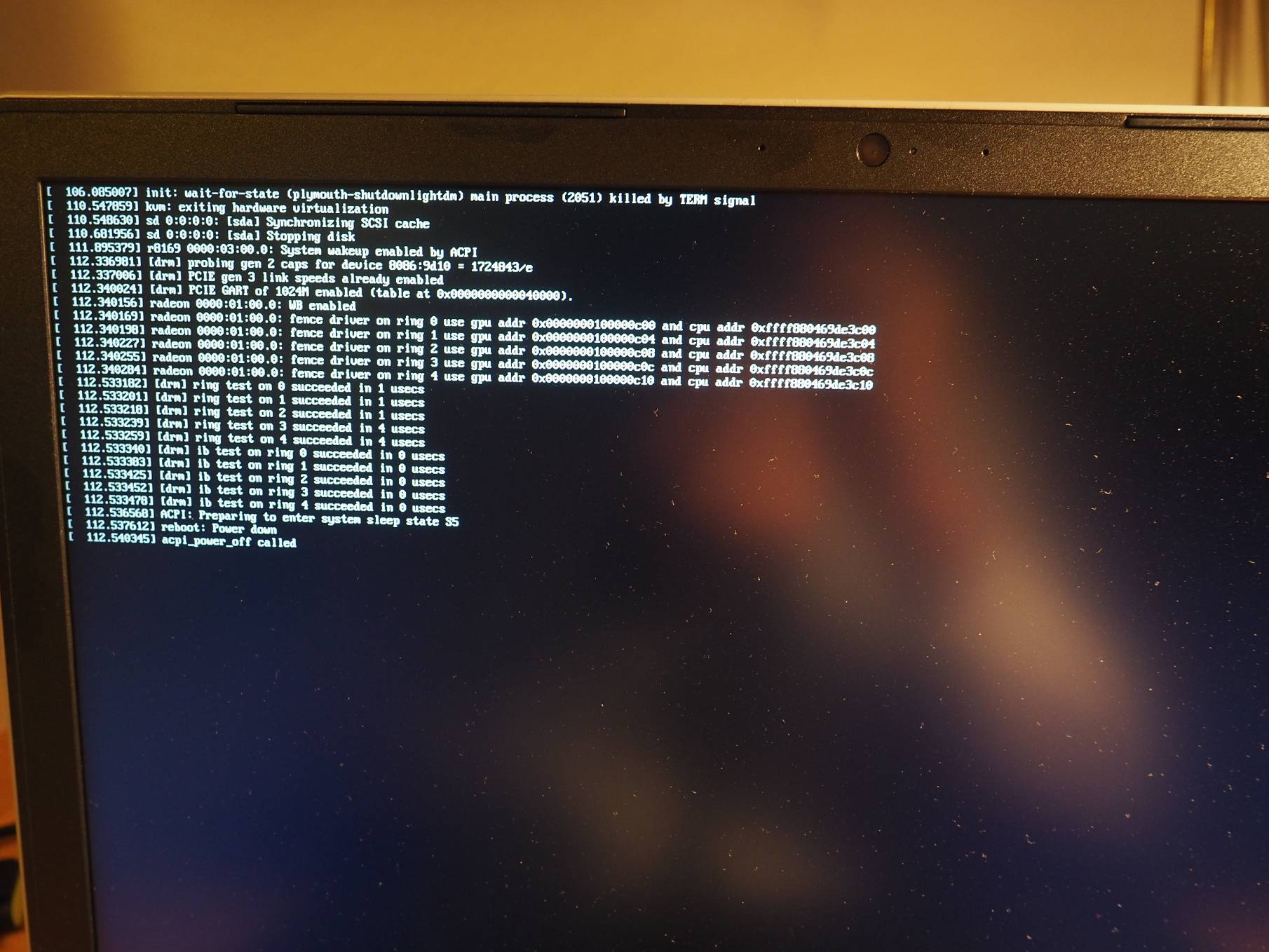
So far I have used the Xorg open source drivers for AMD cards that came with freya, although the system mistakenly identifies the graphics card as being an AMD Sun XT (Radeon HD 8600M series). When I switched to the proprietary fglrx driver that shipped with the system, I could merely boot into a black screen with a colored line at the top.
Irrespectively of the AMD drivers, when I have a look at the info tab in the system settings, it says "Graphics: Intel Corporation Device 1916 (rev 07)". When I run lspci -nn | grep VGA, the output is:
00:02.0 VGA compatible controller [0300]: Intel Corporation Device [8086:1916] (rev 07)
The problem also occurs at logout, but in this case the process stops at the screen in the first picture.
Any ideas? I'm a bit confused...
EDIT 1:
Now I have experienced the shutdown/logout to stop at the first graphical glitch without going to the output screens, too. In that case, I have to force quit and power down by holding the power button.
EDIT 2:
Now there's an error message at startup that seems to be related to the problem. The error description looks like this:
The entry under "Unreportable Reason" (strangely the only one in German) translates to: "This is not an official elementary package. Please remove all third-party packages and repeat the process"
EDIT 3:
I thought fglrx drivers had been included in the system installation because in the additional drivers tab I had these options:
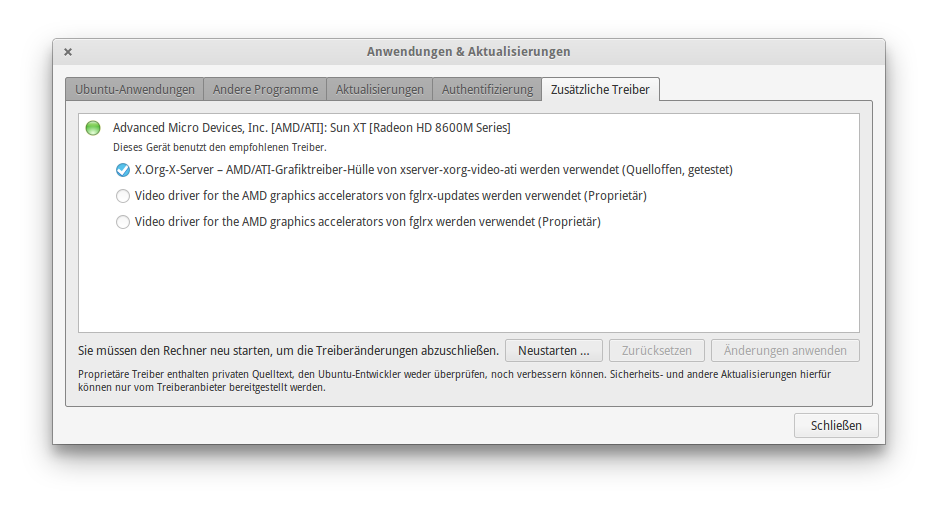
However, searching for fglrx in synaptic revealed that apparently there are no such driver packages installed:
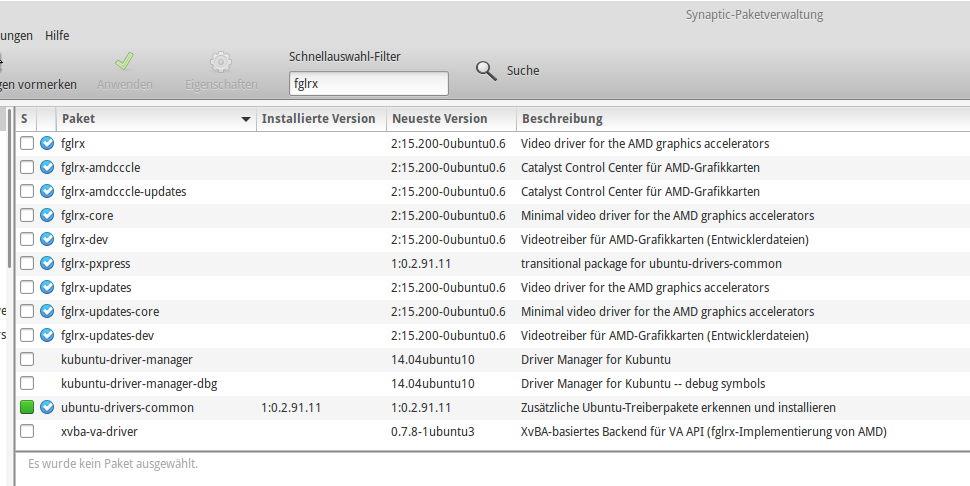
So the problem might as well be related to the Intel graphics chipset that apparently is run right now?