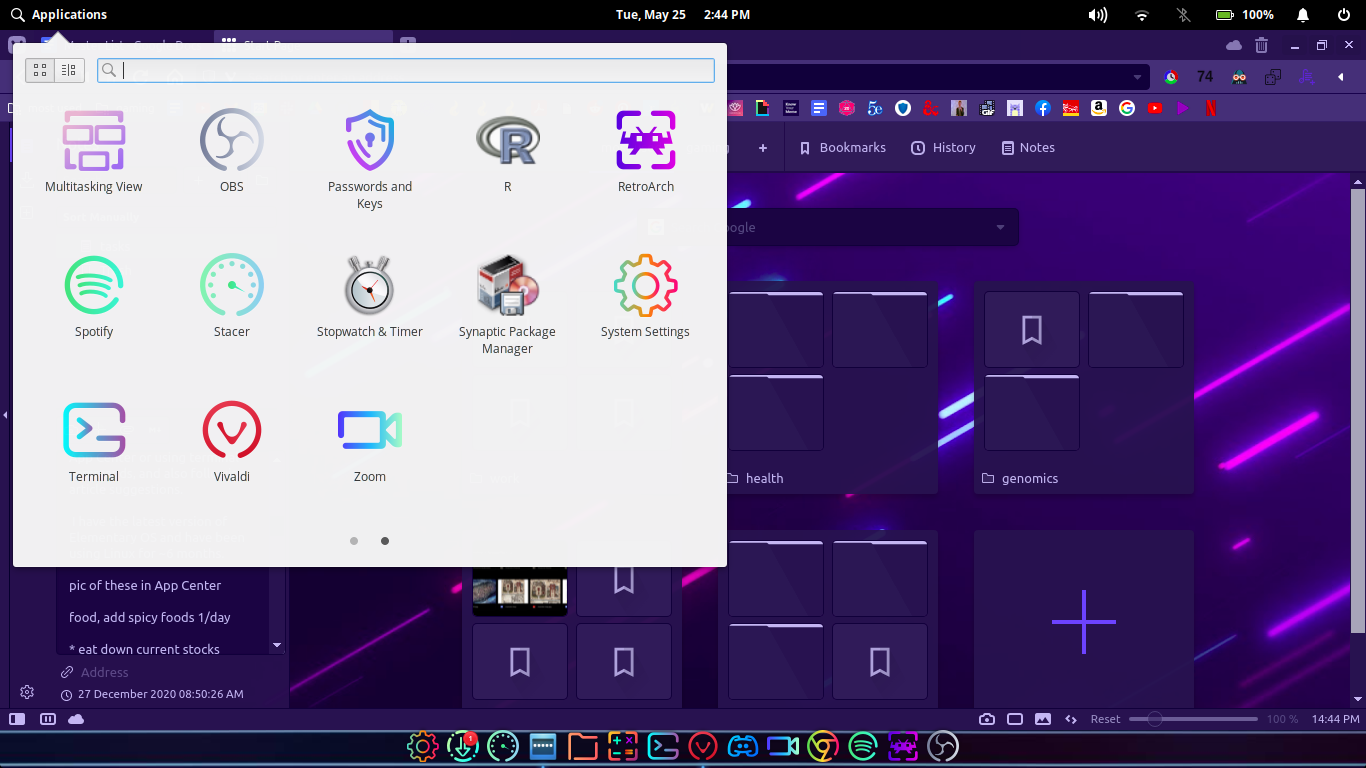I just switched to Elementary OS and love it!
I've gotten rid of apps that it comes with, either through the App Center or using terminal commands, and also following various article suggestions.
I have the latest version of Elementary OS and have been using Linux for ~6 months (pic below of the Multitasking View and Stopwatch & Timer apps). Any help is greatly appreciated!!!