I've installed Elementary OS 0.3.1 Freya on MacBook Pro2015 mid 15" with rEFInd used.
When I get into touchpad setting, some GUI elements are missing:
In Touchpad section, there's nothing.
HOWEVER if I move a mounse pointer around that empty space, GUI elements that were invisible appears:
My system configuraion is:
MacBook Pro 2015 mid 15"
Iris 5200 Pro graphic, no external graphic
Elementary OS 0.3.1 Freya 64-bit
Based on Ubuntu 14.04.1 (Kernel: 3.19.0-26)
And I have grub set:
GRUB_CMDLINE_LINUX_DEFAULT="acpi=noirq acpi=force apm=power_off nomodeset"
Loaded modules are here: https://gist.github.com/anonymous/caba4a2ff9f67f8c764f
Does anyone have a such issue and have fixed it?
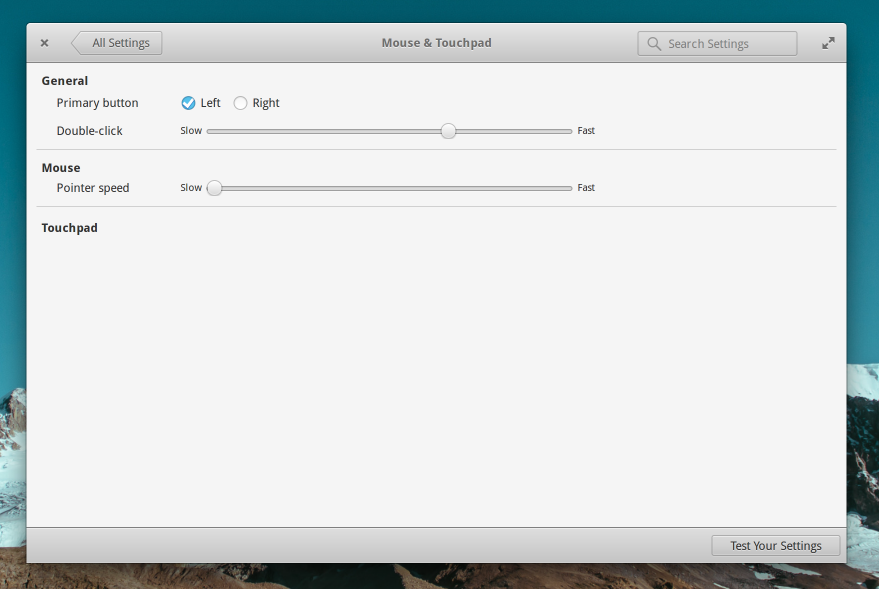
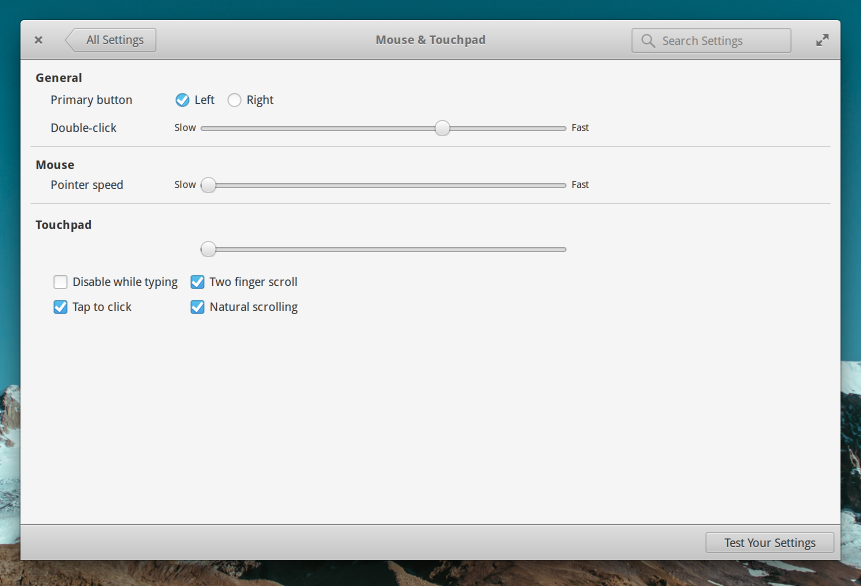
acpi_osi='!Windows 2012'option, nonomodesetor anything else. Booting without it doesn't affect the problem. I hope this helps in pinpointing the issue. EDIT: I just noticed