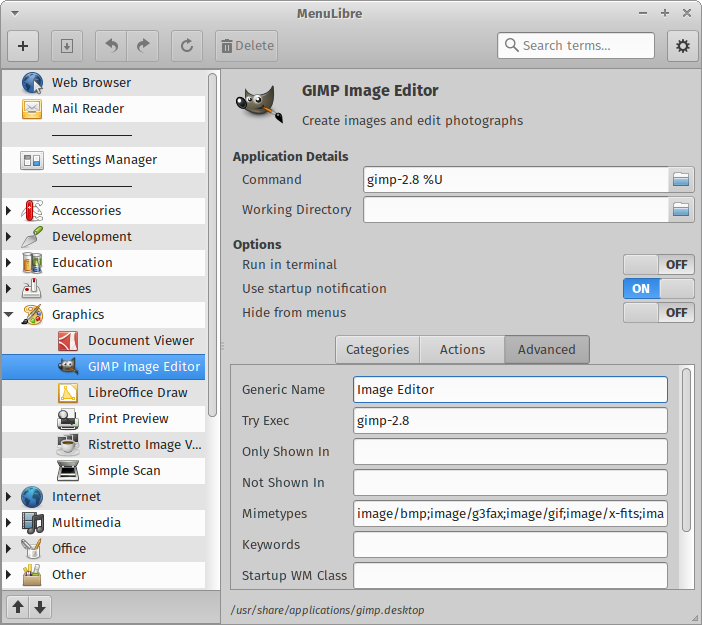Using 0.3.1 Freya, 64-bit.
Here's my problem. I have an app, Isoplex, a clone of Popcorn-Time, that runs as an executable. I have it stored in my /home/jeff/ directory.
Double-clicking on the file in Files does nothing, although I have it marked as executable. But navigating to the directory, and then invoking "./Isoplex", runs it just fine.
I've tried dragging the executable to Plank, but it won't launch from there, either.
I get a ton of stuff when I run from terminal. I'll paste the output here -- I can't make heads or tails of what's happening here. And note that, after all this scrolls, the app finally runs.
Can someone help me so that I can launch Isoplex from Plank? Thanks.
eff@jeff-All-Series:~/Isoplex$ ./Isoplex
[2667:1008/232140:ERROR:browser_main_loop.cc(170)] Running without the SUID sandbox! See https://code.google.com/p/chromium/wiki/LinuxSUIDSandboxDevelopment for more information on developing with the sandbox on.
Gtk-Message: Failed to load module "pantheon-filechooser-module"
[2667:1008/232140:ERROR:browser_main_loop.cc(198)] GTK theme error: Unable to locate theme engine in module_path: "pixmap",
[2667:1008/232140:ERROR:browser_main_loop.cc(198)] GTK theme error: Unable to locate theme engine in module_path: "pixmap",
[2667:1008/232140:ERROR:browser_main_loop.cc(198)] GTK theme error: Unable to locate theme engine in module_path: "pixmap",
[2667:1008/232140:ERROR:browser_main_loop.cc(198)] GTK theme error: Unable to locate theme engine in module_path: "pixmap",
[2667:1008/232140:ERROR:browser_main_loop.cc(198)] GTK theme error: Unable to locate theme engine in module_path: "pixmap",
Gtk-Message: Failed to load module "canberra-gtk-module"
ATTENTION: default value of option force_s3tc_enable overridden by environment.
[2667:1008/232143:INFO:CONSOLE(13)] ""Database path: /home/jeff/.config/Isoplex"", source: app://host/src/app/database.js (13)
[2667:1008/232143:INFO:CONSOLE(43)] ""[%cINFO%c] Scanning: Local Network for Airplay devices" "color: blue;" "color: black;"", source: app://host/src/app/app.js (43)
[2667:1008/232143:INFO:CONSOLE(43)] ""[%cINFO%c] Scanning: Local Network for DLNA devices" "color: blue;" "color: black;"", source: app://host/src/app/app.js (43)
[2667:1008/232143:INFO:CONSOLE(43)] ""[%cINFO%c] Scanning: /usr/bin" "color: blue;" "color: black;"", source: app://host/src/app/app.js (43)
[2667:1008/232143:INFO:CONSOLE(43)] ""[%cINFO%c] Scanning: /usr/local/bin" "color: blue;" "color: black;"", source: app://host/src/app/app.js (43)
[2667:1008/232144:INFO:CONSOLE(43)] ""[%cINFO%c] Spawning new provider" "color: blue;" "color: black;" "TVApi"", source: app://host/src/app/app.js (43)
[2667:1008/232144:INFO:CONSOLE(43)] ""[%cINFO%c] Loading DB" "color: blue;" "color: black;"", source: app://host/src/app/app.js (43)
[2667:1008/232144:INFO:CONSOLE(28)] ""track done"", source: app://host/src/app/bootstrap.js (28)
[2667:1008/232144:INFO:CONSOLE(43)] ""[%cINFO%c] Initializing HTTP API server" "color: blue;" "color: black;"", source: app://host/src/app/app.js (43)
[2667:1008/232144:INFO:CONSOLE(38)] ""%c[%cDEBUG%c] %cChecking %s endpoint" "color: black;" "color: green;" "color: black;" "color: blue;" "eztvapi.re"", source: app://host/src/app/app.js (38)
[2667:1008/232144:INFO:CONSOLE(38)] ""%c[%cDEBUG%c] %cChecking %s endpoint" "color: black;" "color: green;" "color: black;" "color: blue;" "popcorntime.io"", source: app://host/src/app/app.js (38)
[2667:1008/232144:INFO:CONSOLE(43)] ""[%cINFO%c] External Players: scan finished" "color: blue;" "color: black;"", source: app://host/src/app/app.js (43)
[2667:1008/232145:INFO:CONSOLE(43)] ""[%cINFO%c] Spawning new provider" "color: blue;" "color: black;" "Trakttv"", source: app://host/src/app/app.js (43)
[2667:1008/232145:INFO:CONSOLE(43)] ""[%cINFO%c] Spawning new provider" "color: blue;" "color: black;" "TVShowTime"", source: app://host/src/app/app.js (43)
[2667:1008/232145:INFO:CONSOLE(38)] ""%c[%cDEBUG%c] %cAutomatic updating disabled" "color: black;" "color: green;" "color: black;" "color: blue;"", source: app://host/src/app/app.js (38)
[2667:1008/232145:INFO:CONSOLE(43)] ""[%cINFO%c] Spawning new provider" "color: blue;" "color: black;" "Yts"", source: app://host/src/app/app.js (43)
[2667:1008/232145:INFO:CONSOLE(43)] ""[%cINFO%c] Spawning new provider" "color: blue;" "color: black;" "YSubs"", source: app://host/src/app/app.js (43)
[2667:1008/232145:INFO:CONSOLE(38)] ""%c[%cDEBUG%c] %cPopcorn Time %s startup time: %sms" "color: black;" "color: green;" "color: black;" "color: blue;" "0.3.8-0" "1979.828"", source: app://host/src/app/app.js (38)
[2667:1008/232146:INFO:CONSOLE(38)] ""%c[%cDEBUG%c] %c49 cached subtitle" "color: black;" "color: green;" "color: black;" "color: blue;"", source: app://host/src/app/app.js (38)
[2667:1008/232146:INFO:CONSOLE(38)] ""%c[%cDEBUG%c] %cCache 0 subtitle" "color: black;" "color: green;" "color: black;" "color: blue;"", source: app://host/src/app/app.js (38)