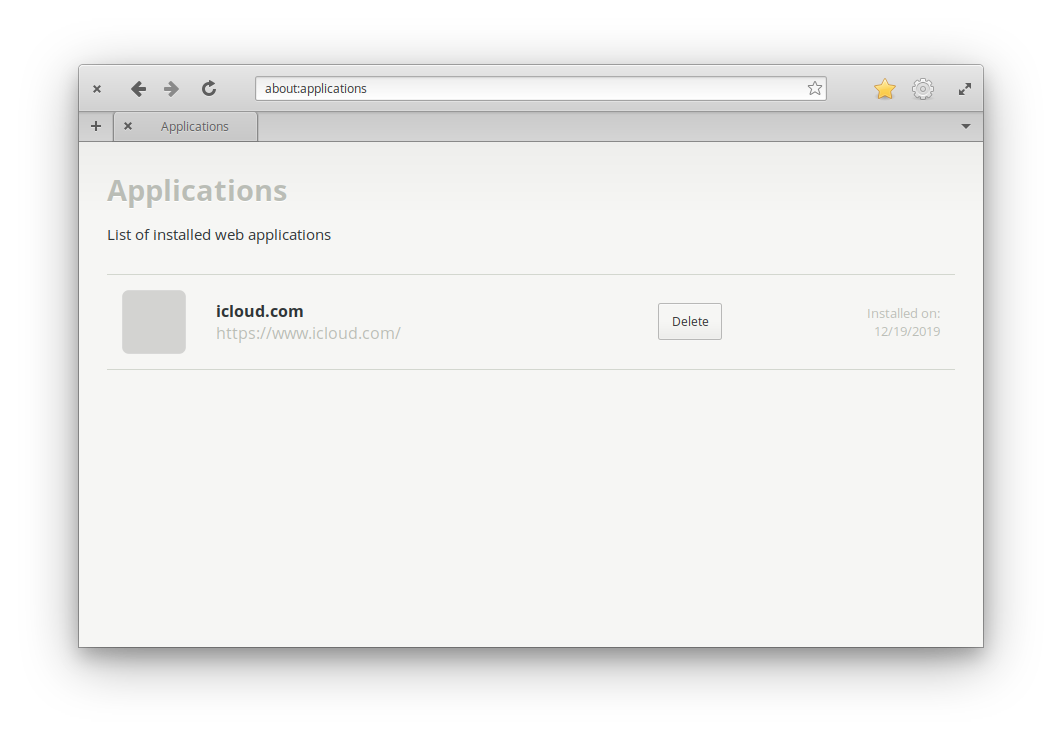I installed a site as a web application in Epiphany (in the upper right gear icon) as a shortcut that I could then keep in my dock. However, the site is just a rendered static page with no clickable links (iCloud site, so probably a security feature, as other "shortcut" sites are active/working).
What I need to know is how to UNINSTALL this shortcut. I've removed it from dock and right-clicked the app I saved, but there is no uninstall option. There's no "drag to recycle/trash" option either. I've looked in all sub-folders and the shortcut isn't listed. I just want to remove it. I'd like a way to remove it from desktop/apps folder without going into Terminal but happily will. Thank you.