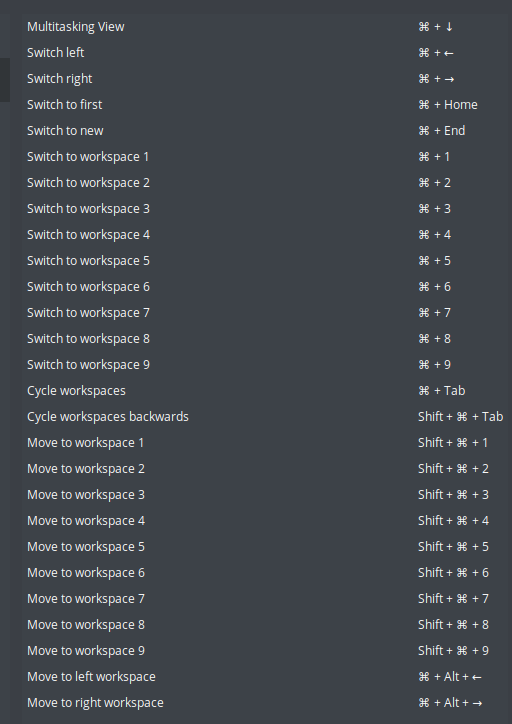It would help a lot in keeping track of which workspace I'm in if I could set different wallpapers on each workspace. I would even go so far as to say this should be the default behavior of choosing a wallpaper: It applies only to the workspace you're running Settings from. A quick scan of the Ubuntu forums seems to indicate that such a thing should be possible ...
2 Answers
elementary OS does not currently support that as a feature. I've filed an issue on GitHub to track the request, though!
I think this is a very good question, for users like me who work always in full screen it has no interest, but I think for users who do not necessarily work with windows in Full screen, this can be useful for easily identifying workspaces.
However you have here all the keyboard shortcuts to work with Workspaces with elementary OS (2019), you can find this on
Systeme => Keyboard => Shortcuts => Workspaces
-
3As far as I know elementary OS do not use Gnome but pantheon desktop environment youtube.com/watch?v=NpvpVk2X-jk Commented Dec 17, 2019 at 10:02
-
1Not sure what a bunch of keyboard shortcuts has to do with wallpapers. :) Commented Dec 19, 2019 at 20:01
-
That's why i say "However" or For the moment if you want :) This brunch of keyboard shortcut allows at least to find one's way in the workspaces, for the moment. Commented Dec 19, 2019 at 22:33