After 2 years without an issue, since 2 days ago my Loki has started freezing during the shutdown (as well as rebooting) process.
I have tried the most common solutions found on the internet (working on GRUB, booting into an earlier Kernel), but to no avail.
When I shut down, it freezes on the shutdown image (elementary OS logo, at this point not "pulsating" any longer, just stuck, and the screeen won't turn off). Pressing ESC reveal what you can see in the picture below, fixed and unchanged.
I will be very grateful to anyone trying to help with this!
ADDENDUM:
Running apt policy systemd
Gives me
systemd:
Installed: 229-4ubuntu21.10
Candidate: 229-4ubuntu21.10
Version table:
*** 229-4ubuntu21.10 500
500 http://it.archive.ubuntu.com/ubuntu xenial-updates/main amd64 Packages
500 http://security.ubuntu.com/ubuntu xenial-security/main amd64 Packages
100 /var/lib/dpkg/status
229-4ubuntu4 500
500 http://it.archive.ubuntu.com/ubuntu xenial/main amd64 Packages
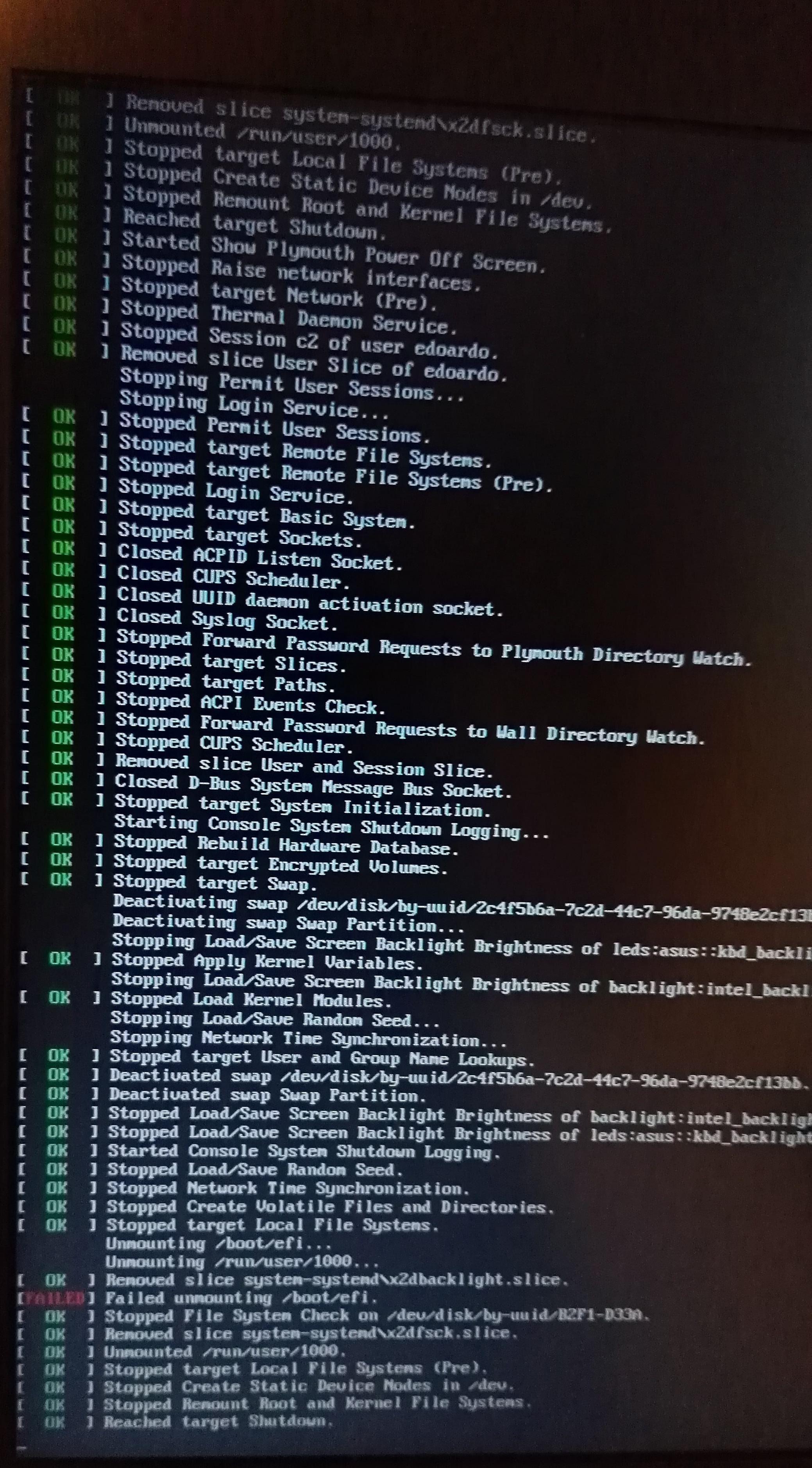
apt policy systemd?