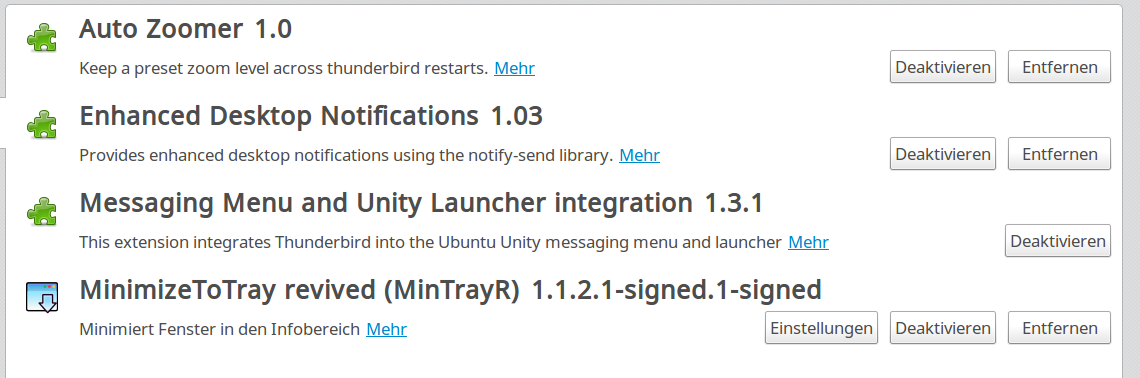I have installed elementary OS Freya and I replaced Geary with Mozilla Thunderbird. Is there a way to get notifications in the top panel when a new email arrives like it does by default with Geary?
-
hey not sure but you can try this addons.mozilla.org/thunderbird/tag/libnotify– DjaxCommented Dec 3, 2015 at 22:34
-
Yes that did part of the job, a bubble appear when a new message arrives, but not show a (1) in the notification icon in the top bar.– Roger Rodriguez TexidoCommented Dec 3, 2015 at 23:22
-
It shows blue dot, and you will see inbox (NUMBER). correct?– RavanCommented Dec 4, 2015 at 4:53
3 Answers
Note: The follwing instructions valid when you loginto your mail via thunderbird. Also this is the normal(default) behavior for thunderbird (also for geary). See note 2.
Instructions:
Open Thunderbird.
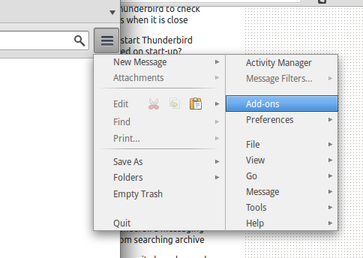
Enable the "Messaging Menu ...." and restart.
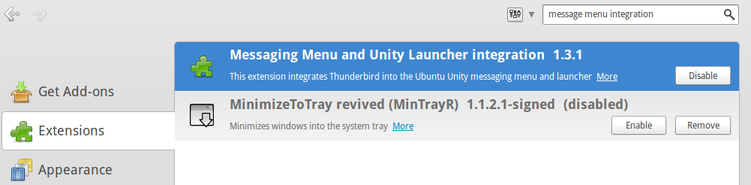
If you got any message, the panel icon shows blue dot, like:
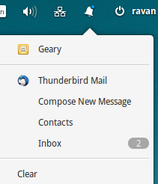
Note 2:
AFAIK, thunderbird does not have a background service that will fetch mails and show indicator. You have to loginto your mail to get notifications.
-
Well I don't know what is going on in my system, but this was already enabled and still is not working :/ Commented Dec 4, 2015 at 13:40
-
-
btw you have to loginto your account first in thunderbird. @user3377450– RavanCommented Dec 4, 2015 at 13:47
-
I tried disable and re-enable, what account, my email account? Commented Dec 4, 2015 at 13:53
-
I found my answer, all I had to to was install a package called thunderbird-gnome-support that somehow was not installed by default.
-
-
You mean the package? it is in the default ubuntu repositories, just sudo apt-get install thunderbird-gnome-support Commented Dec 5, 2015 at 4:51
-
For me the package 'thunderbird-gnome-support' doesn't work and i doesn't know what this is actually doing.
My working solution >> Install the extension Enhanced Desktop Notifications
It will send a message to 'notify-send' library.
-
Just found a another extension...maybe...a more better one! :) Gnotifier -- its configurable and also for Firefox!! \o/ But I will test this later...because my first solution is working fine atM. addons.mozilla.org/de/firefox/addon/gnotifier– JArCommented May 4, 2016 at 15:42