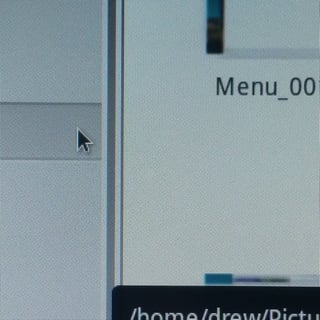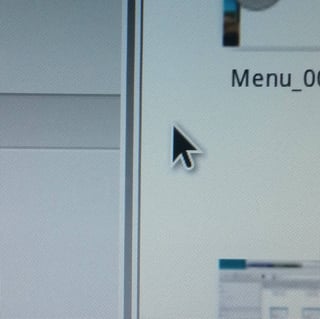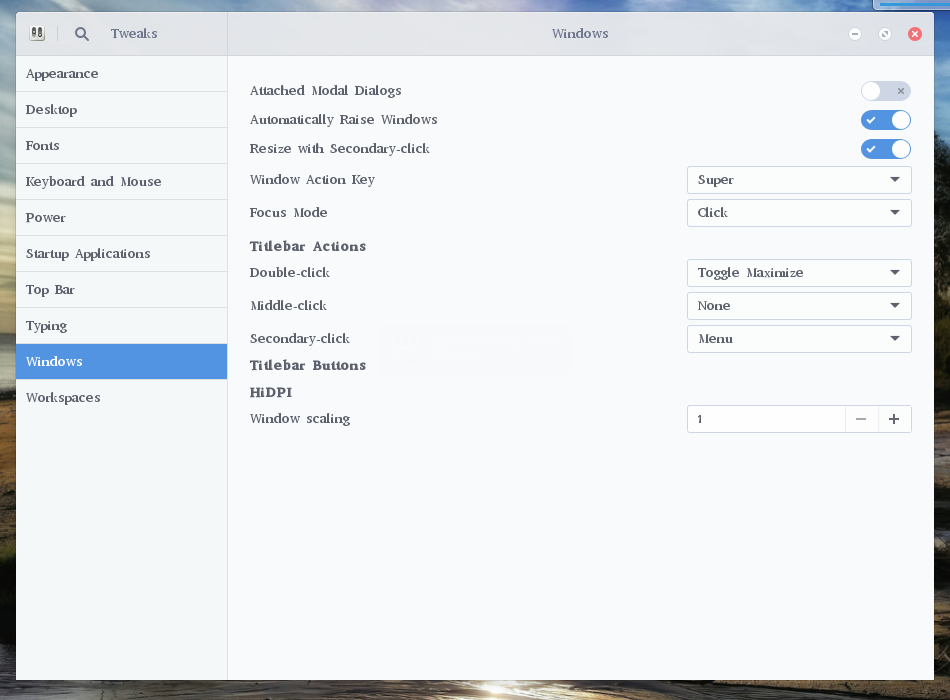I have elementary OS on 2 ageing laptops and my main PC. Both laptops display properly but the PC is wonky.
Monitor is a 1920x1080 Samsung All-in-one Win 8.1. I built an AMD64 based linux PC and am running elementary OS and Sparky on it, using the AIO as it's monitor through HDMI.
xrandr seems to indicate that it is displaying properly but UI elements are huge compared to the other 2 installations.
Screen 0: minimum 320 x 200, current 1920 x 1080, maximum 16384 x 16384
DVI-0 disconnected (normal left inverted right x axis y axis)
HDMI-0 disconnected (normal left inverted right x axis y axis)
HDMI-1 connected primary 1920x1080+0+0 (normal left inverted right x axis y axis) 160mm x 90mm
1920x1080 60.0*+ 50.0 59.9
1920x1080i 60.1 50.0 60.0
1680x1050 59.9
1600x900 60.0
1280x1024 75.0 60.0
1440x900 75.0 59.9
1280x960 60.0
1280x800 59.9
1152x864 75.0
1280x720 60.0 50.0 59.9
1024x768 75.1 70.1 60.0
832x624 74.6
800x600 72.2 75.0 60.3 56.2
720x576 50.0
720x480 60.0 59.9
640x480 75.0 72.8 66.7 60.0 59.9
720x400 70.1
Wingpanel, window titlebars and many other elements are much larger than expected.
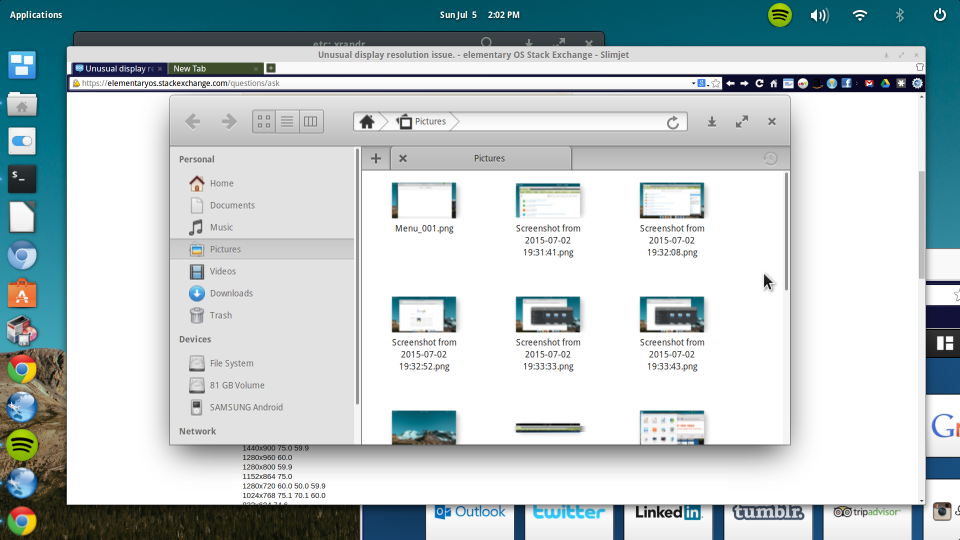
Cursor size sometimes grows much larger. There's always a small difference between browser windows(larger) and desktop (smaller) but in the file explorer windows (for example) it is much larger. Only while in the file list, not while on the left folder list. Sorry about crappy pics,had to use cam for this, screenshot not showing it.