How to solve the issue when your system freezes for few seconds from time to time or at all and you have similar information in /var/log/syslog after typing the command?
grep 'Resetting' /var/log/syslog
May 18 06:30:35 DELL kernel: [ 499.929699] i915 0000:00:02.0: Resetting rcs0 for hang on rcs0
May 18 06:34:48 DELL kernel: [ 753.880818] i915 0000:00:02.0: Resetting rcs0 for hang on rcs0
May 18 06:40:02 DELL kernel: [ 1067.896600] i915 0000:00:02.0: Resetting rcs0 for hang on rcs0
May 18 06:42:10 DELL kernel: [ 1195.896294] i915 0000:00:02.0: Resetting rcs0 for hang on rcs0
May 18 06:45:50 DELL kernel: [ 1415.895996] i915 0000:00:02.0: Resetting rcs0 for hang on rcs0
May 18 06:47:45 DELL kernel: [ 1530.903906] i915 0000:00:02.0: Resetting rcs0 for hang on rcs0
May 18 06:54:21 DELL kernel: [ 1926.903712] i915 0000:00:02.0: Resetting rcs0 for hang on rcs0
May 18 06:57:51 DELL kernel: [ 2136.887378] i915 0000:00:02.0: Resetting rcs0 for hang on rcs0
May 18 07:01:29 DELL kernel: [ 2354.870458] i915 0000:00:02.0: Resetting rcs0 for hang on rcs0
Explanation for i915 chipset
If you randomly encounter total system freezes, or it freezes from time to time for few seconds and you have i915 Intel GPU (Intel HD Graphics), the following kernel option is a workaround:
intel_idle.max_cstate=1 i915.enable_dc=0 i915.enable_fbc=0 i915.enable_psr=0
On new Intel GPUs Elementary OS and also Ubuntu freezes sometimes for few seconds, like it was in my case. So the solution is to do this:
sudo vim /etc/default/grub
press insert (ins) button
and add this line intel_idle.max_cstate=1 i915.enable_dc=0 i915.enable_fbc=0 i915.enable_psr=0 to the list of options inside
GRUB_CMDLINE_LINUX_DEFAULT=" ".
Then save that file and execute sudo update-grub from terminal. Reboot and it should be fixed.
it should look like this after the change:
GRUB_CMDLINE_LINUX_DEFAULT="quiet splash intel_idle.max_cstate=1 i915.enable_dc=0 i915.enable_fbc=0 i915.enable_psr=0"
I additionally installed rng-tools and haveged as advised above:
sudo apt install rng-tools
sudo apt install haveged
sudo systemctl enable haveged
sudo systemctl start haveged
Seems this solved issue totally.
I am monitoring this with command:
sudo tail -f /var/log/syslog | grep 'Resetting'
There were errors like mentioned above, that is why I decided to compile the newest kernel. Solution provided in new post below or above.
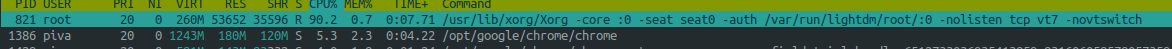
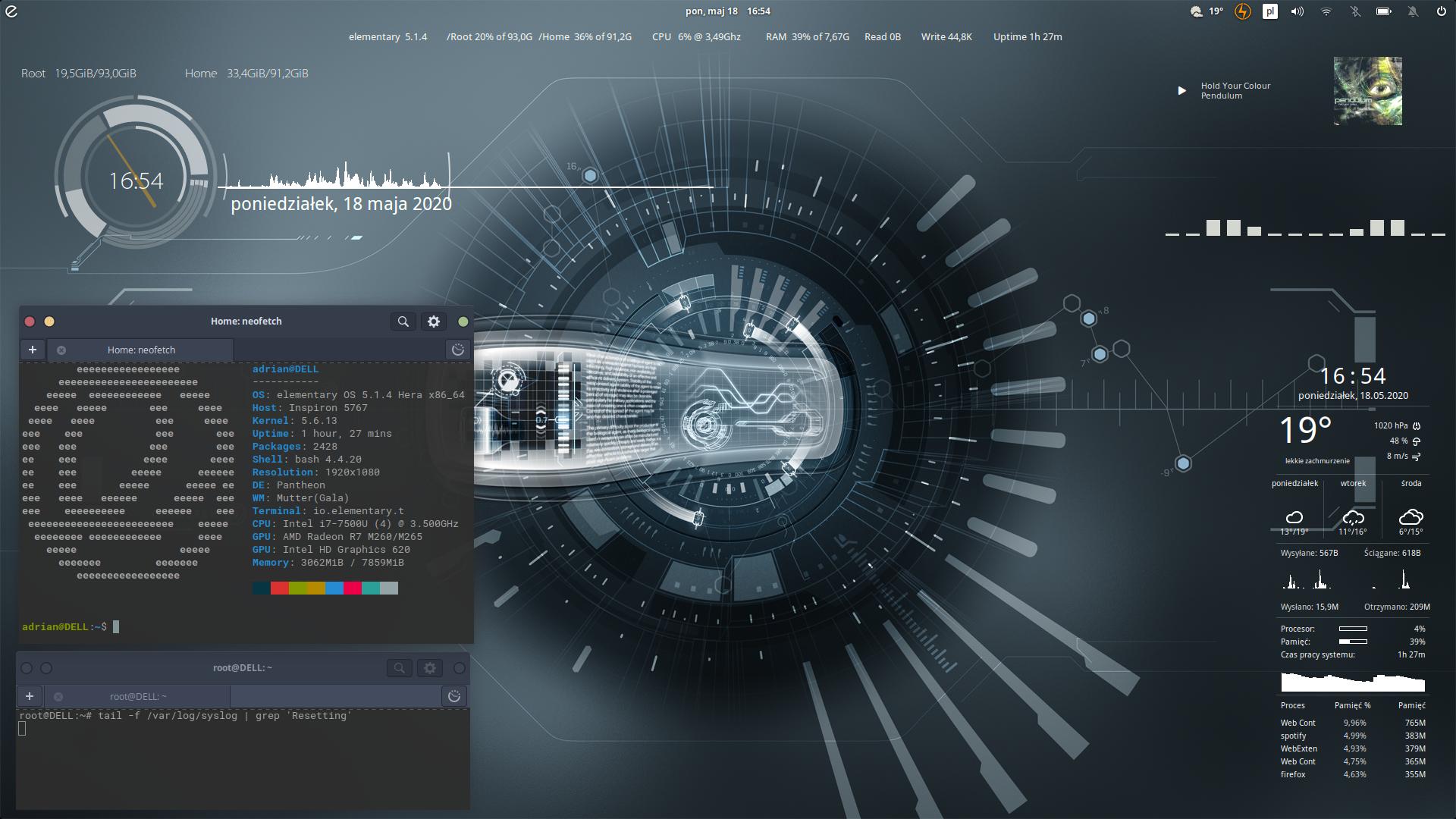
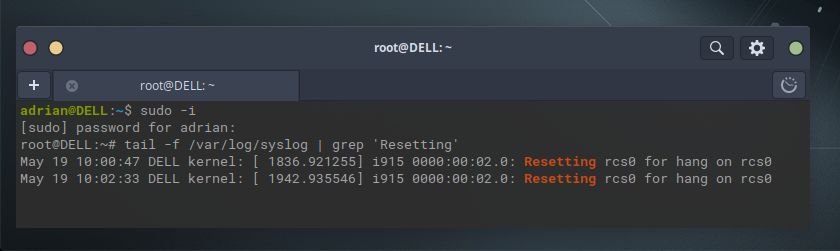
Xorg. In simple terms, without it you won't have a graphical environment.