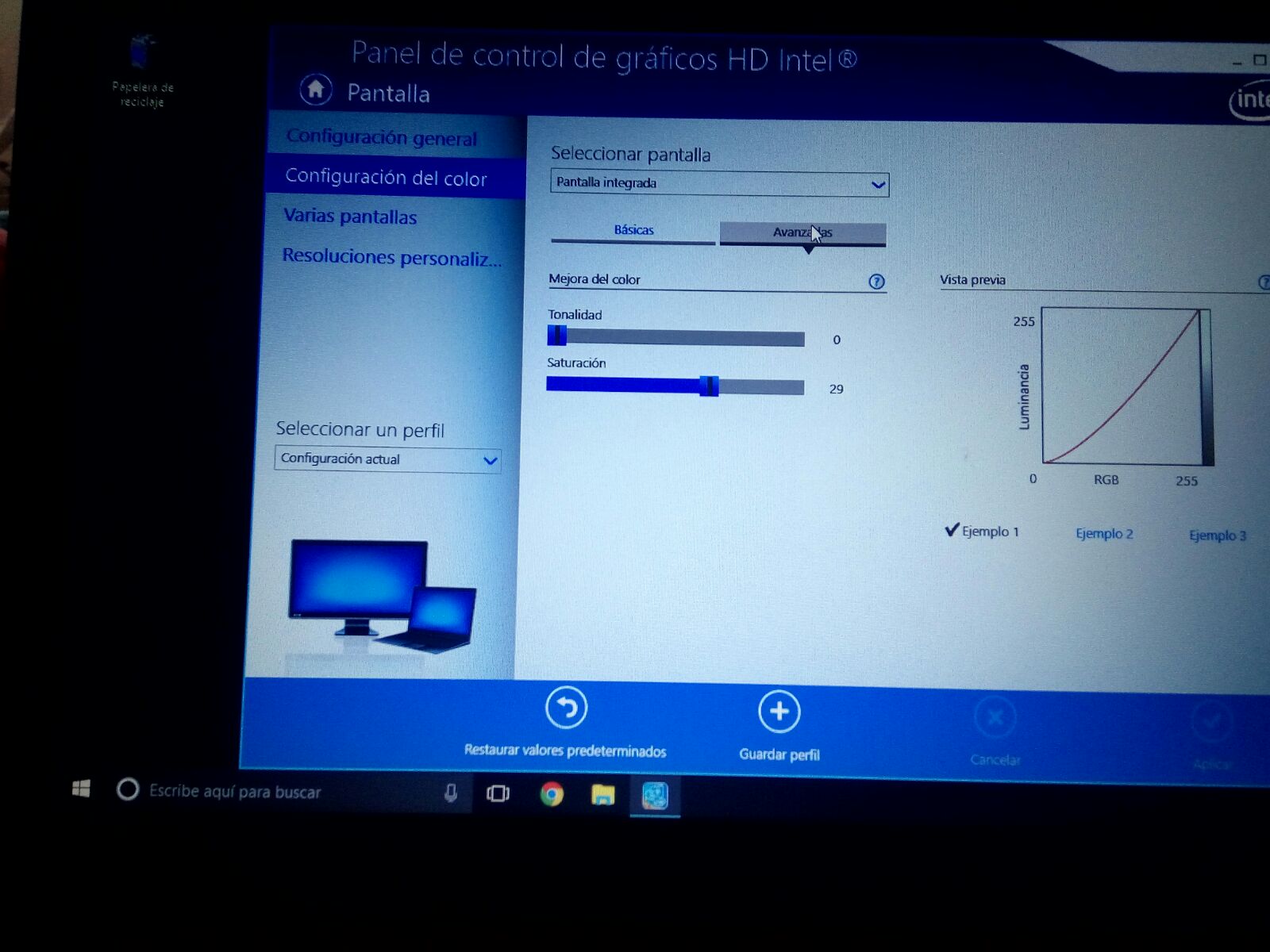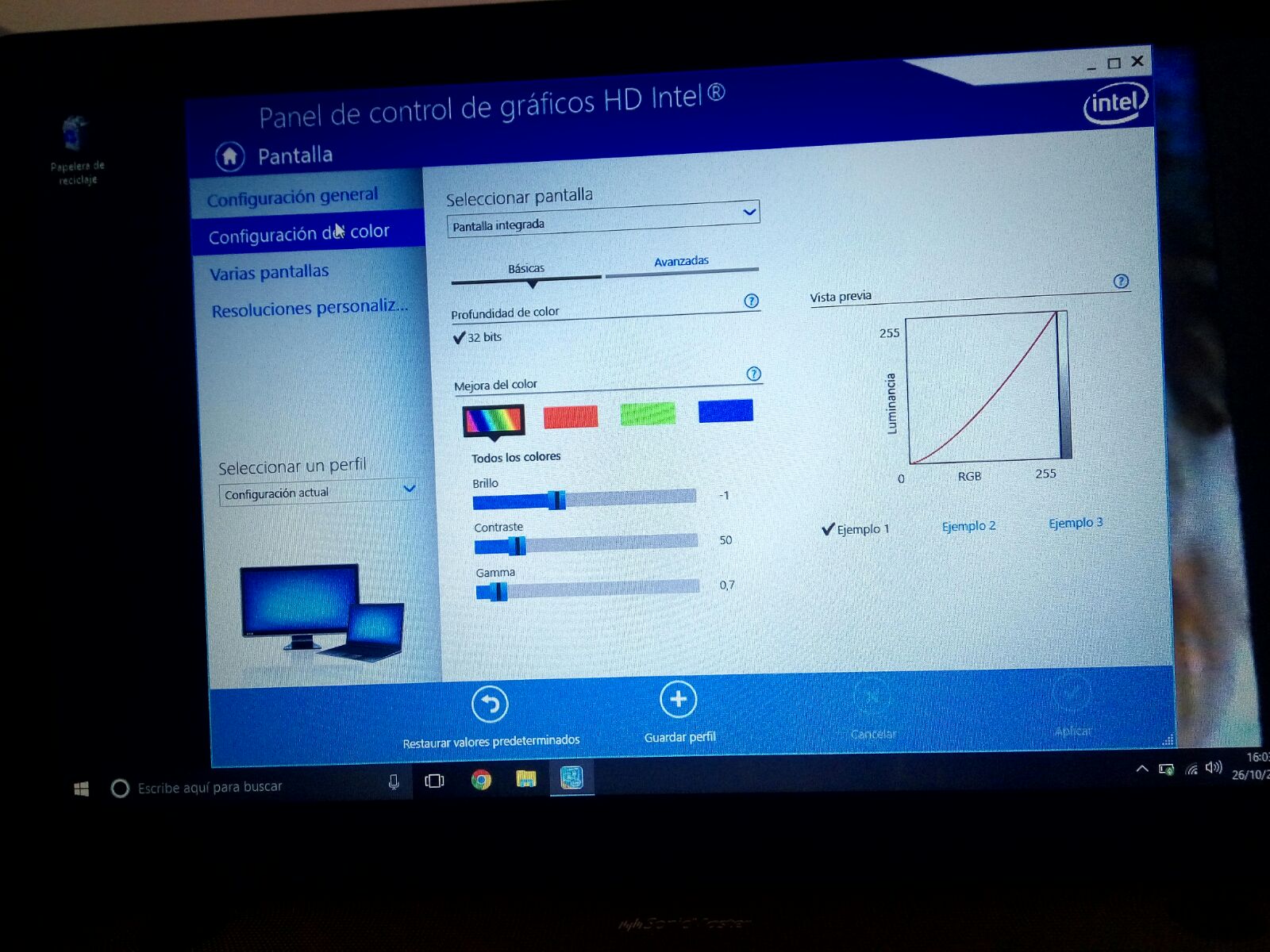I come from Windows and it is the first time that I will be in Linux. It turns out that in windows there is an Intel application that allows me to modify the brightness, the saturation, the gamma.
The native color of the laptop is quite dull, and I would like to saturate it a bit. But I can not find anything to do it, search a thousand times in google and nothing, the section "color" in elementary settings is useless.
I do not know what else to do.
I put images of the windows application, although they are in Spanish.