My displays seems to be rendering at 1080p (settings page confirms this), but my display is 4k, but that isn't an option in the displays settings, page the highest it goes is 1080p for some reason. I found a similar questions suggestions to install mesa-utils, did that and restarted but the right options still aren't there. See attached screenshot. Any help is appreciated!
Edit: Added sudo lshw -c video output below:
emily@EmilysElementaryOSLinuxBox:~$ sudo lshw -c video
*-display
description: VGA compatible controller
product: Xeon E3-1200 v3/4th Gen Core Processor Integrated Graphics Controller
vendor: Intel Corporation
physical id: 2
bus info: pci@0000:00:02.0
version: 06
width: 64 bits
clock: 33MHz
capabilities: msi pm vga_controller bus_master cap_list rom
configuration: driver=i915 latency=0
resources: irq:27 memory:f7800000-f7bfffff memory:e0000000-efffffff ioport:f000(size=64) memory:c0000-dffff
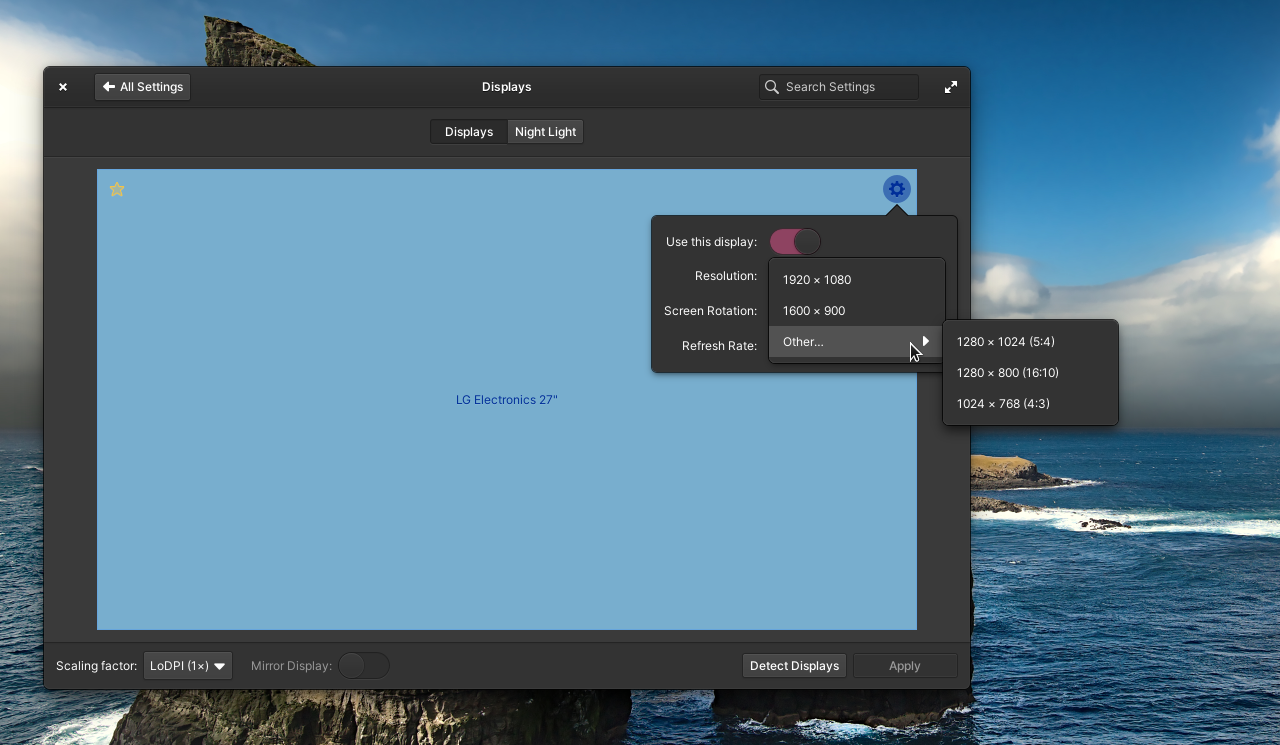
sudo lshw -c video? Have you also tried changing the Scaling Factor from LoDPI to HiDPI to see if the higher resolutions are available? 🤔