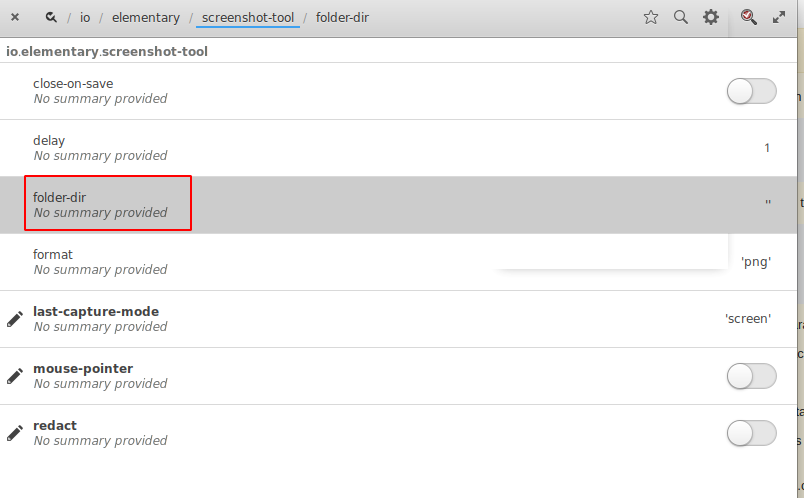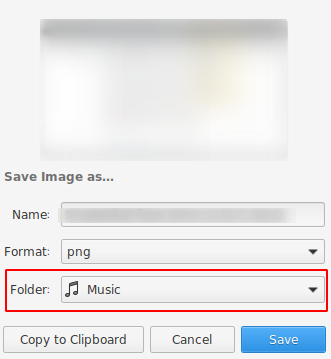The Issue
How do I change the default folder where (whole screen) screenshots are saved when print key is pressed?
By default, it is set to ~/Pictures/Screenshots/ but I want to specify another path.
A failed attempt
With dconf-editor, I specified the value of folder-dir to a different path but it didn't work:
Apparently, folder-dir sets the default folder path which appears in the following dialog box after a screenshot is taken using screenshot app:
An outdated answer
This answer (https://elementaryos.stackexchange.com/a/5470/20018) is outdated since gnome-screenshot is not being used for current elementary OS 5.1.