When taking a screenshot using prt sc the screenshot is saved to the pictures folder. Instead of saving them in pictures I would like them to be saved to another folder instead.
How can I do this?
I reuse the answer from here, with small changes
Install dconf-editor
sudo apt-get install dconf-editorOr click here to install from the Ubuntu Software Center:
Install via the software center http://hostmar.co/software-banner
Press Super + T and type dconf-editor
Go to org -> gnome -> gnome-screenshot
At "auto-save-directory" type the desired directory in the following format: file:///home/user/Desktop/
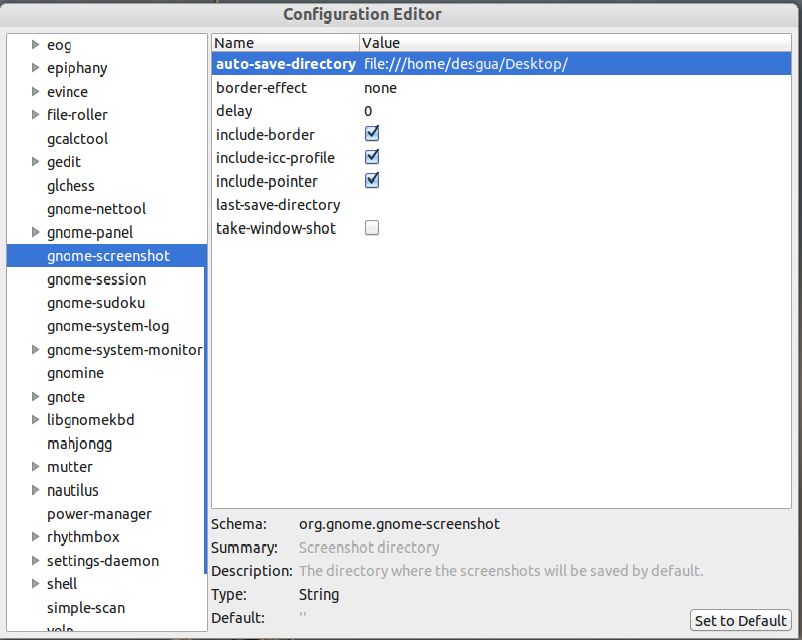
A tip for anyone who is using the configuration editor in unity: click on the arrow to the left the org text to expand it.
Simply run this command, replacing the path with your preferred directory.
gsettings set org.gnome.gnome-screenshot auto-save-directory "file:///home/$USER/Downloads/"
Here's how I managed to get screenshots (taken with the Print key) stored in the Downloads folder. Bit of a cheat but works. elementary OS 5.1 Hera.
$ cd ~/Pictures
$ rmdir Screenshots
$ ln -s ~/Downloads Screenshots
Please not that with the next release of Gala screenshots will be stored in a ~/Pictures/Screenshots/ folder.
Gala is elementary OS's window manager and the thing that's responsible for taking screenshots.
This was fixed in this PR: https://github.com/elementary/gala/pull/459
Currently we're on Gala version 0.3.2.