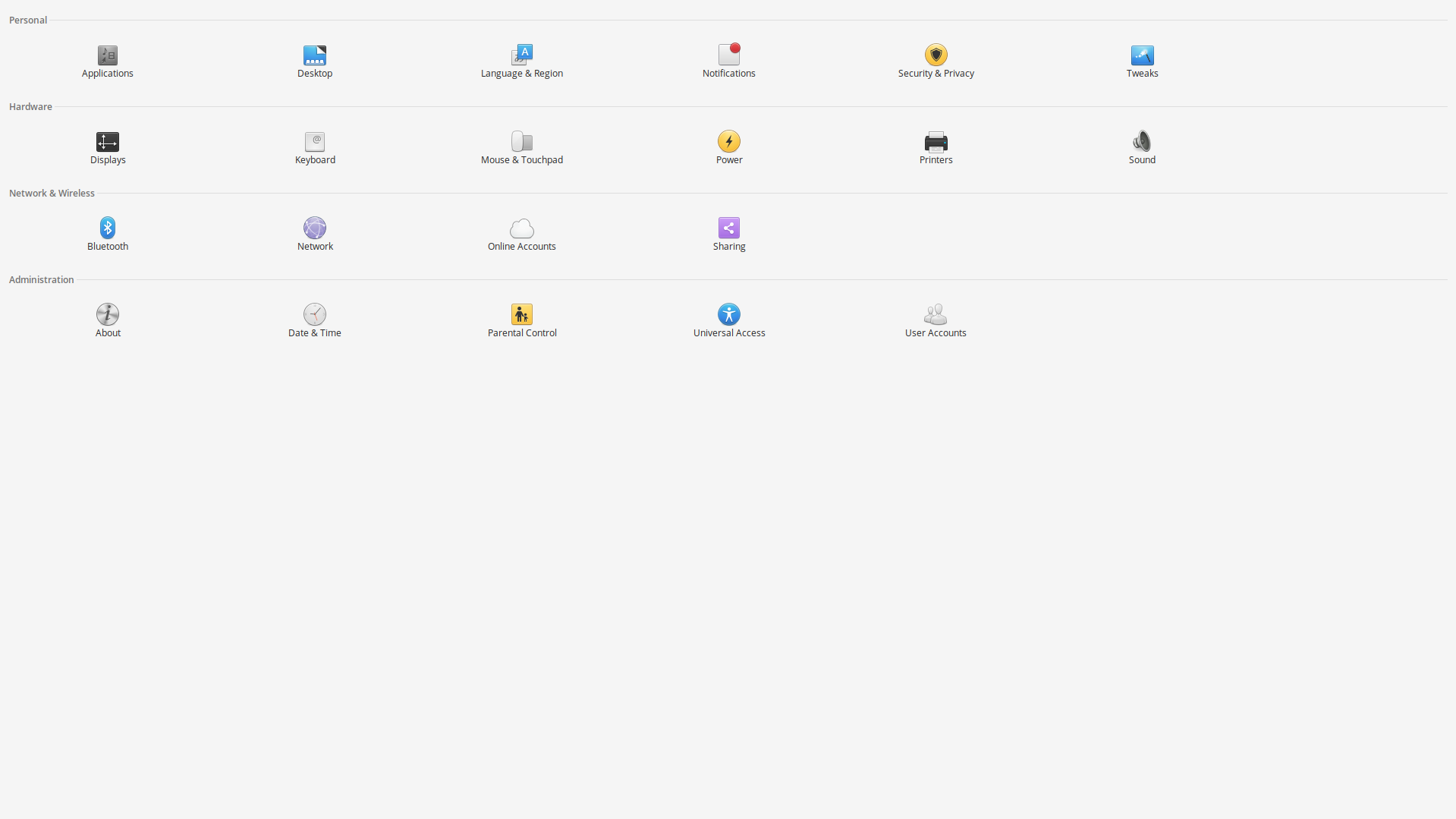Hera has a lot of bugs from what I can see, so I just wanna go back to Juno.
Does anyone know how to do this?
Reasons to rollback: Menu bar is missing in most apps when they are in full screen mode. Also, when some apps are in full screen mode, and you try to open a new one, sometimes the workspace place the new app over the one that is in full screen mode.
The header bar is now missing. This is the behavior in most of the apps in Hera.