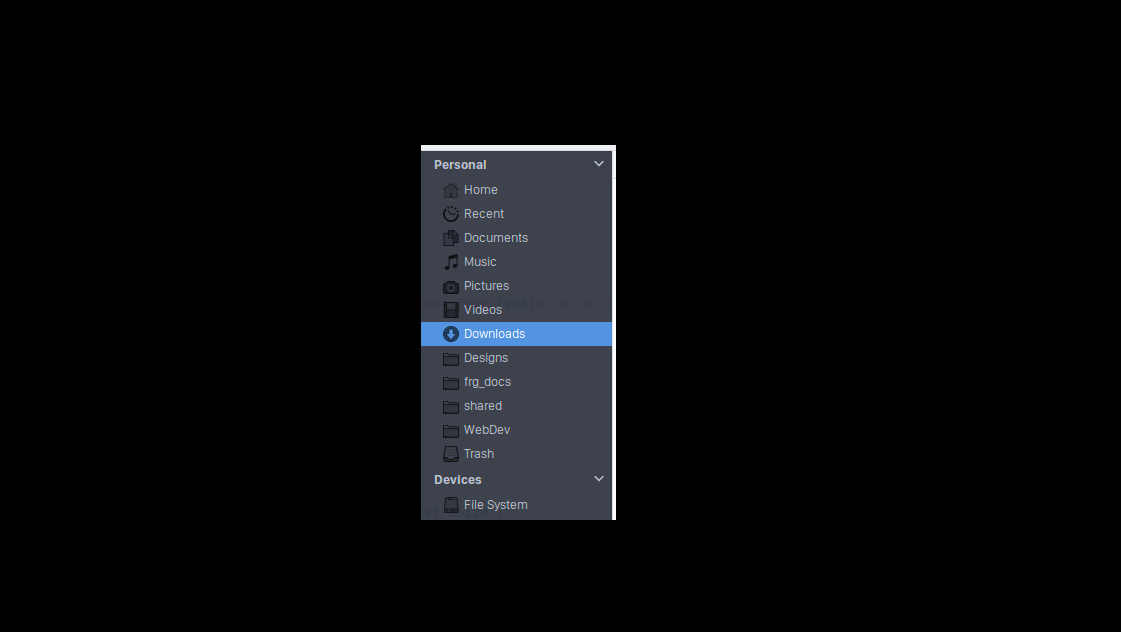How can I change the color of the Pantheon files sidebar from dark to light? I can't seem to find the CSS that controls this aspect of it. If anyone knows where to find it please let me know.
2 Answers
In the source code file src/View/Sidebar.vala (cf. apt-get source pantheon-files) it seems that the sidebar and source-list classes are applied to the sidebar.
In /usr/share/themes/elementary/gtk-3.0/ you have "source-list" classes defined in the files granite-widgets.css, gtk-widgets.css and gtk-widgets-dark.css. You should customize one or more of these.
-
I should have clarify that I was using Arc Theme. I did however find the place within the Arc theme to fix the issues.– Reya276Commented Apr 7, 2017 at 19:39
-
Arc-OSX Line: 3654 for Marlin/Pantheon Files background MarlinViewWindow .source-list.sidebar.view { background-color: rgba(245, 246, 247, 0.95); } /53, 57, 69, 0.95)/ Arc-OSX Line: 3660 for Marlin/Pantheon Files font color MarlinViewWindow .source-list.sidebar.view row { background-color: transparent; color: #3D414C; } /BAC3CF/ Link: drive.google.com/open?id=0Bz2E21JweMDPcWNEcWNGdGQwWlU– Reya276Commented Apr 7, 2017 at 19:40
In file gtk.css, change this:
MarlinViewWindow .source-list.sidebar.view { background-color: white; }