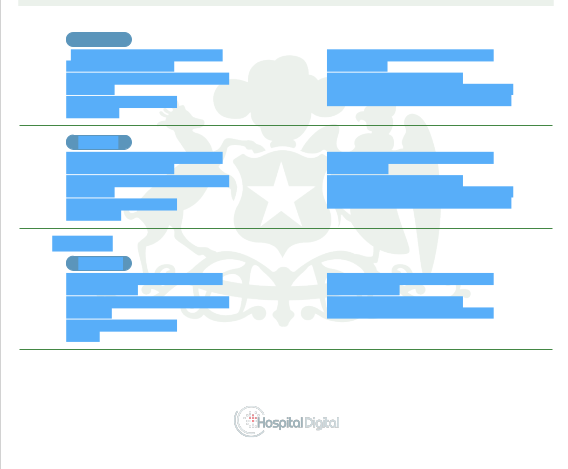I found out that some PDF files, while opened in evince, do not show the contained text.
One can select the text, copy it and paste it somewhere else, but the text itself isn't rendered inside the opened PDF.
Some other PDF files, however, can be rendered without problems.
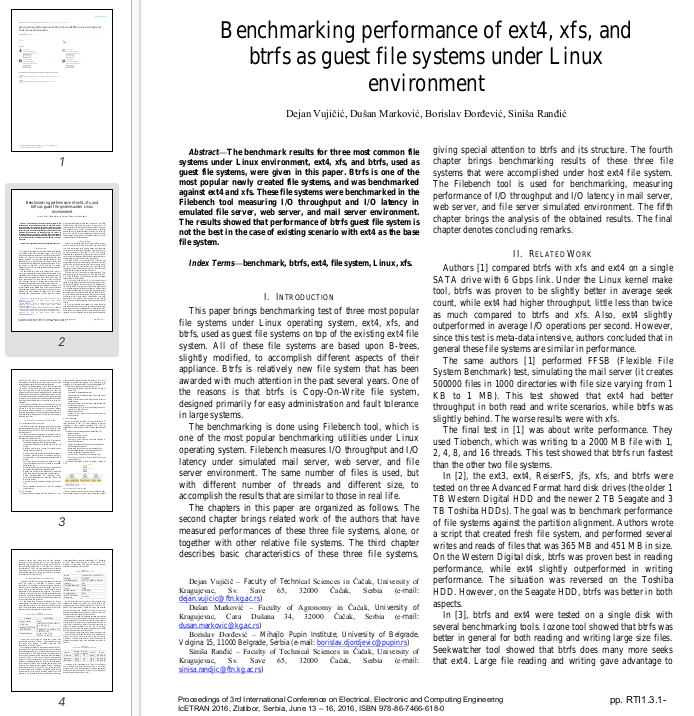
I think I saw this mentioned somewhere else, but the memory is too fragile to recall. I've searched for this problem on stackexchange, without finding any references.
I've preemptively run sudo fc-cache -f -v to clear and regenerate the font cache, but the problem persists.
Has this happened to you? If so, how did you get around it?