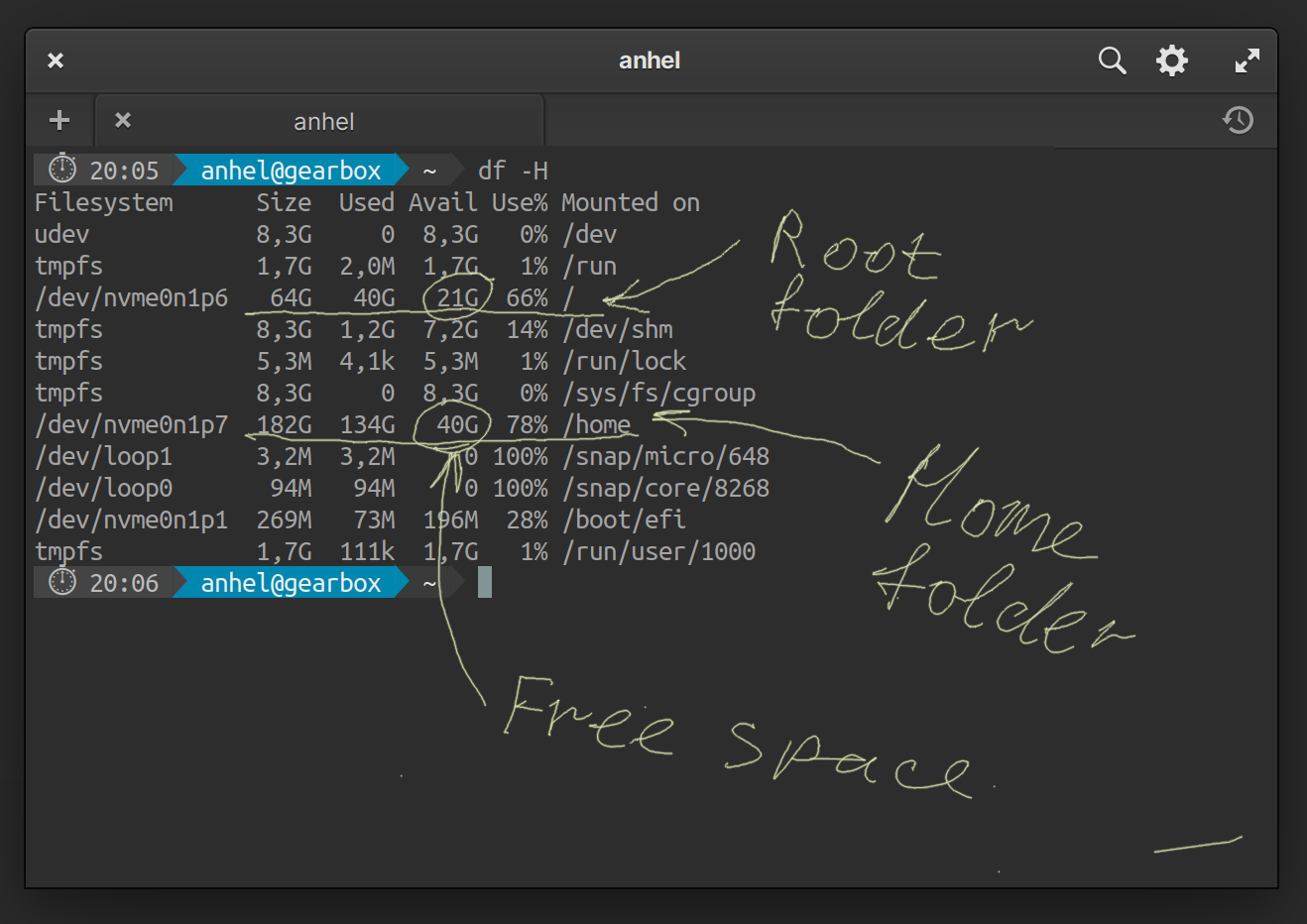Preface
Maybe you have separate partition for your “/home” folder? What tutorial have you followed?
I know that solutions that uses command line are not appreciated here, but the AFAIK fastest way to check all free space on your dirives is to open the Terminal and type this command:
df -H
For example, on my machine output looks like this:
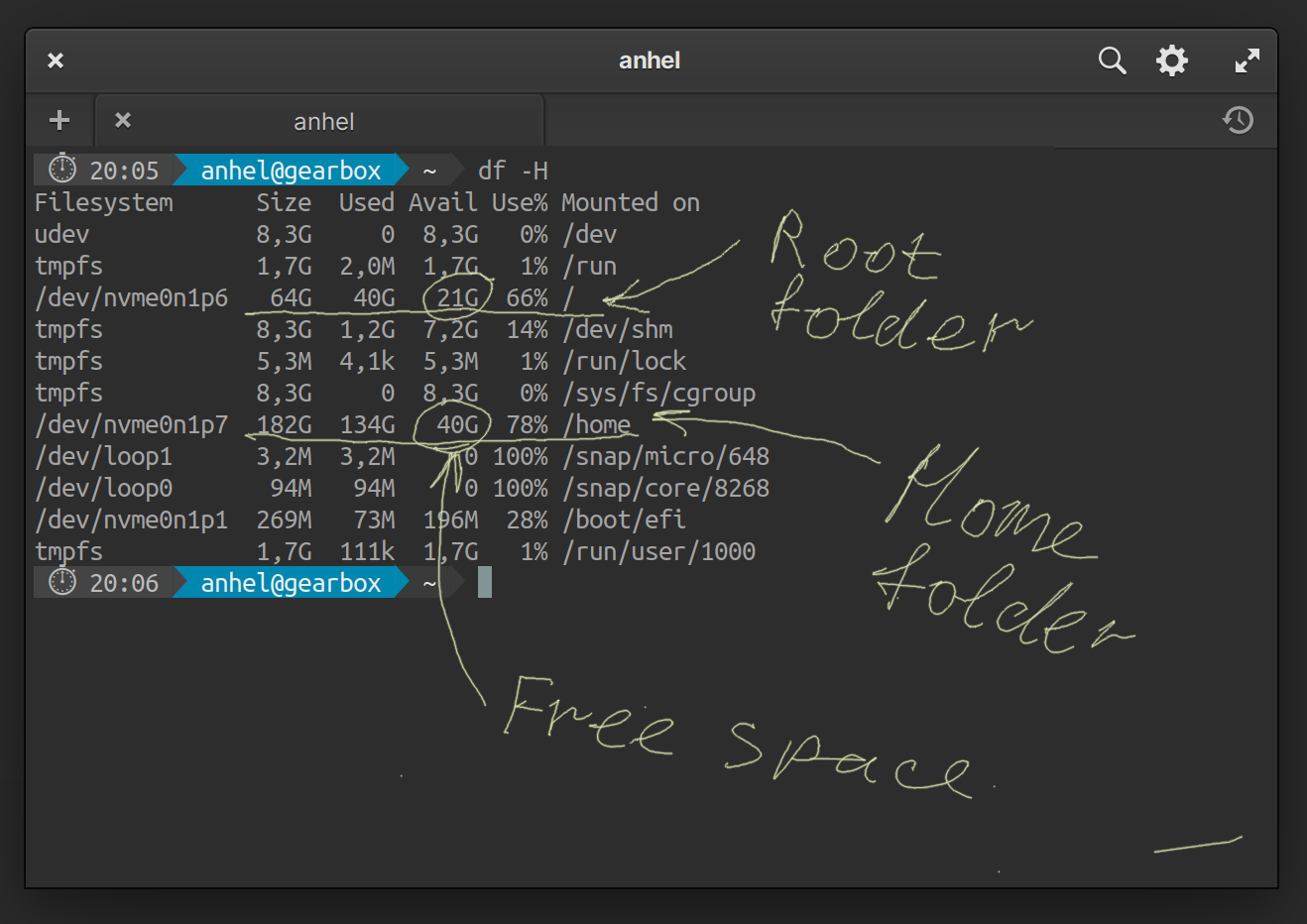
It clearly shows that I have my /home/ folder on a separate disk partition. I have 21 Gb of free space on the root partition, and 40 Gb on the home one.
Solutions
You can manage your partitions with handy tools like “GParted” (install it from the AppCenter). With it you can resize the partitions: shrink the home one and enlarge the root one. But use it with care, because it can damage your data if misused. Double-check all your actions before clicking “Apply” button.
If you really just want to use one disk partition for all, the easiest way is to backup your home folder and reinstall elementary. In theory it's possible to modify the system to get rid of separate home partition, but it's tricky way.
Personally, I think that using separate partition for your home folder is a good practice, because if you'll someday need to reistall or upgrade your OS you'll need to format a root partition. In that case you'll need backup your home folder, or just store it on a separate partition. My home folder is safe on it's separate partition since elementary 0.2 Luna 😎️.