I booted up my computer and I went right to Windows. Normally, it boots asking me if I want to boot to elementary OS or Windows. I tried booting multiple times and manually tried to go to elementary OS but only Windows works. I looked at the drive partition but it shows that nothing is there. Why did this happen?
-
3Windows usually won't show partitions with formats other than FAT32 and NTFS. Try booting from a live USB or CD and examine disk with GParted. Also, please provide detailed information about your system, Windows version, whether you recently did a Windows upgrade, whether you had previously booted elementary OS with success, and any other useful details.– JorgeCommented Aug 2, 2015 at 5:30
-
Have you recently upgraded to Windows 10? It is known to wipe unrecognized partitions, such as the one elementary uses.– Lewis Goddard ♦Commented Aug 2, 2015 at 10:53
3 Answers
OK, so the problem is with GRUB. It didn't installed properly during the installation.
Why can't you see Linux partitions inside of Windows?
Windows does not support ext4 out of the box. ext4 is the most popular file system for Linux. However, you can see your partitions by installing some third party software (not gonna suggest one of them, but you have plenty of choices).
What's GRUB?
Basically it's the most popular boot selector that supports Linux. When you install Windows, it installs a small partition called Windows Reserved that it uses as a boot loader and boots you directly inside of Windows. GRUB creates another small partition (250 MB I think) where you can see all of your operating systems and lets you select which one you want to boot into.
Where's the problem?
The problem was that you haven't installed GRUB properly. I'm not sure about the automatic "Install elementary OS alongside Windows" option, however, if you select Something else during the partitioning process, you'll see something like this:
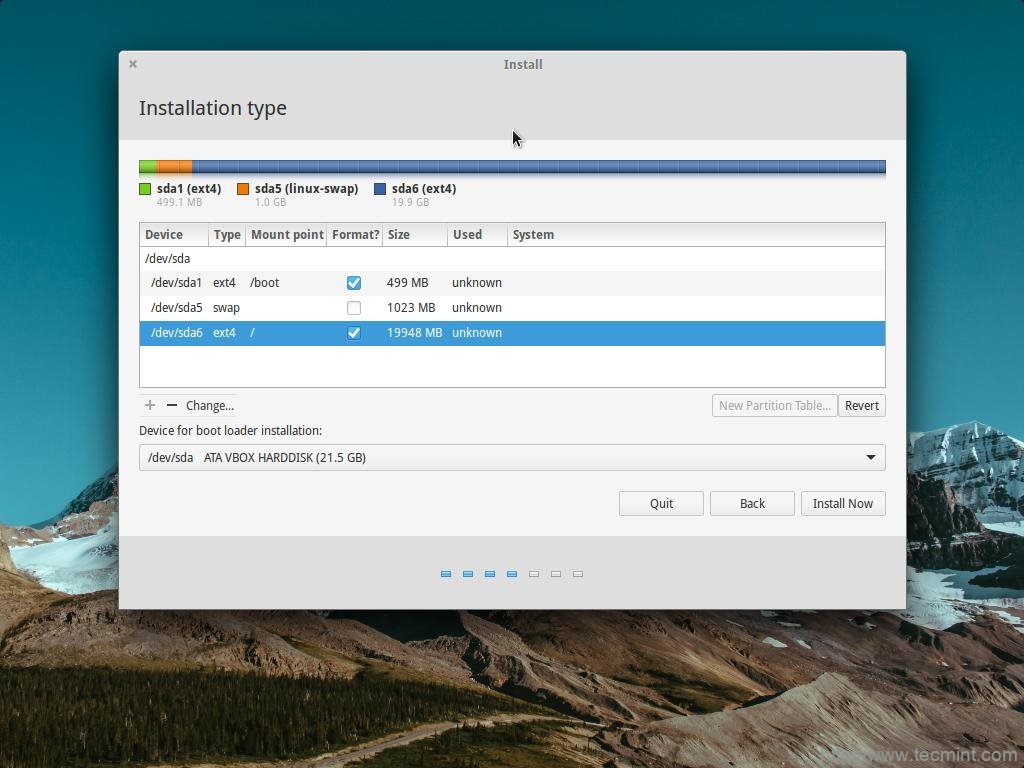
I'm not going to talk about the upper part of the window because that's an answer to some other question. What I am going to talk about is that bottom part that says Device for boot loader installation. What you should do here is to select your default hard drive and elementary OS should figure out the rest for itself.
Windows can't see a ext4 partition that's why it doesn't appear in windows. Boot a live cd and install grub via sudo apt-get install grub. After that you will see your os selection back again.
You can try adding Linux boot manager using EasyBCD. The instructions are at https://superuser.com/a/499652/544148 .Note after doing this try to avoid updates to the grub boot loader on elementary OS.