Hi I am not able to install third party apps, it downloads normally just does not install help me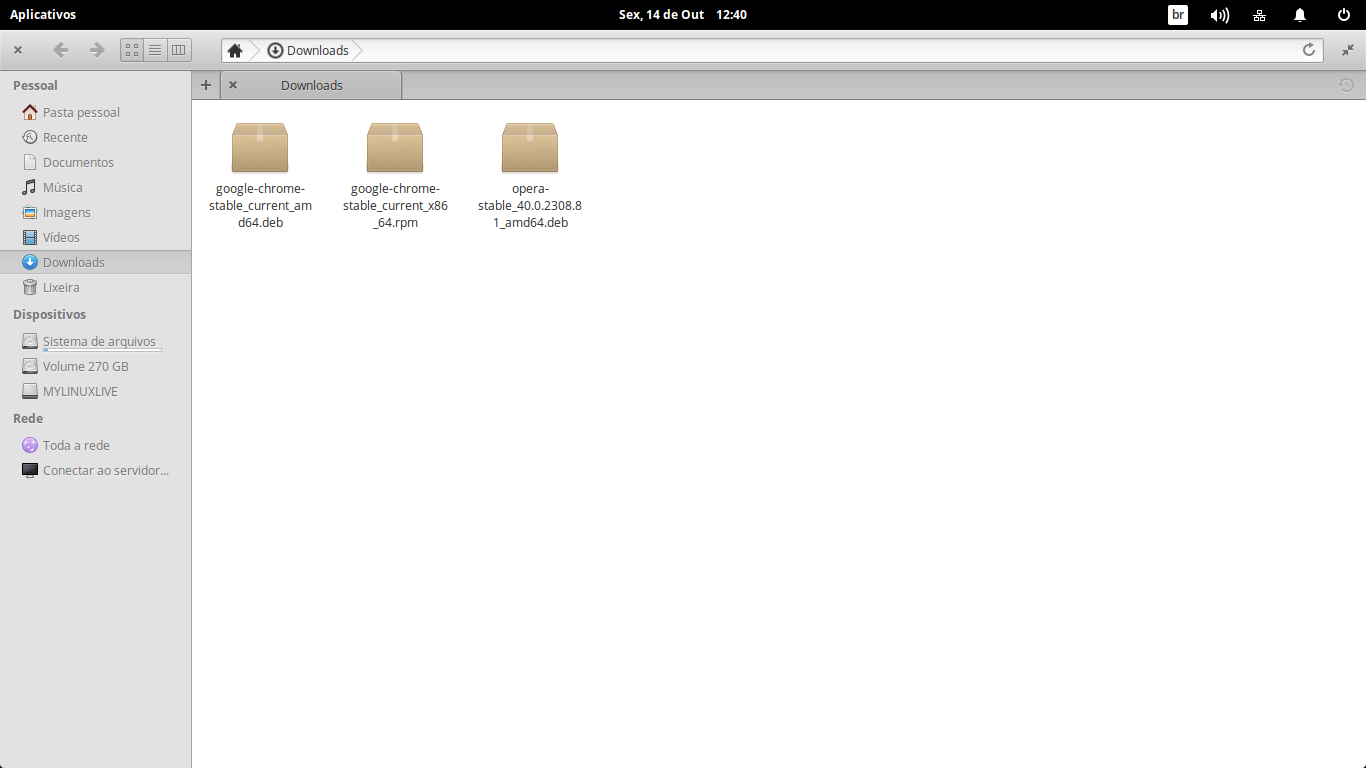
1 Answer
First open Terminal and visit your Downloads folder by typing:
cd Downloads
Next you need to depackage(extract) the installed deb files using dpkg as below:
sudo dpkg -i <your-.deb-package-name.deb>
Example: For your installation type sudo dpkg -i google-chrome-stable_current_amd64.deb
Repeat for all .deb files.
ALTERNATIVELY:
Right click the .deb file and select Open with > Software Center
-
no terminal asks to put the password so I try to type more will not, does not appear and the second alternative does not open in the center of apps, I do not know why Commented Oct 14, 2016 at 23:14
-
@GuilhermeCursi You just type the password. You won't see any dots like windows. Just type your password and press "Enter" Commented Oct 17, 2016 at 10:12